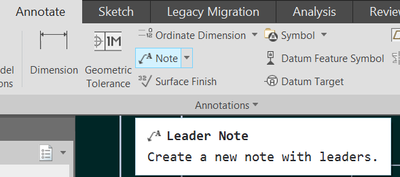Community Tip - Want the oppurtunity to discuss enhancements to PTC products? Join a working group! X
- Community
- Creo+ and Creo Parametric
- 3D Part & Assembly Design
- Re: Annotations in different views_Drawing
- Subscribe to RSS Feed
- Mark Topic as New
- Mark Topic as Read
- Float this Topic for Current User
- Bookmark
- Subscribe
- Mute
- Printer Friendly Page
Annotations in different views_Drawing
- Mark as New
- Bookmark
- Subscribe
- Mute
- Subscribe to RSS Feed
- Permalink
- Notify Moderator
Annotations in different views_Drawing
Hi everyone,
Would appreciate your help.
- I'm doing a 2d drawing from a 3D model. In the 2D drawing (.drw), I have two combined states, i.e. A and B.
- Now I have some annotations in my 3D model which I was able to pull into my 2D drawing for state A.
- Issue is once I have the annotations in state A, I cannot get the same annotation in State B (unless I do manual annotation). Either the annotation is in state A or B, not in both.
Question: Is it possible to have the same annotations in state A and B at the same time?
Thxs
Sandy
Solved! Go to Solution.
- Labels:
-
2D Drawing
Accepted Solutions
- Mark as New
- Bookmark
- Subscribe
- Mute
- Subscribe to RSS Feed
- Permalink
- Notify Moderator
In the context of a drawing, an annotation will only appear once. Creo in general will not display the same annotation in multiple locations within a drawing. It is likely driven by the intent to not have redundant dimensions etc.
Involute Development, LLC
Consulting Engineers
Specialists in Creo Parametric
- Mark as New
- Bookmark
- Subscribe
- Mute
- Subscribe to RSS Feed
- Permalink
- Notify Moderator
In the context of a drawing, an annotation will only appear once. Creo in general will not display the same annotation in multiple locations within a drawing. It is likely driven by the intent to not have redundant dimensions etc.
Involute Development, LLC
Consulting Engineers
Specialists in Creo Parametric
- Mark as New
- Bookmark
- Subscribe
- Mute
- Subscribe to RSS Feed
- Permalink
- Notify Moderator
Thank you tbraxton. So only way out is manual annotations in my case.
By doing manual annotations, we are just doing what creo does not want (aka redundant dimensions).
- Mark as New
- Bookmark
- Subscribe
- Mute
- Subscribe to RSS Feed
- Permalink
- Notify Moderator
There may be a workaround within the MBD environment. Perhaps someone else will add to this thread with some options.
Involute Development, LLC
Consulting Engineers
Specialists in Creo Parametric
- Mark as New
- Bookmark
- Subscribe
- Mute
- Subscribe to RSS Feed
- Permalink
- Notify Moderator
Hi tbraxton,
Until someone come forth with a workaround, think manual solution is the solution.
Thxs
Sandy
- Mark as New
- Bookmark
- Subscribe
- Mute
- Subscribe to RSS Feed
- Permalink
- Notify Moderator
Not sure - if there is a setting, but I have no issues with showing an annotation in 2 separate views, each containing a different simplified rep...
Using Creo 4; maybe PTC "fixed" the issue in later versions 🙂
- Mark as New
- Bookmark
- Subscribe
- Mute
- Subscribe to RSS Feed
- Permalink
- Notify Moderator
The OP asked this in the context of using combination states. Using simplified reps may bypass some of the "rules" applied to combination states as they were developed to support MBD. I have not tested this, but it may be an option.
Involute Development, LLC
Consulting Engineers
Specialists in Creo Parametric
- Mark as New
- Bookmark
- Subscribe
- Mute
- Subscribe to RSS Feed
- Permalink
- Notify Moderator
Well, as far as I know, there is no restriction on assigning and showing same annotations in multiple combined states...
- Mark as New
- Bookmark
- Subscribe
- Mute
- Subscribe to RSS Feed
- Permalink
- Notify Moderator
Hi pausob,
Which version of creo r u using?
In creo 5, I cannot manage to get same annotation in multiple combined stated (unless done manually).
As u said simplified reps may work. Dont know how to do that, but i'll give it a go.
Thxs
Sandy
- Mark as New
- Bookmark
- Subscribe
- Mute
- Subscribe to RSS Feed
- Permalink
- Notify Moderator
Ah, sorry, i thought you were talking about simplified reps, but i see you were referring to showing different combined states on your drawing.
I suppose I assumed the combined states were showing different reps.
Anyway, with combined states, I see no issue in showing the same annotation (no need for different reps) in the 3D MBD environment.
On the drawing, I see the system prevents "showing" the same note in more than 1 view. One workaround is to make a draft note that "copies" the already shown note, something like this:
Another work-around is to make a separate simplified rep of the model (basically, copy of the master), then you'll be able to "show" the same annotation. The drawback is that your drawing will have 2 reps.
I think I'd use the 1st workaround.
I started drafting these points, so I'll keep them here:
How to assign annotations into multiple combined states (in part or assembly MBD):
1) use the "Show Annotations" tool
2) Activate the combined state, then right-click on the annotation in the model tree and "Assign" it,
3) Go to the combined state that the annotation, select it, then click the "add to state" button to also add it to other states.
- Mark as New
- Bookmark
- Subscribe
- Mute
- Subscribe to RSS Feed
- Permalink
- Notify Moderator
Hi pausob,
Thxs for the illustrations. Much appreciated.
Little confused though.
Just to clarify:
- In 3D part, I have inserted some annotations. Got only one state.
- In 2D drawing , I have two tabs. Both showing exactly same thing (no different reps. Didn't create any).
Issue is, the first drawing tab I can pull all the annotations from my 3D part into the drawing. But with the second tab, I cannot get the same annotations that I have in the first tab. Well, I can get all the annotations in the second tab, but I have to manually do them (not handy at all). Just wanted to get them automatically.
The workaround 2 might just work ( my file is small, so that wouldn't be an issue having a second rep)
You mentioned about notes and make a draft note in workaround 1. Is that (Legacy Migration -> Note) ? When I clicked on the annotations in the first tab, it just opens the "Dimension" in the ribbon. Would appreciate if you could explain this part a little bit. This might save me tons of time manually doing the annotations in the second tab of the 2D drawing.
Thxs
Sandy
- Mark as New
- Bookmark
- Subscribe
- Mute
- Subscribe to RSS Feed
- Permalink
- Notify Moderator
Well, i think the note tool is the same whether from the Annotate tab or from the Legacy Migration tab:
So I was suggesting that if you want to repeat the note (but keep it parametrically linked), then first edit properties of your shown note from sheet 1, copy that code that starts with an ampersand & (it will probably be surrounded by those squiggly braces with a number: - {0:}), then go to sheet 2, make a note and for its text, paste in &code... Your note on page 2 should then show the same text as the one on page 1, and if one changes, the other follows...
Maybe you were already doing this, so I guess I'm confused as how you are "manually" making the duplicate annotation.