Community Tip - Did you know you can set a signature that will be added to all your posts? Set it here! X
- Community
- Creo+ and Creo Parametric
- 3D Part & Assembly Design
- Re: Another workaround for 3-side surface
- Subscribe to RSS Feed
- Mark Topic as New
- Mark Topic as Read
- Float this Topic for Current User
- Bookmark
- Subscribe
- Mute
- Printer Friendly Page
Another workaround for 3-side surface
- Mark as New
- Bookmark
- Subscribe
- Mute
- Subscribe to RSS Feed
- Permalink
- Notify Moderator
Another workaround for 3-side surface
Hi, i just learned and would like to share with you another way to create an offsetable surface from 3 boundary curves. I welcome your comments, or better still, other better workarounds you might have. I attached here the creo 2 file for yr reference.
- Labels:
-
Surfacing
- Mark as New
- Bookmark
- Subscribe
- Mute
- Subscribe to RSS Feed
- Permalink
- Notify Moderator
Interesting concept... create the Patch first ![]()
- Mark as New
- Bookmark
- Subscribe
- Mute
- Subscribe to RSS Feed
- Permalink
- Notify Moderator
Don't want to sound pretentious, but that is an old hat.
- Mark as New
- Bookmark
- Subscribe
- Mute
- Subscribe to RSS Feed
- Permalink
- Notify Moderator
Thanks, Constatin. I would like to learn new and better ways. Any new tricks to share?
- Mark as New
- Bookmark
- Subscribe
- Mute
- Subscribe to RSS Feed
- Permalink
- Notify Moderator
I have a document flying around with several techniques for three sided (or n-sided) surfaces.
There is e.g. a technique called 'overbuild' where you basically create a larger surface (four boundaries) which is trimmed back to the intended three boundary surface... and others.
I will post it if I find it.
- Mark as New
- Bookmark
- Subscribe
- Mute
- Subscribe to RSS Feed
- Permalink
- Notify Moderator
I certainly like the final quilt to be a smooth, single surface. The over-built surface technique will allow me to achieve that. However, there are some issues I face in this approach:
1. The additional curves(curve A and B in the pic below) to build the over sized surface are pretty arbitrary. I need to spend quite a bit of time, rather by trial-and-error to fine tune the curves to match the final curve(from ID). Any technique to build these curves?
2. Not robust. Each time if there is a change in the ID curve, I need to repeat (1) above. They are not associated to the ID curve.
Any recommendations to overcome the issues above or... i may be missing something here. Thanks in advance for your input.
- Mark as New
- Bookmark
- Subscribe
- Mute
- Subscribe to RSS Feed
- Permalink
- Notify Moderator
Hi,
In this case you might want to try the 'influencing curve' under 'Options' in the boundary blend.
It 'magnets' the surface to the selected curve with the ability to control the influence.
The influencing curve can run in direction one or two or connect one and two!

- Mark as New
- Bookmark
- Subscribe
- Mute
- Subscribe to RSS Feed
- Permalink
- Notify Moderator
I believe that splitting the big control curve in two is enough to get it done.
Watch my video. I did it first splitting the curve and second without splitting.
Just another way to do it.
Jose
- Mark as New
- Bookmark
- Subscribe
- Mute
- Subscribe to RSS Feed
- Permalink
- Notify Moderator
And don't overlook the lowly boundary blend. With careful reference management, it can close ends nicely.
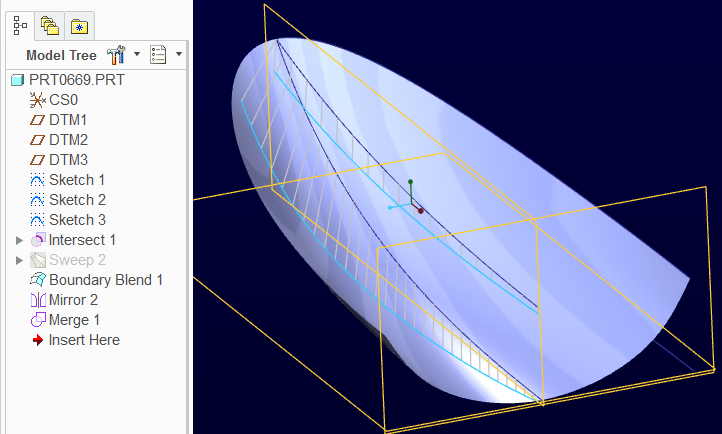
- Mark as New
- Bookmark
- Subscribe
- Mute
- Subscribe to RSS Feed
- Permalink
- Notify Moderator
Hi, Antonius. I have few questions regarding your approach:
1. what is the purpose of sweep 2 feature? (45 deg is the intent?)
2. Why do you need to set C2 continuity along the bottom edge.
3. In this model, i could have just created it using boundary blend alone(without sweep). what is the difference?
Thanks
- Mark as New
- Bookmark
- Subscribe
- Mute
- Subscribe to RSS Feed
- Permalink
- Notify Moderator
Sweep 2 is the control surface for the C2 orientation. It makes sure the tip doesn't bunch up also by making sure the angle matches the "keel's" ending angle.
The bottom only has a Normal constraint to the vertical plane. This makes sure there is no "seam" when you mirror it. There is actually quite a bit of control over the Boundary Blend if you want to dig into it.
Again, Sweep 2 is very important to manage the "tangency" angle. Using the VSS in Sweep 2 assures smooth transitions.
What this really comes down to is recreating more than just the hole in the surface. Why not just replace the "bad" surface. There is a "replace surface" feature somewhere.

- Mark as New
- Bookmark
- Subscribe
- Mute
- Subscribe to RSS Feed
- Permalink
- Notify Moderator
Awesome! Never thought of solving that bad corner though this way. It's a robust approach. Thanks. ![]()
- Mark as New
- Bookmark
- Subscribe
- Mute
- Subscribe to RSS Feed
- Permalink
- Notify Moderator
Have a look at this one attached. I used a sweep/blend to manage the reference surface angle for tangency.
The master is true arcs and lines. This makes C2 nearly impossible. Tangency was accepted.
The problem you are trying to solve is a little deeper than normal. You are flattening an arc. When it gets to the point, it is an infinite radius arc... ERR!
In this case, Boundary Blend ignored this.
- Mark as New
- Bookmark
- Subscribe
- Mute
- Subscribe to RSS Feed
- Permalink
- Notify Moderator
Thanks again. I repeat yr steps with some simplifications and the method works ! ![]()
Also, this led me to think about the location of the degenerate corner. May be we have gone a bit too far ![]() . Like Jose_costa pointed out in his reply, just change the selection sequence of boundary curves the problem will be gone. Or... this only works for this particular example?
. Like Jose_costa pointed out in his reply, just change the selection sequence of boundary curves the problem will be gone. Or... this only works for this particular example?
Nevertheless, i have now learned several different ways to deal with 3 sided surfaces. I can then have more options each time i face with the same situation. Cheers ! ![]()
- Mark as New
- Bookmark
- Subscribe
- Mute
- Subscribe to RSS Feed
- Permalink
- Notify Moderator
That's what analysis combs are for ![]()

- Mark as New
- Bookmark
- Subscribe
- Mute
- Subscribe to RSS Feed
- Permalink
- Notify Moderator
if you`re lucky to have ISDX, Style feature in Creo2 will solve this for you.
Even 5 sided boundaries are handled surprisingly well. I checked, result are very welcome.
- Mark as New
- Bookmark
- Subscribe
- Mute
- Subscribe to RSS Feed
- Permalink
- Notify Moderator
please follow some of my tutorials which at the end should faciliate evryone solving such issues in the future
https://drive.google.com/folderview?id=0B60eG4B19bE4VWpjaFlBNlZuMzg&usp=sharing
I encourage you to to check the one below
https://drive.google.com/file/d/0B60eG4B19bE4RTFtcVF0UU1ta0U/view?usp=sharing
- Mark as New
- Bookmark
- Subscribe
- Mute
- Subscribe to RSS Feed
- Permalink
- Notify Moderator
Question: Is it possible to use style option "trimmed rectangle" to create all the triangle surfaces in yr tutorials ? In that case, we don't even have to worry about other methods.![]()
- Mark as New
- Bookmark
- Subscribe
- Mute
- Subscribe to RSS Feed
- Permalink
- Notify Moderator
wow !!, i didn't even realize such option exist in style ! nice !
- Mark as New
- Bookmark
- Subscribe
- Mute
- Subscribe to RSS Feed
- Permalink
- Notify Moderator
take into account that less people than more owns ISDX license(simple put: it costs a lot!). Even if you have one, there is high maintanance to be paid yearly while there no much new features developed from iteration to iteration.
plus, this option as far as I am aware is available since Creo 2, not before.
I think one should still consider making 5 sided boundaries manually if high surface quality is required. ISDX solves these issues well, but not best.
- Mark as New
- Bookmark
- Subscribe
- Mute
- Subscribe to RSS Feed
- Permalink
- Notify Moderator
With all these techniques, you could hardly see the differences. You should model to how the geometry would exist in real life. How would the geometry be so it looks smooth in real life?
You want a nice curve around the outside and define how it scoops up.
- Mark as New
- Bookmark
- Subscribe
- Mute
- Subscribe to RSS Feed
- Permalink
- Notify Moderator
Agreed. Different techniques do allow me for more options when dealing with different geometrical needs. True, the final shape counts.





