Community Tip - Visit the PTCooler (the community lounge) to get to know your fellow community members and check out some of Dale's Friday Humor posts! X
- Community
- Creo+ and Creo Parametric
- 3D Part & Assembly Design
- Re: Assembly cuts in a part - how to track them do...
- Subscribe to RSS Feed
- Mark Topic as New
- Mark Topic as Read
- Float this Topic for Current User
- Bookmark
- Subscribe
- Mute
- Printer Friendly Page
Assembly cuts in a part - how to track them down
- Mark as New
- Bookmark
- Subscribe
- Mute
- Subscribe to RSS Feed
- Permalink
- Notify Moderator
Assembly cuts in a part - how to track them down
I have a part that had some holes show up on them. I have track down the errant holes to some assembly cut features.
How do you track down where these assembly cuts were made?
 the tree showing the assembly cuts
the tree showing the assembly cuts
 two unwanted holes that are the result of the assembly cuts.
two unwanted holes that are the result of the assembly cuts.
Thanks, Dale
This thread is inactive and closed by the PTC Community Management Team. If you would like to provide a reply and re-open this thread, please notify the moderator and reference the thread. You may also use "Start a topic" button to ask a new question. Please be sure to include what version of the PTC product you are using so another community member knowledgeable about your version may be able to assist.
Solved! Go to Solution.
- Labels:
-
Assembly Design
Accepted Solutions
- Mark as New
- Bookmark
- Subscribe
- Mute
- Subscribe to RSS Feed
- Permalink
- Notify Moderator
- Mark as New
- Bookmark
- Subscribe
- Mute
- Subscribe to RSS Feed
- Permalink
- Notify Moderator
Reference viewer not showing them?
- Mark as New
- Bookmark
- Subscribe
- Mute
- Subscribe to RSS Feed
- Permalink
- Notify Moderator

This is what I am seeing.
- Mark as New
- Bookmark
- Subscribe
- Mute
- Subscribe to RSS Feed
- Permalink
- Notify Moderator
Make the column wider. where the ... is in the parents tells you where the assembly cut is made.
OR right click on the feature and do an INFO.
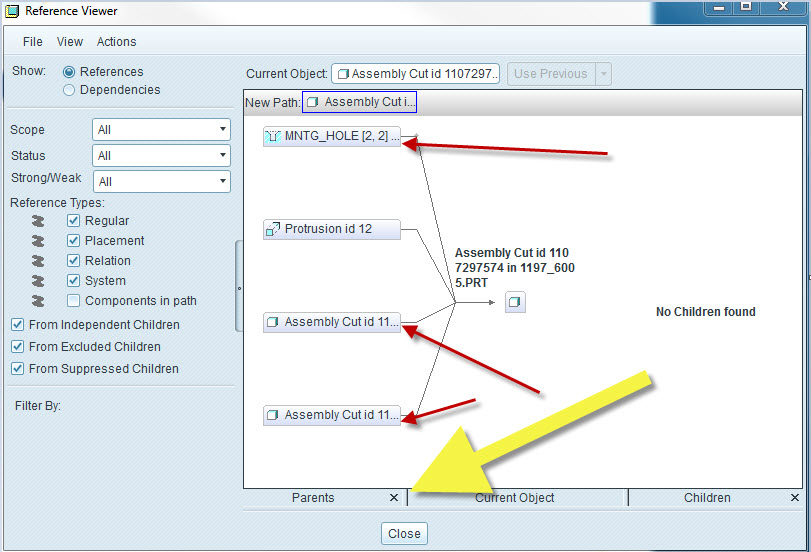
- Mark as New
- Bookmark
- Subscribe
- Mute
- Subscribe to RSS Feed
- Permalink
- Notify Moderator
To the best of my ability, it looks like the cuts were made at this one instance level of the family table of the assembly. I deleted them out of this instance verified the family table and all seems to be in order. Thanks for your help.
- Mark as New
- Bookmark
- Subscribe
- Mute
- Subscribe to RSS Feed
- Permalink
- Notify Moderator
Dale,
select assembly cut in model tree of the part, press right mouse button and click Info > Feature. Creo displays information in browser window. In Comments section you will find requested information ... FEATURE WAS CREATED IN ASSEMBLY YourAssembly.
Martin Hanak
Martin Hanák





