Community Tip - Learn all about the Community Ranking System, a fun gamification element of the PTC Community. X
- Community
- Creo+ and Creo Parametric
- 3D Part & Assembly Design
- Re: Attach note leader to a symbol leader
- Subscribe to RSS Feed
- Mark Topic as New
- Mark Topic as Read
- Float this Topic for Current User
- Bookmark
- Subscribe
- Mute
- Printer Friendly Page
Attach note leader to a symbol leader
- Mark as New
- Bookmark
- Subscribe
- Mute
- Subscribe to RSS Feed
- Permalink
- Notify Moderator
Attach note leader to a symbol leader
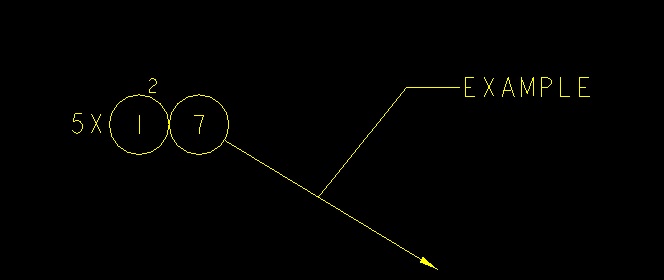
This symbol setup is interesting in that I can drag the balloon group and the leader of the "EXAMPLE" note will remain properly snapped on the symbol leader. I copied this from a drawing, but haven't found a way to reproduce it myself. It seems the default "Insert->note" does not "see" symbol leaders as entities to add ref to.
If anyone has an idea, I'd appreciate it.
This thread is inactive and closed by the PTC Community Management Team. If you would like to provide a reply and re-open this thread, please notify the moderator and reference the thread. You may also use "Start a topic" button to ask a new question. Please be sure to include what version of the PTC product you are using so another community member knowledgeable about your version may be able to assist.
- Labels:
-
2D Drawing
- Mark as New
- Bookmark
- Subscribe
- Mute
- Subscribe to RSS Feed
- Permalink
- Notify Moderator
Is there a way that you can attach a simple sketch drawing with this not in it so that others may look at it first hand and that way you shouldn't have to worry about proprietary info?
Thanks, Dale
- Mark as New
- Bookmark
- Subscribe
- Mute
- Subscribe to RSS Feed
- Permalink
- Notify Moderator
- Mark as New
- Bookmark
- Subscribe
- Mute
- Subscribe to RSS Feed
- Permalink
- Notify Moderator
Oh that is wicked!
I see the relate feature so they move together, but not the attachment.
Is this something from an optional extension module that does not work in core Creo?
Features applied from optional modules do transport into core Creo, but you cannot duplicate them.
- Mark as New
- Bookmark
- Subscribe
- Mute
- Subscribe to RSS Feed
- Permalink
- Notify Moderator
You're right, a Creo note doesn't see the same things as a WF note!
Select on notes and use 'edit attachment'
WF note offers:
Select an edge, an entity, a dimension witness line, a leader, a coordinate system, a coordinate system vector, a curve, a vertex or a section entity
Creo note offers:
Select an edge, an entity, a dimension witness line, a coordinate system, a coordinate system vector, a curve, a vertex or a section entity
You'll just have to store an old WF4 note somewhere safely and use that for ever ![]()
- Mark as New
- Bookmark
- Subscribe
- Mute
- Subscribe to RSS Feed
- Permalink
- Notify Moderator
That's unfortunate.
- Mark as New
- Bookmark
- Subscribe
- Mute
- Subscribe to RSS Feed
- Permalink
- Notify Moderator
That sounds like a Support Case to remind development that they -forgot- to include this with the ribbon "upgrade".
Charlotte, does that mean in WF you can move the point at which it attached to the leader by dragging it along the parent leader line? I can't seem to change the attachement point in Creo either.
- Mark as New
- Bookmark
- Subscribe
- Mute
- Subscribe to RSS Feed
- Permalink
- Notify Moderator
It doesn't drag in Creo you have to click somewhere on the line again with edit attachment (Creo2 M040)
I confused myself I couldn't open that drawing in WF so it was Creo I moved it in, it's not in WF4, so must have been created in an even earlier version of Pro/E! I'll have to hunt out my old version 2001 and try it there.
- Mark as New
- Bookmark
- Subscribe
- Mute
- Subscribe to RSS Feed
- Permalink
- Notify Moderator
Okay, now it works moving the attachment point. ![]()





