Community Tip - You can Bookmark boards, posts or articles that you'd like to access again easily! X
- Community
- Creo+ and Creo Parametric
- 3D Part & Assembly Design
- error with distributed Pro/Batch
- Subscribe to RSS Feed
- Mark Topic as New
- Mark Topic as Read
- Float this Topic for Current User
- Bookmark
- Subscribe
- Mute
- Printer Friendly Page
error with distributed Pro/Batch
- Mark as New
- Bookmark
- Subscribe
- Mute
- Subscribe to RSS Feed
- Permalink
- Notify Moderator
error with distributed Pro/Batch
Hi everybody
I recently started using distributed Pro/Batch for the generation of .dxf files from all .drw files stored in our repository folder
The .dxf generation process works ok for parts.
However when I try to generate .dxf files for assemblies the conversion fails
On the log I get the following error:
--------------------------------------------------------------
OPERATION | STATUS | COMMENTS
--------------------------------------------------------------
Connected to Pro/ENGINEER | Successful | C:\Program Files\proeWildfire 5.0\bin\proe1.psf
Reading Task Type Definition | Successful |
Copied configuration objects | Successful |
Search Paths added | Successful | "C:\Users\AP\Documents\...\hardware\mechanics\proe\"
Load Model into Pro/ENGINEER | Failed | [-4] Error: Incomplete input data.
--------------------------------------------------------------
Task Status : Failed
**************************************************************
Any clues on how to solve this issue?
Thanks in advance for any help
Alberto
This thread is inactive and closed by the PTC Community Management Team. If you would like to provide a reply and re-open this thread, please notify the moderator and reference the thread. You may also use "Start a topic" button to ask a new question. Please be sure to include what version of the PTC product you are using so another community member knowledgeable about your version may be able to assist.
- Labels:
-
Assembly Design
- Tags:
- distributed
- pro/batch
- Mark as New
- Bookmark
- Subscribe
- Mute
- Subscribe to RSS Feed
- Permalink
- Notify Moderator
Alberto,
Have you verified that the assembly has all of the components in the same dirrectory and opens correctly in pro/e and regenerates?
Do any of the compoents have any features that fail when a full regeneration is performed?
Do you have the config pro option to freeze components enabled? If yes this might be part of the problem (this will hide assembly issues).
Just a couple of thoughts,
Don A
Don Anderson
No time Like the Present!
- Mark as New
- Bookmark
- Subscribe
- Mute
- Subscribe to RSS Feed
- Permalink
- Notify Moderator
Hi Don
thanks for the suggestions
- not all the components of the assembly are in the same directory. However I added the search paths in the config.pro file so when I load the model it regenerates correctly. Could this be a problem?
- When I open the model from ProE and regenerate it everything works ok. I even exported it to .dxf "manually" and once again everything worked fine.
- My config.pro has the freeze_failed_assy_comp set to No by default. Is this the option you were referring to?
thanks again
Alberto
- Mark as New
- Bookmark
- Subscribe
- Mute
- Subscribe to RSS Feed
- Permalink
- Notify Moderator
Alberto,
My guess would be that Distrubited Batch not seeing the config.pro file and not reading the seach paths.
You might try adding the config.pro file to the Configuration Files settings task group for your dxf .dxc settings file
See attached image as an example
-Select Configuration Files (task group)
-click on the folder icon to the upper right (add Configuration Files to selected task group)
This might do the trick,
Don Anderson
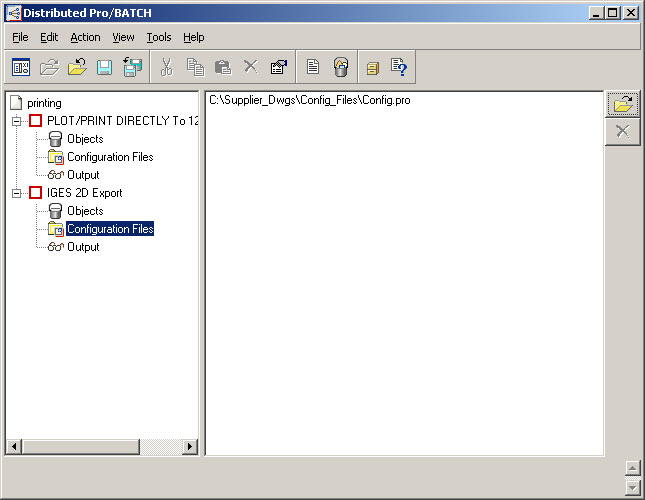
Don Anderson
No time Like the Present!
- Mark as New
- Bookmark
- Subscribe
- Mute
- Subscribe to RSS Feed
- Permalink
- Notify Moderator
Make sure you check for any spaces in any of the paths or statements. That one gets me every time.
- Mark as New
- Bookmark
- Subscribe
- Mute
- Subscribe to RSS Feed
- Permalink
- Notify Moderator
A P,
Did you find a resolution for this issue?
- Mark as New
- Bookmark
- Subscribe
- Mute
- Subscribe to RSS Feed
- Permalink
- Notify Moderator
kind of...
I simply added all my project files as configuration files.
It feels like a hack but it seems to work fine.





