Community Tip - Learn all about the Community Ranking System, a fun gamification element of the PTC Community. X
- Community
- Creo+ and Creo Parametric
- 3D Part & Assembly Design
- Bend/Form from flat
- Subscribe to RSS Feed
- Mark Topic as New
- Mark Topic as Read
- Float this Topic for Current User
- Bookmark
- Subscribe
- Mute
- Printer Friendly Page
Bend/Form from flat
- Mark as New
- Bookmark
- Subscribe
- Mute
- Subscribe to RSS Feed
- Permalink
- Notify Moderator
Bend/Form from flat
All,
Given the attached drawing. What id the best way to go from flat to formed?
I'd like it to be in sheet metal. I have been given a Toroidal Blend option, which appears to work. But I am wondering if there is a sheet metal option? Bend gets me nowhere.
By the way, I suspect that R given is incorrect and should be doubled?
WayneF
Creo 3.0 M020
Solved! Go to Solution.
- Labels:
-
2D Drawing
Accepted Solutions
- Mark as New
- Bookmark
- Subscribe
- Mute
- Subscribe to RSS Feed
- Permalink
- Notify Moderator
Try using the "Bend to end of surface" option in the bend tool:
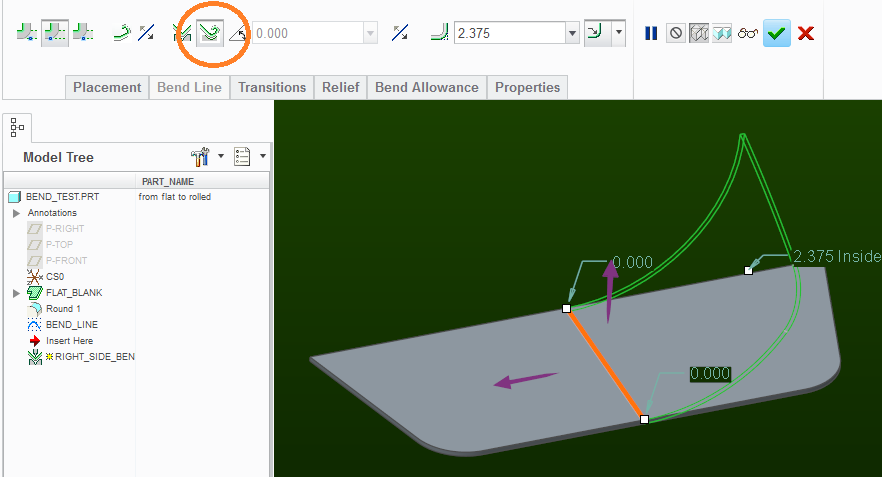
I had to use two bends (bent the left and right side up from the centerline) to get the full form. There might be a better way to do this with just a single bend.
- Mark as New
- Bookmark
- Subscribe
- Mute
- Subscribe to RSS Feed
- Permalink
- Notify Moderator
Maybe unorthodox, but one way would be to start a sheet metal part from scratch, extrude the curved final shape (this would be a simple half cylinder), unbend, cut the profile to match your flat pattern, then bend back. Working with sheet metal my strong preference is to model the final bent part then flatten it rather than starting with the flat and trying to bend it to obtain the final part.
Alternatively, you can sketch your flat and add a bend at one edge selecting to the end of surface, but I don't like working that way.
- Mark as New
- Bookmark
- Subscribe
- Mute
- Subscribe to RSS Feed
- Permalink
- Notify Moderator
I could go the opposite route. However, I am interested in how it can be done from flat. Thanks.
- Mark as New
- Bookmark
- Subscribe
- Mute
- Subscribe to RSS Feed
- Permalink
- Notify Moderator
Try using the "Bend to end of surface" option in the bend tool:
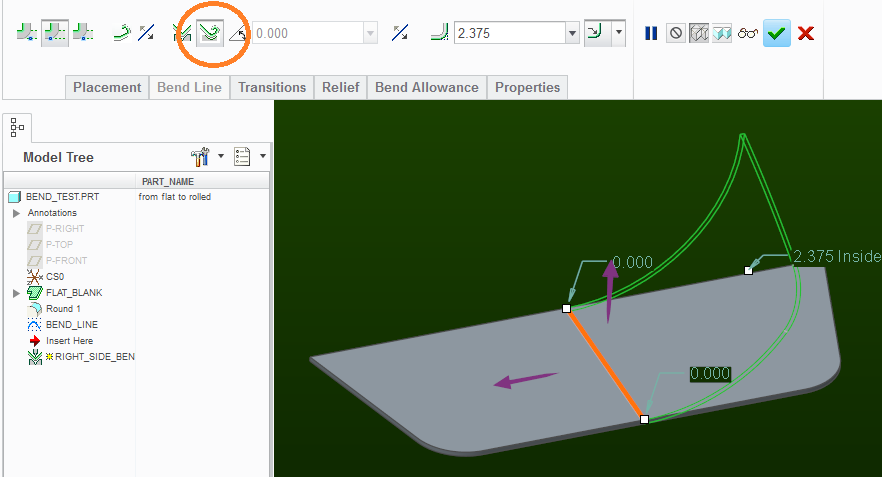
I had to use two bends (bent the left and right side up from the centerline) to get the full form. There might be a better way to do this with just a single bend.
- Mark as New
- Bookmark
- Subscribe
- Mute
- Subscribe to RSS Feed
- Permalink
- Notify Moderator
It's been so long since I have done real sheetmetal work, nothing in Creo looks familiar.
Used to you had 3 options, bend to the right, left and bend middle (in other words, the bend centerline).
Has that gone away?
- Mark as New
- Bookmark
- Subscribe
- Mute
- Subscribe to RSS Feed
- Permalink
- Notify Moderator
It's all there. But....not as you left it. LOL. Thanks.
- Mark as New
- Bookmark
- Subscribe
- Mute
- Subscribe to RSS Feed
- Permalink
- Notify Moderator
I was trying the "Bend to end of surface" and could not figure how to get the radius in it. let me try again. Thanks!
- Mark as New
- Bookmark
- Subscribe
- Mute
- Subscribe to RSS Feed
- Permalink
- Notify Moderator
I got it. I got confused by the box to enter radius.
This has to be done with 2 bend features right? I thought maybe I can do both...but...its not working out. So I made 2 bends and its looking pretty good!
- Mark as New
- Bookmark
- Subscribe
- Mute
- Subscribe to RSS Feed
- Permalink
- Notify Moderator
Thanks Paul! It's a beeeuute!
- Mark as New
- Bookmark
- Subscribe
- Mute
- Subscribe to RSS Feed
- Permalink
- Notify Moderator
Oh the bend radius specified is probably correct. Just a quick look at it and the form to flat calculation was very close...it all depends on operations and material.
- Mark as New
- Bookmark
- Subscribe
- Mute
- Subscribe to RSS Feed
- Permalink
- Notify Moderator
hmmm. thanks.





