Community Tip - If community subscription notifications are filling up your inbox you can set up a daily digest and get all your notifications in a single email. X
- Community
- Creo+ and Creo Parametric
- 3D Part & Assembly Design
- Re: Best way to make this boundary blend?
- Subscribe to RSS Feed
- Mark Topic as New
- Mark Topic as Read
- Float this Topic for Current User
- Bookmark
- Subscribe
- Mute
- Printer Friendly Page
Best way to make this boundary blend?
- Mark as New
- Bookmark
- Subscribe
- Mute
- Subscribe to RSS Feed
- Permalink
- Notify Moderator
Best way to make this boundary blend?
Hi all
I was hoping for some suggestions on a good way to make this surface. I've got the edges in place but the nature of the curved back is messing up my boundary blends. I haven't got ISDX (style feature).
Thanks
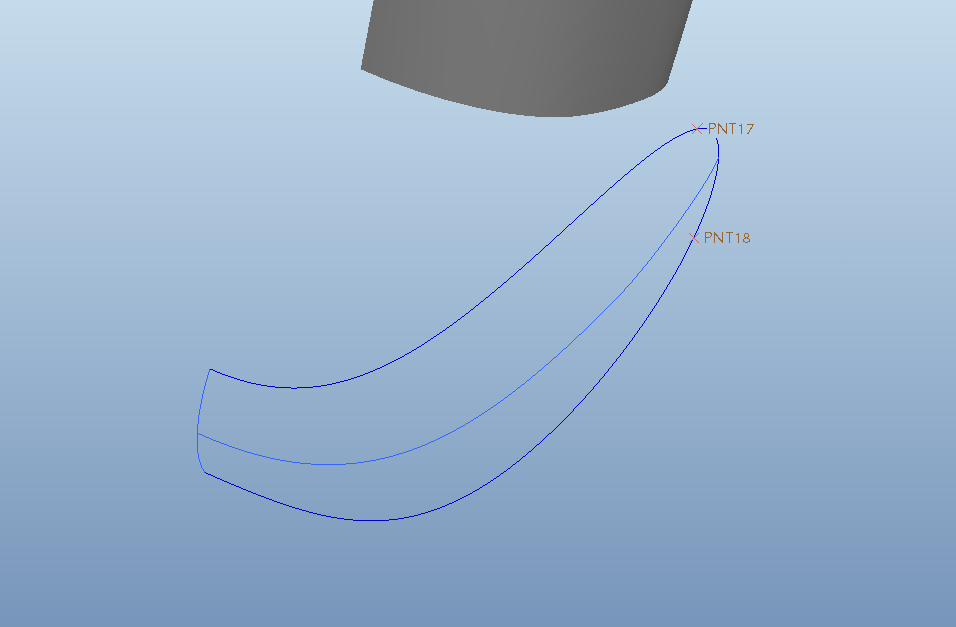
This thread is inactive and closed by the PTC Community Management Team. If you would like to provide a reply and re-open this thread, please notify the moderator and reference the thread. You may also use "Start a topic" button to ask a new question. Please be sure to include what version of the PTC product you are using so another community member knowledgeable about your version may be able to assist.
Solved! Go to Solution.
- Labels:
-
Surfacing
Accepted Solutions
- Mark as New
- Bookmark
- Subscribe
- Mute
- Subscribe to RSS Feed
- Permalink
- Notify Moderator
Hi David,
i suggest spliting the surface into 2. Place another arc towards the point (similar to the one you already have at the opposite end. You will then have the means to create quite a nice looking surface using the 3 long curves in one direction & the 2 shorter arcs in the second direction. Finally, create the point, using the remaining curves, select both in the same direction. I have attached a picture showing something similar.
Regards
John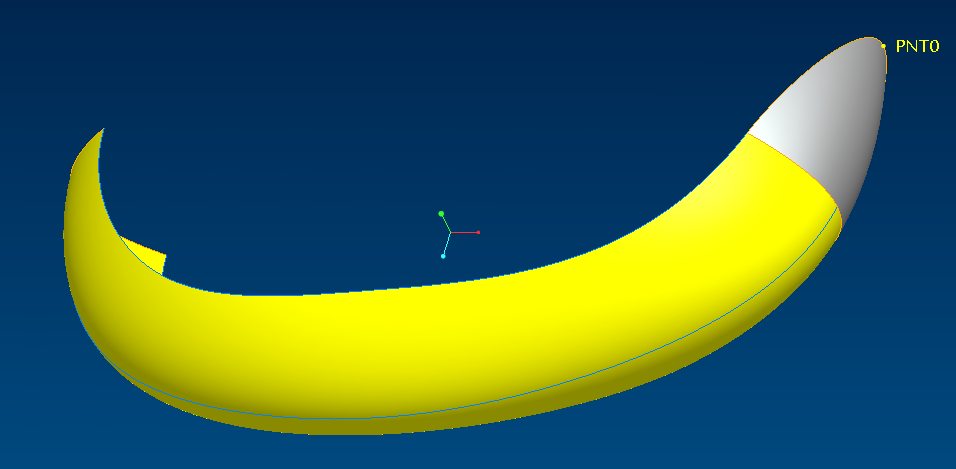
- Mark as New
- Bookmark
- Subscribe
- Mute
- Subscribe to RSS Feed
- Permalink
- Notify Moderator
David,
Can yo post the Proe file? I'd like to play with it and see if I can make it work.
- Mark as New
- Bookmark
- Subscribe
- Mute
- Subscribe to RSS Feed
- Permalink
- Notify Moderator
Hi David,
I suggest you try breaking your curve into parts and make up a number of surfaces. Good Luck.
Regards, Brent
- Mark as New
- Bookmark
- Subscribe
- Mute
- Subscribe to RSS Feed
- Permalink
- Notify Moderator
David,
your geometry is symmetrical (I guess). So create one half of geometry and mirror it.
Martin Hanak
Martin Hanák
- Mark as New
- Bookmark
- Subscribe
- Mute
- Subscribe to RSS Feed
- Permalink
- Notify Moderator
Hi David,
i suggest spliting the surface into 2. Place another arc towards the point (similar to the one you already have at the opposite end. You will then have the means to create quite a nice looking surface using the 3 long curves in one direction & the 2 shorter arcs in the second direction. Finally, create the point, using the remaining curves, select both in the same direction. I have attached a picture showing something similar.
Regards
John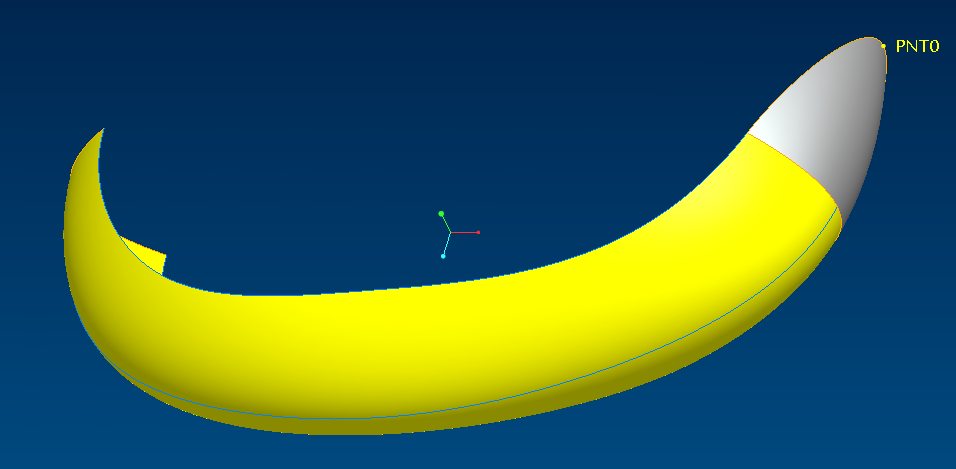
- Mark as New
- Bookmark
- Subscribe
- Mute
- Subscribe to RSS Feed
- Permalink
- Notify Moderator
Thanks everyone. I actually did it by a combination of John and Martin's suggestions: doing half the yellow bit, mirroring it, then doing the grey bit.





