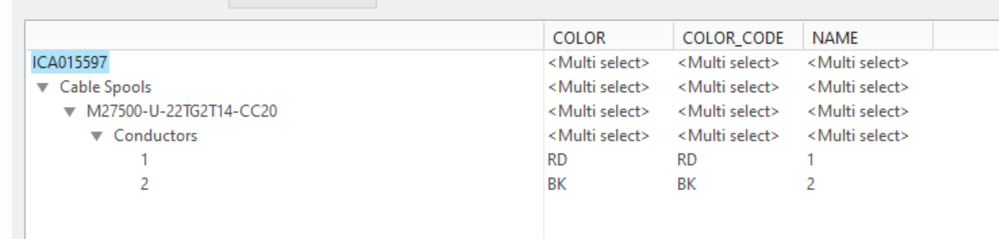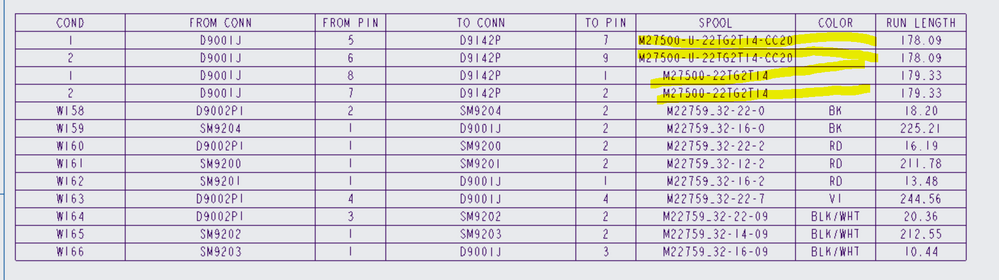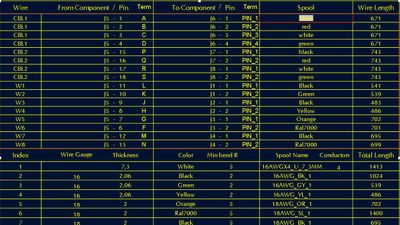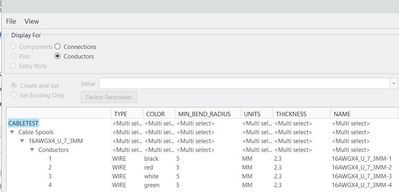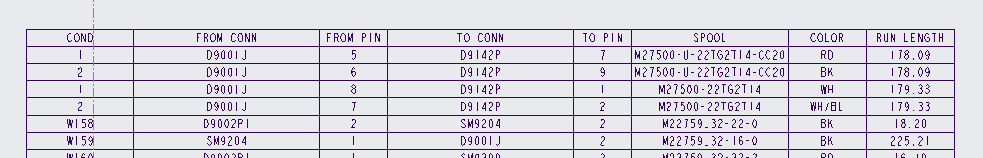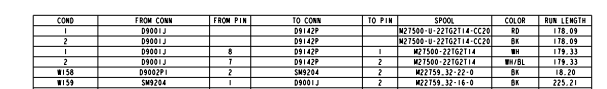Community Tip - Want the oppurtunity to discuss enhancements to PTC products? Join a working group! X
- Community
- Creo+ and Creo Parametric
- 3D Part & Assembly Design
- Cabling report table for 2-conductor spool
- Subscribe to RSS Feed
- Mark Topic as New
- Mark Topic as Read
- Float this Topic for Current User
- Bookmark
- Subscribe
- Mute
- Printer Friendly Page
Cabling report table for 2-conductor spool
- Mark as New
- Bookmark
- Subscribe
- Mute
- Subscribe to RSS Feed
- Permalink
- Notify Moderator
Cabling report table for 2-conductor spool
Hello,
I created a harness with some spools that contained 2 conductors.
I defined the color coding for each and was able to route them separately.
The report table looks correct except for the color code.
How do I get them to show up correctly like the other single wire spools?
Any insight for this would be appreciated,
Thanks!
Kino
Solved! Go to Solution.
- Labels:
-
2D Drawing
Accepted Solutions
- Mark as New
- Bookmark
- Subscribe
- Mute
- Subscribe to RSS Feed
- Permalink
- Notify Moderator
Hi,
You don't tell us the table report parameter for the COLOR
For example I get the wire colors (for cable conductors and discrete wires) using the following report parameters...
"harn.run.cond.color"
"harn.run.cond.spool.COLOR"
The above report parameter (either one) gives the following colors under the "Spool"-item.
The spool parameters look as follows...
Br,
Lars
- Mark as New
- Bookmark
- Subscribe
- Mute
- Subscribe to RSS Feed
- Permalink
- Notify Moderator
Hi,
You don't tell us the table report parameter for the COLOR
For example I get the wire colors (for cable conductors and discrete wires) using the following report parameters...
"harn.run.cond.color"
"harn.run.cond.spool.COLOR"
The above report parameter (either one) gives the following colors under the "Spool"-item.
The spool parameters look as follows...
Br,
Lars
- Mark as New
- Bookmark
- Subscribe
- Mute
- Subscribe to RSS Feed
- Permalink
- Notify Moderator
Thank you Lars,
I had the parameter set as "harn.run.spool.COLOR".
I changed it to "harn.run.cond.spool.COLOR", now it displays the correct color code.
I also ran into another issue that the repeat region report table seems correct in the working file, but when it gets published in Windchill the numbers goes missing. Any idea why? I have rerouted the cables in question, and there's no failed wires or anything.
Images below are working drawing file in Creo, published drawing in windchill, and drawinf file opened in Creo View.
Thank you so much.
Kino
- Mark as New
- Bookmark
- Subscribe
- Mute
- Subscribe to RSS Feed
- Permalink
- Notify Moderator
Hi,
I remember something similar happening in the past (numbers, or items disappearing when checked in to Windchill). Unfortunately I didn't document the solution.
It might be that the solution was either...
- Check that the from pin and to pin parameters are correct... maybe
- Wire - &harn.run.name
- From Component - &harn.run.cond.from.conn.name
- Pin - &harn.run.cond.from.pin.name?
- To Component - &harn.run.cond.to.conn.name
- Pin - &harn.run.cond.to.pin.name?
- Spool - &harn.run.spool.name
Or that you should add some drawing models into the drawing (Drawing Models->Add model)?
Perhaps the flat model or the parent assembly should be added?
Br,
Lars