Community Tip - Want the oppurtunity to discuss enhancements to PTC products? Join a working group! X
- Community
- Creo+ and Creo Parametric
- 3D Part & Assembly Design
- Re: Can creo do this ? worm/helical gear in UG by ...
- Subscribe to RSS Feed
- Mark Topic as New
- Mark Topic as Read
- Float this Topic for Current User
- Bookmark
- Subscribe
- Mute
- Printer Friendly Page
Can creo do this ? worm/helical gear in UG by mathematical modeling
- Mark as New
- Bookmark
- Subscribe
- Mute
- Subscribe to RSS Feed
- Permalink
- Notify Moderator
Can creo do this ? worm/helical gear in UG by mathematical modeling
all by mathematical modeling


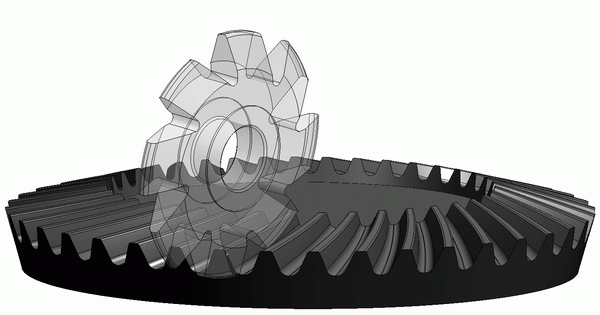
This thread is inactive and closed by the PTC Community Management Team. If you would like to provide a reply and re-open this thread, please notify the moderator and reference the thread. You may also use "Start a topic" button to ask a new question. Please be sure to include what version of the PTC product you are using so another community member knowledgeable about your version may be able to assist.
- Labels:
-
General
- Mark as New
- Bookmark
- Subscribe
- Mute
- Subscribe to RSS Feed
- Permalink
- Notify Moderator
I am going to assume you need the manufacturing extension. We have discussed solid tool material removal along a toolpath in core Creo. The results meant some very extensive operations to achieve proper results.
- Mark as New
- Bookmark
- Subscribe
- Mute
- Subscribe to RSS Feed
- Permalink
- Notify Moderator
One has to guess - all computer modeling is mathematical.
I do like the black/dark edges on the parts. Does Creo do that?
When making presentations, it was always, copy Pro/ Engineer screen, paste to Photoshop, select edge color, fill-black.
- Mark as New
- Bookmark
- Subscribe
- Mute
- Subscribe to RSS Feed
- Permalink
- Notify Moderator
David Schenken wrote:
I do like the black/dark edges on the parts. Does Creo do that?
yes
- Mark as New
- Bookmark
- Subscribe
- Mute
- Subscribe to RSS Feed
- Permalink
- Notify Moderator
I thought I'd seen a report it had. I'll still use Photoshop to select the borders of the model image to increase the line thickness to emphasize the outer boundaries.





