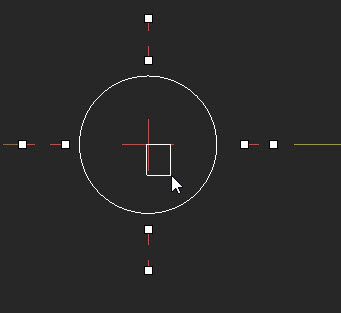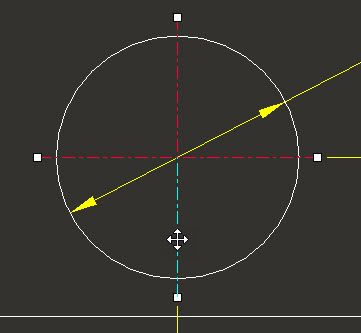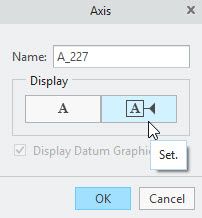Community Tip - Have a PTC product question you need answered fast? Chances are someone has asked it before. Learn about the community search. X
- Community
- Creo+ and Creo Parametric
- 3D Part & Assembly Design
- Center Mark - Uniform Sizing?
- Subscribe to RSS Feed
- Mark Topic as New
- Mark Topic as Read
- Float this Topic for Current User
- Bookmark
- Subscribe
- Mute
- Printer Friendly Page
Center Mark - Uniform Sizing?
- Mark as New
- Bookmark
- Subscribe
- Mute
- Subscribe to RSS Feed
- Permalink
- Notify Moderator
Center Mark - Uniform Sizing?
Is there a way I can easily adjust the size of a Center Mark on my Creo 4 drawing besides dragging each endpoint individually?
Thanks
- Labels:
-
2D Drawing
- Tags:
- creo 4
- Mark as New
- Bookmark
- Subscribe
- Mute
- Subscribe to RSS Feed
- Permalink
- Notify Moderator
Under the annotation tab, select the center mark. Then move your cursor to the intersection of the centerlines and drag from there. This will drag all four ends at once.
- Mark as New
- Bookmark
- Subscribe
- Mute
- Subscribe to RSS Feed
- Permalink
- Notify Moderator
When I move my cursor to the intersection and try to drag, all I get is a selection box...
- Mark as New
- Bookmark
- Subscribe
- Mute
- Subscribe to RSS Feed
- Permalink
- Notify Moderator
Hi,
please attach a picture describing your "situation".
Martin Hanák
- Mark as New
- Bookmark
- Subscribe
- Mute
- Subscribe to RSS Feed
- Permalink
- Notify Moderator
- Mark as New
- Bookmark
- Subscribe
- Mute
- Subscribe to RSS Feed
- Permalink
- Notify Moderator
Select the center mark then position pointer over one of the lines of the center mark and drag the line out from the center to adjust all four ends together.
There is always more to learn in Creo.
- Mark as New
- Bookmark
- Subscribe
- Mute
- Subscribe to RSS Feed
- Permalink
- Notify Moderator
Thanks for the reply... I did what you say but all I get is the selection box, as you can see in the picture above.
- Mark as New
- Bookmark
- Subscribe
- Mute
- Subscribe to RSS Feed
- Permalink
- Notify Moderator
Once you select the axis (single left mouse button click), you should be able to move the mouse back over the axis and you'll get the 4-arrow pointer, then you can LMB click and hold that will move all of them.
- Mark as New
- Bookmark
- Subscribe
- Mute
- Subscribe to RSS Feed
- Permalink
- Notify Moderator
@StephenW wrote:
Once you select the axis (single left mouse button click), you should be able to move the mouse back over the axis and you'll get the 4-arrow pointer, then you can LMB click and hold that will move all of them.
Just additional note ...
in doneill's drawing following option is set ... axis_interior_clipping YES
Martin Hanák
- Mark as New
- Bookmark
- Subscribe
- Mute
- Subscribe to RSS Feed
- Permalink
- Notify Moderator
- Mark as New
- Bookmark
- Subscribe
- Mute
- Subscribe to RSS Feed
- Permalink
- Notify Moderator
One other thing I noticed... if I leave my Drawing Properties with axis_interior_clipping set to YES... I can double click the axis, turn on the axis label and I get a handle at the center of the axis and the 4-arrow pointer. For whatever that's worth...
- Mark as New
- Bookmark
- Subscribe
- Mute
- Subscribe to RSS Feed
- Permalink
- Notify Moderator
Thanks for the help everybody!
- Mark as New
- Bookmark
- Subscribe
- Mute
- Subscribe to RSS Feed
- Permalink
- Notify Moderator
Yeah... I was not getting the 4-arrow pointer until I changed Drawing Properties... axis_interior_clipping to NO.