Community Tip - Want the oppurtunity to discuss enhancements to PTC products? Join a working group! X
- Community
- Creo+ and Creo Parametric
- 3D Part & Assembly Design
- Re: Change language PTC Creo Elements/Direct Model...
- Subscribe to RSS Feed
- Mark Topic as New
- Mark Topic as Read
- Float this Topic for Current User
- Bookmark
- Subscribe
- Mute
- Printer Friendly Page
Change language PTC Creo Elements/Direct Modeling Express into Spanish
- Mark as New
- Bookmark
- Subscribe
- Mute
- Subscribe to RSS Feed
- Permalink
- Notify Moderator
Change language PTC Creo Elements/Direct Modeling Express into Spanish
Change language PTC Creo Elements/Direct Modeling Express into Spanish?
Thanks.
- Mark as New
- Bookmark
- Subscribe
- Mute
- Subscribe to RSS Feed
- Permalink
- Notify Moderator
UP!
The same here. How can I change back to English?
- Mark as New
- Bookmark
- Subscribe
- Mute
- Subscribe to RSS Feed
- Permalink
- Notify Moderator
To install Express in a given language, you need to download and install the corresponding language version, e.g. ModelingPE__setup_EN.exe
1. Navigate to Creo Elements/Direct Modeling Express 6.0 Download | PTC
2. Click Language Tab (upper right Corner) and select your language
3. Use the Search field and type in "Express"
4. Download "your" language version of Express
Please let me know if this helped.
Regards,
Max
- Mark as New
- Bookmark
- Subscribe
- Mute
- Subscribe to RSS Feed
- Permalink
- Notify Moderator
Hello,
have tried the approach described by Max Kublin to get the german version. I get the page in german, but the download link for 64 bit is again the _EN version. So i canceled the download.
woul appreciate a solution to switch to german.
Kind regards,
Matthias
- Mark as New
- Bookmark
- Subscribe
- Mute
- Subscribe to RSS Feed
- Permalink
- Notify Moderator
It definitely worked at the time I wrote my last comment.
However, the Web Pages have been completely reworked meanwhile.
As a side effect - the German download page is currently not reachable 😞
- Mark as New
- Bookmark
- Subscribe
- Mute
- Subscribe to RSS Feed
- Permalink
- Notify Moderator
Hi,
i went to
http://www.ptc-de.com/cad/elements-direct/modeling/express
and tried do download the 64-bit.
As you described the file the first time it was the English version with EN in the name.
Then i tried a second time and the file with DE came up.
Try several imes ![]()
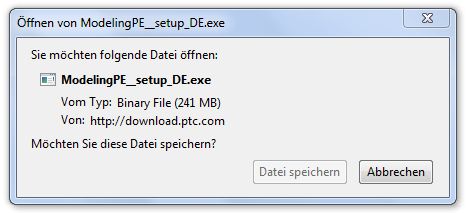
For Juanjo Rey,
found unfortunately this on page 3. It seams that Spanish and French is only available in the paid version

.
- Mark as New
- Bookmark
- Subscribe
- Mute
- Subscribe to RSS Feed
- Permalink
- Notify Moderator
These localized "Express Setups" are cumbersome and unnecessary complex - including the way to download them.
The only difference between a "german" and "englisch" Express Version is:
- Shortcut to start the Executable (contains language)
- The message files that are installed
In a "commercial version", you can choose which language versions you want to install.
There is only a *single* Executable which is told by the SD_LANG variable which messages files are loaded.
Express is nothing else than a stripped down SolidDesigner.exe .....
- Mark as New
- Bookmark
- Subscribe
- Mute
- Subscribe to RSS Feed
- Permalink
- Notify Moderator
Hello!
It seems, that there is only the english Version available.
Does someone have a link to the german version?
- Mark as New
- Bookmark
- Subscribe
- Mute
- Subscribe to RSS Feed
- Permalink
- Notify Moderator
Try this one:Creo Elements/Direct Modeling Express 6.0 - 64 bit - PTC.com
AS TEXT:
support.ptc.com/appserver/wcms/standards/linkothumbredirect.jsp?&im_dbkey=129560&icg_dbkey=841&lang=de
The &lang=de seems to make the trick. No idea if this will work forever.
Others may try with different languages, e.g. &lang=it





