Community Tip - You can change your system assigned username to something more personal in your community settings. X
- Community
- Creo+ and Creo Parametric
- 3D Part & Assembly Design
- Re: Convert 3D image .igs to Creo Parametric 2.0 ....
- Subscribe to RSS Feed
- Mark Topic as New
- Mark Topic as Read
- Float this Topic for Current User
- Bookmark
- Subscribe
- Mute
- Printer Friendly Page
Convert 3D image .igs to Creo Parametric 2.0 .prt
- Mark as New
- Bookmark
- Subscribe
- Mute
- Subscribe to RSS Feed
- Permalink
- Notify Moderator
Convert 3D image .igs to Creo Parametric 2.0 .prt
Hi,
I've a 3D image in .igs which I'd like to convert in .prt in order to export its geometry and then modify its.
when I open in part model in Creo Parametric 2.0, i get a surface mesh but I'm not able to get anything of it !
Can anybody help me ?
________________________________________________________________________________
Bonjour,
J'ai récupéré une image 3D en .igs dont je souhaiterai exporter (puis modifier) la géométrie.
Lorsque j'ouvre la pièce dans Creo Parametric 2.0, j'obtiens un maillage surfacique, mais je n'arrive rien à en tirer !
Savez vous comment m'aider ?
This thread is inactive and closed by the PTC Community Management Team. If you would like to provide a reply and re-open this thread, please notify the moderator and reference the thread. You may also use "Start a topic" button to ask a new question. Please be sure to include what version of the PTC product you are using so another community member knowledgeable about your version may be able to assist.
- Labels:
-
2D Drawing
- Mark as New
- Bookmark
- Subscribe
- Mute
- Subscribe to RSS Feed
- Permalink
- Notify Moderator
Hello Arielle. Welcome to the forum.
Most IGES files are surfaces. It could also be that the file was actually a facet file. You cannot manipulate facet files but the Import Data Doctor can do limited modifications to surfaces. You can also act on surface "quilts" using Creo features.
It you simply need a 2D file in Creo, you have other options, such as making a drawing view and saving it as DXF.
If you can post an image of what you want to achieve, we might be able to help more specifically.
- Mark as New
- Bookmark
- Subscribe
- Mute
- Subscribe to RSS Feed
- Permalink
- Notify Moderator
Hello, thank you for your answer.
In my case, I'd like to get a 3D file in Creo (a .prt preferably) and use the geometry surface to create a part and assign it a mass, etc.
I'm working on ossicles (human's mid ear).
My goal is to create an assembly and put joints between different part, and in final have a modelisation of the mechanic of the human' mid ear.
For now, I have this, and i also have each ossicle in a separate .igs.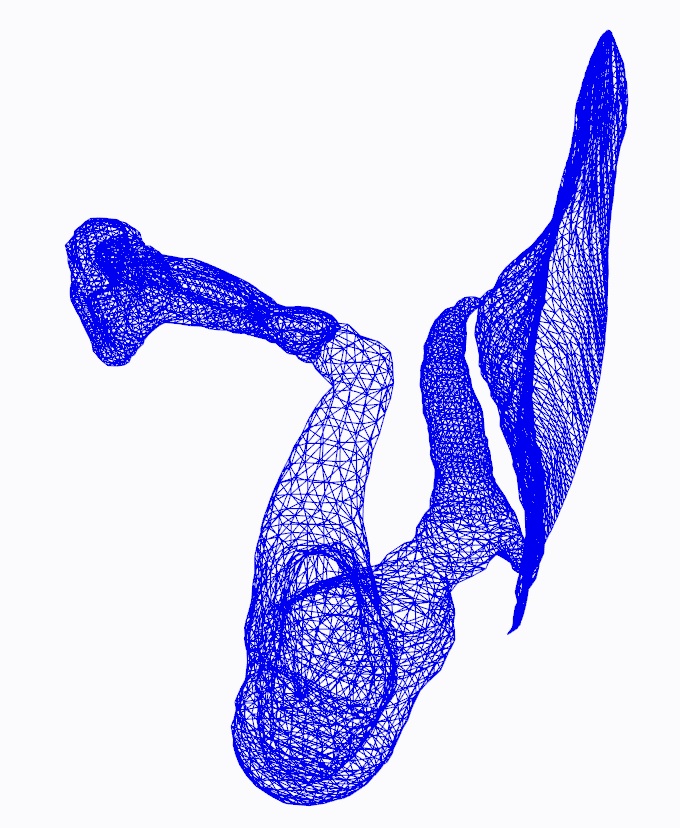
- Mark as New
- Bookmark
- Subscribe
- Mute
- Subscribe to RSS Feed
- Permalink
- Notify Moderator
When you go into the Import Data Doctor, does it say this is Facet geometry?
I have not found a way to edit facet geometry in Core Creo. This is similar to SCAN data from a 3D scanner. We have discussed this before on the forum.
If indeed they are surface quilts, you should be able to manipute them by cutting a hole in then and removing sections of it. Once a volume is enclosed, you can solidify it. There are point count limitations however.
Somehow I suspect this is facet data. I don't know how to manipulate that in Creo.
- Mark as New
- Bookmark
- Subscribe
- Mute
- Subscribe to RSS Feed
- Permalink
- Notify Moderator
The picture that I've post previously is a piture of the file .igs open in Creo. I didn't use the import function.
when I'm using the import function, i can't get the full geometry (I only get a (very very) simplify geometry). I've tried every option in the import function but nothing works.
At original, the file is in .wrl, I used the sofrware 3D object converter to save it as .igs.
Maybe there is another extension with better result in Creo ?
- Mark as New
- Bookmark
- Subscribe
- Mute
- Subscribe to RSS Feed
- Permalink
- Notify Moderator
Okay, .WRL files are facet files. If you right click on the import_feature in the model tree, it will have an "edit definition" option. This opens the import data doctor. However, this will not help you.
I know this is not what you wanted to hear. Someone will have some suggestions but I am at a loss when it comes to facet files. I've tried in the past and couldn't get anywhere.
Today will be Thankgiving holiday in the USA and it will be quiet around here. Someone will help you when they get back tot he forum. I suspect you need a different package to make your components and a different format such as STEP of a solid part.
- Mark as New
- Bookmark
- Subscribe
- Mute
- Subscribe to RSS Feed
- Permalink
- Notify Moderator
It's ok, thank you for your time.
I wish you a happy thankgiving





