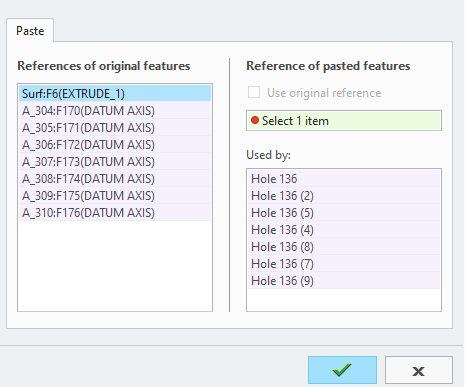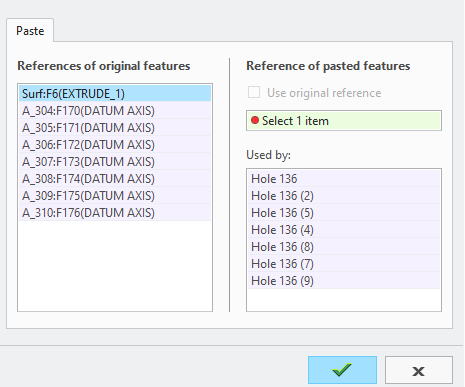Turn on suggestions
Auto-suggest helps you quickly narrow down your search results by suggesting possible matches as you type.
Showing results for
Please log in to access translation
Turn on suggestions
Auto-suggest helps you quickly narrow down your search results by suggesting possible matches as you type.
Showing results for
- Community
- Creo+ and Creo Parametric
- 3D Part & Assembly Design
- Re: Copy Paste special features across models in a...
Translate the entire conversation x
Please log in to access translation
Options
- Subscribe to RSS Feed
- Mark Topic as New
- Mark Topic as Read
- Float this Topic for Current User
- Bookmark
- Subscribe
- Mute
- Printer Friendly Page
Copy Paste special features across models in assembly
Jun 02, 2020
04:03 PM
- Mark as New
- Bookmark
- Subscribe
- Mute
- Subscribe to RSS Feed
- Permalink
- Notify Moderator
Please log in to access translation
Jun 02, 2020
04:03 PM
Copy Paste special features across models in assembly
Hello,
I recently switched from Creo 3.0 to Creo 4.0. I have this problem when I copy features from one part to another.
Original references of copied features from the first part could not be recognized after Paste special>Advanced references in the other part in the assembly.
For example I am copying 6 holes from part_1.prt to part_2.prt. When I make "Paste Special" I need to change ONLY first reference "Surf:F6 (EXTRUDE_1)" but other references of axis need to be unchanged (below picture):
On picture you can see lost original references - small red dot...
Please how to resolve this situation/problem in Creo 4.0?
Thanks!
Labels:
- Labels:
-
Assembly Design
2 REPLIES 2
Jun 04, 2020
06:14 AM
- Mark as New
- Bookmark
- Subscribe
- Mute
- Subscribe to RSS Feed
- Permalink
- Notify Moderator
Please log in to access translation
Jun 04, 2020
06:14 AM
Hi dkanevce,
I can not see any picture...
Jun 04, 2020
07:14 AM
- Mark as New
- Bookmark
- Subscribe
- Mute
- Subscribe to RSS Feed
- Permalink
- Notify Moderator
Please log in to access translation
Jun 04, 2020
07:14 AM