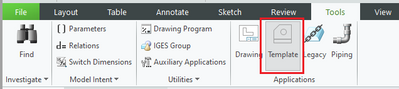Community Tip - Need to share some code when posting a question or reply? Make sure to use the "Insert code sample" menu option. Learn more! X
- Community
- Creo+ and Creo Parametric
- 3D Part & Assembly Design
- Re: Create or Copy Drawing Template but in Inches ...
- Subscribe to RSS Feed
- Mark Topic as New
- Mark Topic as Read
- Float this Topic for Current User
- Bookmark
- Subscribe
- Mute
- Printer Friendly Page
Create or Copy Drawing Template but in Inches Instead of MM
- Mark as New
- Bookmark
- Subscribe
- Mute
- Subscribe to RSS Feed
- Permalink
- Notify Moderator
Create or Copy Drawing Template but in Inches Instead of MM
Everything we have done all our existence has been in mm's. Because Dual Dimensioning doesn't know how to work correctly if you start with mm, I'm at a loss as to how to get a new drawing template that is in Inches. Some of it is that I have not created drawing templates in years and when I try to create a blank drawing to start my template, it wants to put all of my parameters as drawing parameters since there is no model to reference.
I guess it is two questions.... 1. How do I create a template that has a border that keeps the parameters? 2. How do I create a template that is now in inches when everything else is mm?
This is all because of needing to do dual dimensioning with mm and inches where the inches are in fractions and mm are decimals. Per PTC support, only way to do this is if inches is the primary and mm are secondary.
- Labels:
-
2D Drawing
- Tags:
- template
- Mark as New
- Bookmark
- Subscribe
- Mute
- Subscribe to RSS Feed
- Permalink
- Notify Moderator
Switch the drawing into 'Template Mode' and then reapply the format. Keep in mind that you may need to 'Save' the drawing at least once first so that any PDM parameters will get added to the drawing.
As a general rule, make sure the model parameters you intend to reference are called out in the format (and template) with the <parameter name>:MDL syntax. This will prevent the drawing from referencing its own parameters and only allow it to reference the model's.
The other thing I use quite a bit are single cell repeat regions with filters that limit them each to a single parameter's value. This works even better than the :MDL syntax above and won't fail if the model parameter is deleted and recreated (for whatever reason.)
As far as a starting point, Creo comes bundled with start templates. The inch ones are already in inches and should give you a good starting point.
By the way, using MM models with INCH drawings works fine. We do it all the time. No special changes are required to the model or the drawing.
- Mark as New
- Bookmark
- Subscribe
- Mute
- Subscribe to RSS Feed
- Permalink
- Notify Moderator
@BrianToussaint wrote:
Everything we have done all our existence has been in mm's. Because Dual Dimensioning doesn't know how to work correctly if you start with mm, I'm at a loss as to how to get a new drawing template that is in Inches. Some of it is that I have not created drawing templates in years and when I try to create a blank drawing to start my template, it wants to put all of my parameters as drawing parameters since there is no model to reference.
I guess it is two questions.... 1. How do I create a template that has a border that keeps the parameters? 2. How do I create a template that is now in inches when everything else is mm?
This is all because of needing to do dual dimensioning with mm and inches where the inches are in fractions and mm are decimals. Per PTC support, only way to do this is if inches is the primary and mm are secondary.
Hi,
it seems to me that switching drawing to inches and using model in millimeters does not solve your problem.
Suggestion: Create sample model+drawing, upload it and describe what goal you need to achieve. I hope that if you do it someone can provide a solution.
Martin Hanák