Community Tip - Need to share some code when posting a question or reply? Make sure to use the "Insert code sample" menu option. Learn more! X
- Community
- Creo+ and Creo Parametric
- 3D Part & Assembly Design
- Re: Creating Centermarks on drawings for slotted h...
- Subscribe to RSS Feed
- Mark Topic as New
- Mark Topic as Read
- Float this Topic for Current User
- Bookmark
- Subscribe
- Mute
- Printer Friendly Page
Creating Centermarks on drawings for slotted holes
- Mark as New
- Bookmark
- Subscribe
- Mute
- Subscribe to RSS Feed
- Permalink
- Notify Moderator
Creating Centermarks on drawings for slotted holes
I want to add center-marks for each radius of the four slotted holes in the image below. Additonally I want to add a a centerline in the middle of the top mounting plate and a centermark on the wheel, so I can dimension the offset between the center of the mounting plate and the center of the wheel. For some reason the centerline options don't appear in Show Model Annotations. In the extrude sketch, I added in geometry points in the center, hoping they would create an axis which can be viewed in drawing mode and used as a centerline. Is there any other way to get centerlines to show up?
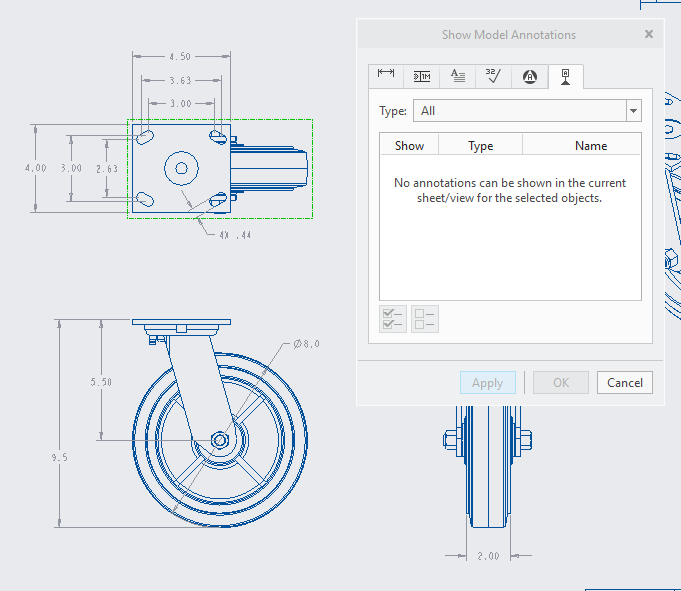
Solved! Go to Solution.
- Labels:
-
2D Drawing
- Tags:
- centerline
- howto
Accepted Solutions
- Mark as New
- Bookmark
- Subscribe
- Mute
- Subscribe to RSS Feed
- Permalink
- Notify Moderator
In the model, can you see the axis that you want?

Your example, it looks like you are in an assembly. For whatever reason, PTC changed the functionality of the show annotations box. You have to select the feature (or part) to get the axis to show up on a sub-part of an assembly. You can't just show "all" the axis for a view of an assy, it will only give you the assy axis.

- Mark as New
- Bookmark
- Subscribe
- Mute
- Subscribe to RSS Feed
- Permalink
- Notify Moderator
For an axis in the part, you could make a datum axis. If you only care about the drawing, you could employ Parametric Sketch in the Sketch tab of the drawing, using the two arc as references to make a draft entity that is parametrically between the two centers (and then give it an appropriate linestyle).
- Mark as New
- Bookmark
- Subscribe
- Mute
- Subscribe to RSS Feed
- Permalink
- Notify Moderator
If you add in axes you can show them using show model annotations.
- Mark as New
- Bookmark
- Subscribe
- Mute
- Subscribe to RSS Feed
- Permalink
- Notify Moderator
In the model, can you see the axis that you want?

Your example, it looks like you are in an assembly. For whatever reason, PTC changed the functionality of the show annotations box. You have to select the feature (or part) to get the axis to show up on a sub-part of an assembly. You can't just show "all" the axis for a view of an assy, it will only give you the assy axis.

- Mark as New
- Bookmark
- Subscribe
- Mute
- Subscribe to RSS Feed
- Permalink
- Notify Moderator
The reason in question is assemblies with 10k components clogging the screen and database. If you are a user with smaller assemblies and wish to show axis en masse easily, the config option 'show_axes_by_view_scope all_sub_models' will get the desired behavior.
- Mark as New
- Bookmark
- Subscribe
- Mute
- Subscribe to RSS Feed
- Permalink
- Notify Moderator
And you probably saved me tons of hours by doing that. Next time I'm working on a large assembly drawing, I'll have to thank you for that.
- Mark as New
- Bookmark
- Subscribe
- Mute
- Subscribe to RSS Feed
- Permalink
- Notify Moderator
Thanks. This makes sense.





