Community Tip - Did you get called away in the middle of writing a post? Don't worry you can find your unfinished post later in the Drafts section of your profile page. X
- Community
- Creo+ and Creo Parametric
- 3D Part & Assembly Design
- Creo 2.0 Measure Mechanism
- Subscribe to RSS Feed
- Mark Topic as New
- Mark Topic as Read
- Float this Topic for Current User
- Bookmark
- Subscribe
- Mute
- Printer Friendly Page
Creo 2.0 Measure Mechanism
- Mark as New
- Bookmark
- Subscribe
- Mute
- Subscribe to RSS Feed
- Permalink
- Notify Moderator
Creo 2.0 Measure Mechanism
Hi,
I am a student who needs some helps! I am working on a project of design/simulation on Creo. I am trying to simulate my system, which is the following:
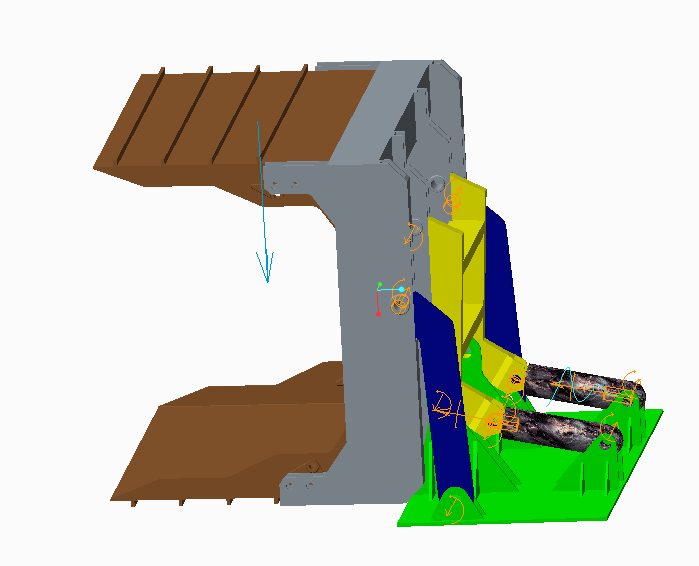
Two blacks cylinders pull on the yellow part, which rotates relatively to green part. Yellow part pull on grey part so as to return it, thanks to blue parts. A load is applied between the two brown slabs (blue arrow=force). I want to know the force needed by the cylinders so as to return the vertical load applied between to brown parts. To do that, i created an analysis definition in which i apply the move i want (turn of the load).
Then, I created a new measure like this:

Connection_7 corresponds to the link between piston and cylinder. The goal is to know the force in this joint.
However, it does not work:
Firstly, when i want to simulate, i see this message:

Then, once i click ok, i cant see any graph and the measure results window is like:

I precise i applied gravity and materials to all components.
Can someone help me? i am a bit lost.
Thanks a lot ![]()
BR
This thread is inactive and closed by the PTC Community Management Team. If you would like to provide a reply and re-open this thread, please notify the moderator and reference the thread. You may also use "Start a topic" button to ask a new question. Please be sure to include what version of the PTC product you are using so another community member knowledgeable about your version may be able to assist.
- Labels:
-
General
- Mark as New
- Bookmark
- Subscribe
- Mute
- Subscribe to RSS Feed
- Permalink
- Notify Moderator
Have you had a good look at the output/log files?
There may be a reason why the measure is not computed. My knowledge of mechanisms is not so good, but I know from other software that if you do not constrain your mechanism correctly, sometimes the software adds or releases constraints. If your measure is on one of these locations, it may not be calculated.
In this case, the system may be 'overconstrained' due to using 2 cylinders. The software does not know how to distribute the load between the 2 cylinders. It may help to suppress one of them and then rerun the analysis. But this is just a wild guess, hopefully your logfiles will give some clues for a more educated diagnosis.
Offtopic: in reality the cylinders may also give a different force, and you may be misaligning your assembly. Something to think about maybe.
- Mark as New
- Bookmark
- Subscribe
- Mute
- Subscribe to RSS Feed
- Permalink
- Notify Moderator
Thanks for your answer!
I have tried to delete one cylinder, but i have the same problem... And if i try to measure force on an other join, i have always the same problem.. It is really strange 😕
- Mark as New
- Bookmark
- Subscribe
- Mute
- Subscribe to RSS Feed
- Permalink
- Notify Moderator
Have you also looked at messages in the log files?
- Mark as New
- Bookmark
- Subscribe
- Mute
- Subscribe to RSS Feed
- Permalink
- Notify Moderator
What do you mean with nessage in the log files? How can i check it?
- Mark as New
- Bookmark
- Subscribe
- Mute
- Subscribe to RSS Feed
- Permalink
- Notify Moderator
My knowledge on Mechanism is very limited, but if it is anything like its predecessor (Mechanica Motion) there should be a log file written to disk explaining about number of degrees of freedom, number of constraints, etc.
- Mark as New
- Bookmark
- Subscribe
- Mute
- Subscribe to RSS Feed
- Permalink
- Notify Moderator
Actually there is a mechanism report which tells me:

I didnt find anything else...





