Community Tip - Learn all about PTC Community Badges. Engage with PTC and see how many you can earn! X
- Community
- Creo+ and Creo Parametric
- 3D Part & Assembly Design
- Re: Creo 3.0 - Any way to bring back "Insert"?
- Subscribe to RSS Feed
- Mark Topic as New
- Mark Topic as Read
- Float this Topic for Current User
- Bookmark
- Subscribe
- Mute
- Printer Friendly Page
Creo 3.0 - Any way to bring back "Insert"?
- Mark as New
- Bookmark
- Subscribe
- Mute
- Subscribe to RSS Feed
- Permalink
- Notify Moderator
Creo 3.0 - Any way to bring back "Insert"?
I'm playing with moving from WF5 to 3.0. Can't find anyway to assemble two parts by their cylindrical surfaces. Axes kind suck 'cause they are often both not there in one part and blinding you from al the other parts in the assemblies. How could they make the descision to completely eliminate this? What's going to happen to the bajillion inserts in my thousands of assemblies as they convert?
Solved! Go to Solution.
- Labels:
-
Assembly Design
Accepted Solutions
- Mark as New
- Bookmark
- Subscribe
- Mute
- Subscribe to RSS Feed
- Permalink
- Notify Moderator
Hmmmm, there's something about this particular surface - yes, other surfaces (screws in holes) work fine - just not the very first one I ever tried. Thanks.
- Mark as New
- Bookmark
- Subscribe
- Mute
- Subscribe to RSS Feed
- Permalink
- Notify Moderator
Terminology...Its now coincident. Several constraints now say coincident. 2 revolved surfaces "insert" the same as always.
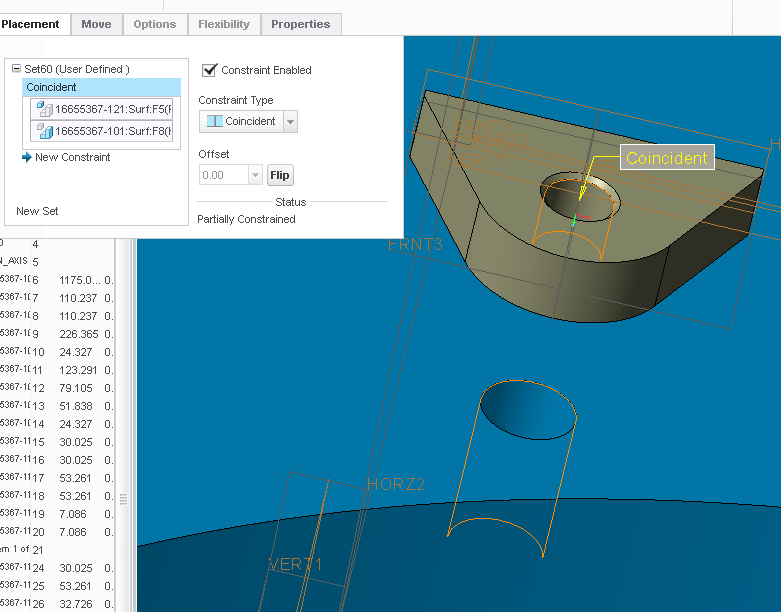
- Mark as New
- Bookmark
- Subscribe
- Mute
- Subscribe to RSS Feed
- Permalink
- Notify Moderator
Awesome, I think. So I kinda figured that would work (I see it does for you) but mine seems to want to limit me to axis selection and/or convert to 'tangent' as I try to accomplish. Yeah, I just tried it again - figured maybe if I do it first something will be different, jumps to tangent and doesn't let me switch it to any other type of constraint. Maybe there's a proi setting that controls that?
- User Defined
- Place Manually
Don't know what else to change.
- Mark as New
- Bookmark
- Subscribe
- Mute
- Subscribe to RSS Feed
- Permalink
- Notify Moderator
Hmmmm, there's something about this particular surface - yes, other surfaces (screws in holes) work fine - just not the very first one I ever tried. Thanks.
- Mark as New
- Bookmark
- Subscribe
- Mute
- Subscribe to RSS Feed
- Permalink
- Notify Moderator
What is the difference between coincident and centered?
I've been on Creo 4.0 for a few days.
Both seem to do the same things for holes, but which of the two is better?
- Mark as New
- Bookmark
- Subscribe
- Mute
- Subscribe to RSS Feed
- Permalink
- Notify Moderator
I always considered "coincident" as synonymous with insert (for round items)
Centered is awesome. If you have a sphrerical connection, centered "centers" the 2 spheres.
A cone shape, centered makes it tangent and concident.
I love centered for those applications that used to take some effort to constrain and always had unexpected failures due to placement.
- Mark as New
- Bookmark
- Subscribe
- Mute
- Subscribe to RSS Feed
- Permalink
- Notify Moderator
When you say "round", do you mean cylindrical (for coincident)?
I used to use Insert, Coincident with the first dowel hole and Insert, Align with the 2nd dowel hole (no assumptions please).
Is either more stable than the other?
- Mark as New
- Bookmark
- Subscribe
- Mute
- Subscribe to RSS Feed
- Permalink
- Notify Moderator
Sorry, yes, cylindrical would have been a much better choice of words...that was the Texan coming out in me.![]()
I wouldn't have considered either way to be bad or more stable than the other.
- Mark as New
- Bookmark
- Subscribe
- Mute
- Subscribe to RSS Feed
- Permalink
- Notify Moderator
"Is either more stable than the other?"
LOL, we are taking about PTC software here!
The first 2 or 3 releases are still test only code until they get enough complaints to attempt a fix (and break 2 other things).
- Mark as New
- Bookmark
- Subscribe
- Mute
- Subscribe to RSS Feed
- Permalink
- Notify Moderator
If you pick Automatic, the first on changes to "Coincident", Automatic on the 2nd one, it changes to "Oriented".
- Mark as New
- Bookmark
- Subscribe
- Mute
- Subscribe to RSS Feed
- Permalink
- Notify Moderator
Another thing I noticed. You can have (2) Centered Constraints, but not (2) Coincident Constraints.
Going back an re-evaluating the work from the morning, i had three constraints, one set of surfaces and two sets of holes alignments. The first set was the surfaces, the next one was centered, the third was coincident. When I changed the 2nd constraint from centered to coincident, the third automatically changed from coincident to oriented. Didn't see that coming.





