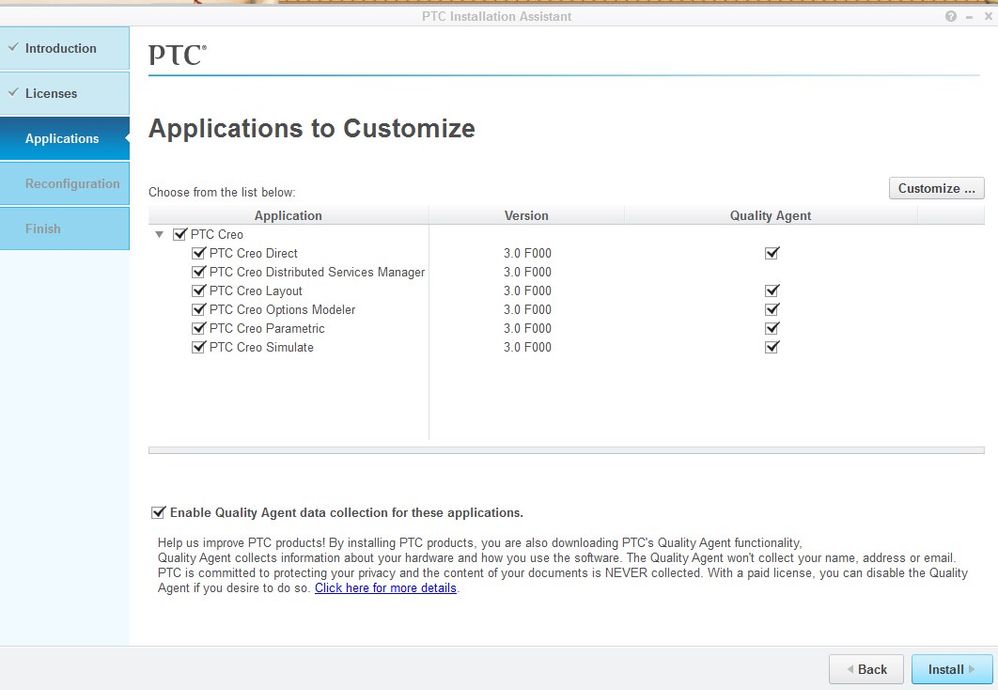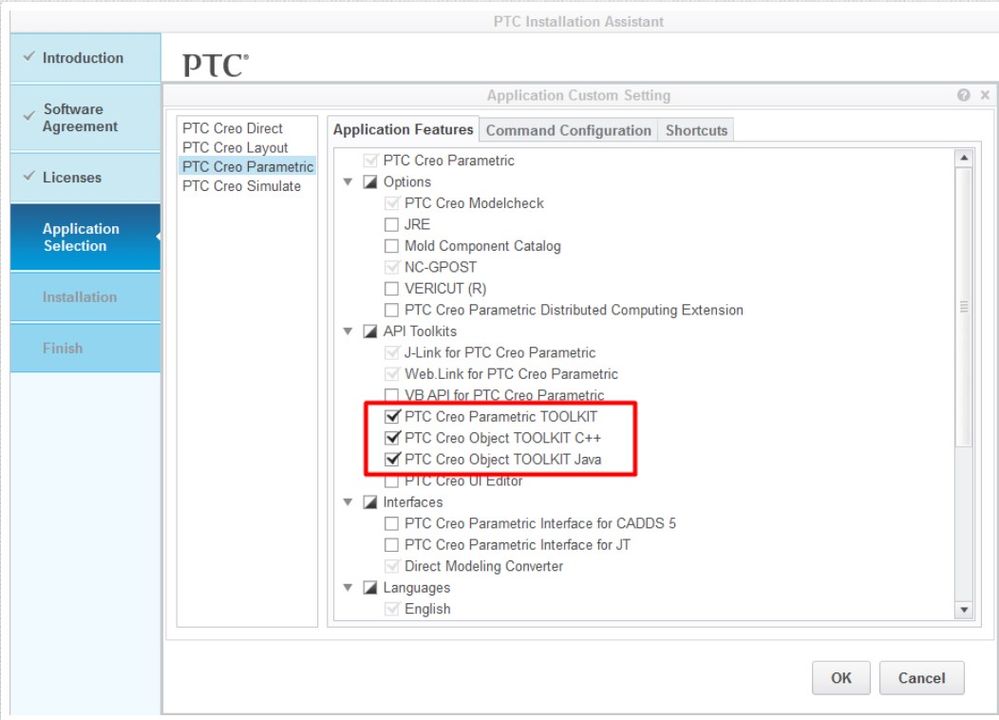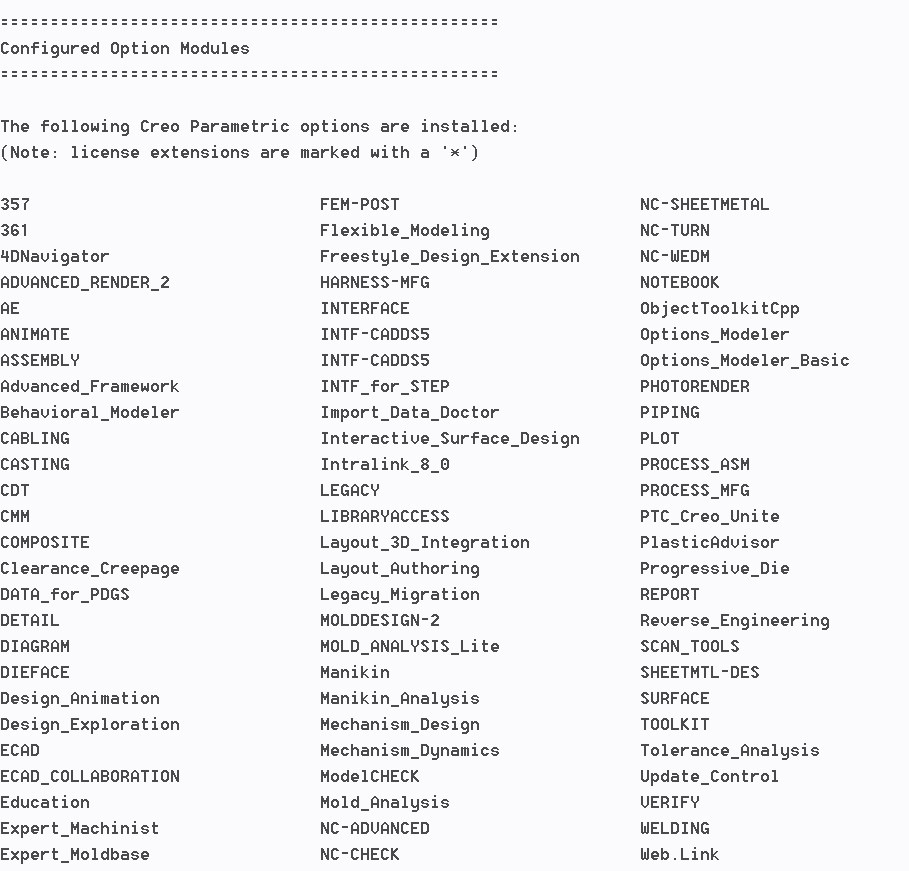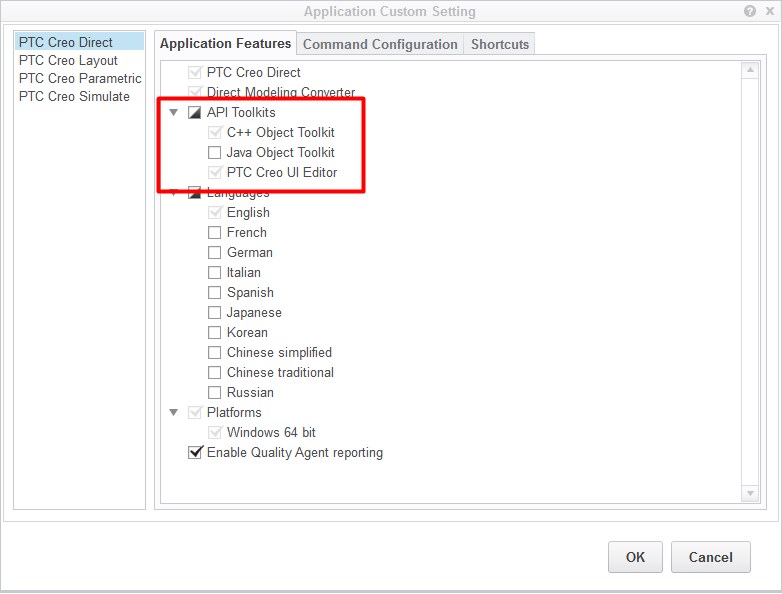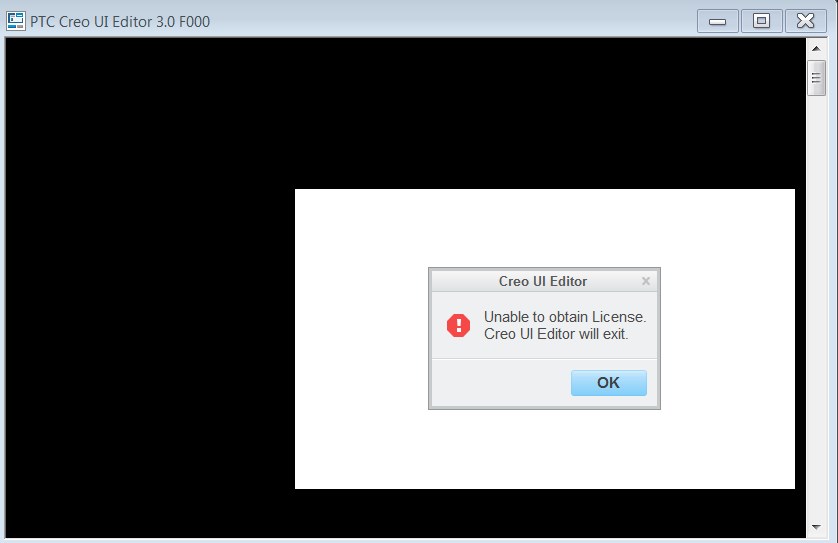Community Tip - Learn all about PTC Community Badges. Engage with PTC and see how many you can earn! X
- Community
- Creo+ and Creo Parametric
- 3D Part & Assembly Design
- Re: Creo Parametric Script/Addon Authoring
- Subscribe to RSS Feed
- Mark Topic as New
- Mark Topic as Read
- Float this Topic for Current User
- Bookmark
- Subscribe
- Mute
- Printer Friendly Page
Creo Parametric Script/Addon Authoring
- Mark as New
- Bookmark
- Subscribe
- Mute
- Subscribe to RSS Feed
- Permalink
- Notify Moderator
Creo Parametric Script/Addon Authoring
Hello community,
I would like to ask for help. As I want to write my own script and run it within Creo Parametric 3.0. I would like to know if this is possible. By script, I mean something like an addon that (completely random example) selects a surface(e.g. by projection from a plane)/face and writes 3D letters upon this surface or such stuff. Of course it would be interesting for CAE/CAM menus as well, but for now I am only interested on a very specific thing on CAD and I am wondering if I have to switch to Inventor to do so in case I cannot stay on Creo (that I used for 4 years now and I would feel much more comfortable doing so).
So, is there such thing that I can add my own stuff into the software?
Thanks in advance,
PP
Solved! Go to Solution.
Accepted Solutions
- Mark as New
- Bookmark
- Subscribe
- Mute
- Subscribe to RSS Feed
- Permalink
- Notify Moderator
You will probably have to contact a VAR or PTC sales directly.
- Mark as New
- Bookmark
- Subscribe
- Mute
- Subscribe to RSS Feed
- Permalink
- Notify Moderator
I think "Toolkit", one of the modules in Creo can help you.
- Mark as New
- Bookmark
- Subscribe
- Mute
- Subscribe to RSS Feed
- Permalink
- Notify Moderator
Hello again,
Yes this should be the one. But I can't seem to spot it therefore I assume is something that I have not currentl;y installed. Can't seem to find on setup either though:
- Mark as New
- Bookmark
- Subscribe
- Mute
- Subscribe to RSS Feed
- Permalink
- Notify Moderator
I believe Toolkit is not part of Creo. It is a separate development environment that allows one to create plug-in modules for Creo. It will not appear on the list of Creo modules and is separately purchased and licensed.
- Mark as New
- Bookmark
- Subscribe
- Mute
- Subscribe to RSS Feed
- Permalink
- Notify Moderator
You were both very helpful so far, thank you very much. BUT! I cannot seem to spot the software(for trial/buying/lincensing/whatever). I see only manuals/other pdfs, but not the actual software. I believe I should be searching for PTC Creo Object Toolkit Java (2.0 is the latest I think)?
Can you help me with this one?
- Mark as New
- Bookmark
- Subscribe
- Mute
- Subscribe to RSS Feed
- Permalink
- Notify Moderator
You will probably have to contact a VAR or PTC sales directly.
- Mark as New
- Bookmark
- Subscribe
- Mute
- Subscribe to RSS Feed
- Permalink
- Notify Moderator
Hi,
you will see Toolkit items when you click Customize button in installer window. Toolkit items are available in Creo Parametric "area". Some of them need special license, some are free.
Martin Hanák
- Mark as New
- Bookmark
- Subscribe
- Mute
- Subscribe to RSS Feed
- Permalink
- Notify Moderator
Found it! Thank you very much. Any difference between the 3? I guess UI Editor is were the actual ribbon is built.
Is object toolkit C++ and Java the same (only different languages)?
What's the difference between them and parametric toolkit?
Which ones should I install if I want to build a custom ribbon for example with a few options to manipulate/transfort surfaces?
You've been the most helpful! Thanks!
@MartinHanak wrote:
Hi,
you will see Toolkit items when you click Customize button in installer window. Toolkit items are available in Creo Parametric "area". Some of them need special license, some are free.
- Mark as New
- Bookmark
- Subscribe
- Mute
- Subscribe to RSS Feed
- Permalink
- Notify Moderator
Hi,
unfortunatelly three Toolkit items in red frame are not free. You have to buy a license to use them.
I am not Toolkit expert. Occasionally I use J-Link (it is free) to build small applications. When you install J-link you will find example applications somewhere in Creo installation directory (look for .java files).
To find J-link documentation, look for loadToolkitDoc.html (Creo 3.0) or loadApiWizard.html (Creo 4.0).
Martin Hanák
- Mark as New
- Bookmark
- Subscribe
- Mute
- Subscribe to RSS Feed
- Permalink
- Notify Moderator
@MartinHanak wrote:
Hi,
unfortunatelly three Toolkit items in red frame are not free. You have to buy a license to use them.
I am not Toolkit expert. Occasionally I use J-Link (it is free) to build small applications. When you install J-link you will find example applications somewhere in Creo installation directory (look for .java files).
To find J-link documentation, look for loadToolkitDoc.html (Creo 3.0) or loadApiWizard.html (Creo 4.0).
I don't have a trial version. I have an educational one (slightly different) provided by my university. Though it allowed me to install this error appears. Does that mean my licence does not cover those addons?
- Mark as New
- Bookmark
- Subscribe
- Mute
- Subscribe to RSS Feed
- Permalink
- Notify Moderator
Hi,
"Does that mean my licence does not cover those addons?"
It depends on the contents of your license file. Open it in Notepad and look for Toolkit keyword. you can also upload your license file and I'll tell you what is inside.
Martin Hanák
- Mark as New
- Bookmark
- Subscribe
- Mute
- Subscribe to RSS Feed
- Permalink
- Notify Moderator
Hello again,
Where this licence file should be located normally?
- Mark as New
- Bookmark
- Subscribe
- Mute
- Subscribe to RSS Feed
- Permalink
- Notify Moderator
Hi,
Student license files are located in C:\ProgramData\PTC\Licensing directory.
You can open parametric.psf file located in your Creo installation in Parametric\bin sub-directory and look for line beginning with ... ENV=PTC_D_LICENSE_FILE-=
Path to license file is located after equal sign.
Martin Hanák
- Mark as New
- Bookmark
- Subscribe
- Mute
- Subscribe to RSS Feed
- Permalink
- Notify Moderator
Hello, it took me a long time since I had left my machine elsewhere. I am back with it now. It was not at ProgramData, but at program files, but, never the less, I've found the licence file. I see the server/port of my licence. What about it? How should I know if it included toolkit?
- Mark as New
- Bookmark
- Subscribe
- Mute
- Subscribe to RSS Feed
- Permalink
- Notify Moderator
Hi,
open license file in Notepad and look for Toolkit keyword. You can upload the file if you want me to check its contents.
Martin Hanák
- Mark as New
- Bookmark
- Subscribe
- Mute
- Subscribe to RSS Feed
- Permalink
- Notify Moderator
Can't find any toolkit keyword. Attaching it (after hiding server/port info for obvious reasons):
- Mark as New
- Bookmark
- Subscribe
- Mute
- Subscribe to RSS Feed
- Permalink
- Notify Moderator
Hi,
check_it.txt file is not license file.
Martin Hanák
- Mark as New
- Bookmark
- Subscribe
- Mute
- Subscribe to RSS Feed
- Permalink
- Notify Moderator
It is the parametric.psf that I was guided to check, only renamed and stripped off the server/port info.
- Mark as New
- Bookmark
- Subscribe
- Mute
- Subscribe to RSS Feed
- Permalink
- Notify Moderator
Hi,
in parametric.psf you can find license name, only ... in your case it is PROE_Educ1. To see list of modules available in this license, you can:
- look into license.dat file located on license server
-OR-
- launch Creo and click File > Help > System Information and look into Configured Option Modules section
Martin Hanák
- Mark as New
- Bookmark
- Subscribe
- Mute
- Subscribe to RSS Feed
- Permalink
- Notify Moderator
So... They seem to be included. How can I access them?
- Mark as New
- Bookmark
- Subscribe
- Mute
- Subscribe to RSS Feed
- Permalink
- Notify Moderator
Hi,
during Creo installation, you have to click Customize button and select Toolkit items to install them. Then you have to learn how to use them to create an application. Programming using Toolkit is not easy and I can't help you to learn it.
Martin Hanák
- Mark as New
- Bookmark
- Subscribe
- Mute
- Subscribe to RSS Feed
- Permalink
- Notify Moderator
So... back where we started...:
- Mark as New
- Bookmark
- Subscribe
- Mute
- Subscribe to RSS Feed
- Permalink
- Notify Moderator
So... back where we started...:
- Mark as New
- Bookmark
- Subscribe
- Mute
- Subscribe to RSS Feed
- Permalink
- Notify Moderator
Are you aware of the CREO|SON ? All you need for it is that free J-Link license and then you would be good to go in automating many tasks. It's open-source and seems promising...
- Mark as New
- Bookmark
- Subscribe
- Mute
- Subscribe to RSS Feed
- Permalink
- Notify Moderator
@pausob wrote:
Are you aware of the CREO|SON ? All you need for it is that free J-Link license and then you would be good to go in automating many tasks. It's open-source and seems promising...
Hello and thanks for that info,
I'd rather make toolkit work but I will have an extensive look on it before for sure! Although, the stuff I want to write on toolkit are pretty advanced and require some level of access that I am affraid oversimplicity of CREO|SON might have taken away (I don't know. I haven't installed it yet. I just speculate.).
- Mark as New
- Bookmark
- Subscribe
- Mute
- Subscribe to RSS Feed
- Permalink
- Notify Moderator
Yeah, I think your gut feeling is correct. Sounds like you will be needing to access model's vertex data and for such low-level stuff, I think you need the toolkit license.
I often think that PTC has been pretty short-sighted because they make people pay for the toolkit - because I suspect that over the course of all these years, they lost so much more than they gained by selling few licenses.
I'm just thinking of what AutoLISP did for AutoCAD back in the day...
- Mark as New
- Bookmark
- Subscribe
- Mute
- Subscribe to RSS Feed
- Permalink
- Notify Moderator