Community Tip - Did you know you can set a signature that will be added to all your posts? Set it here! X
- Community
- Creo+ and Creo Parametric
- 3D Part & Assembly Design
- Re: Creo Part file-Password Protected- Open challe...
- Subscribe to RSS Feed
- Mark Topic as New
- Mark Topic as Read
- Float this Topic for Current User
- Bookmark
- Subscribe
- Mute
- Printer Friendly Page
Creo Part file-Password Protected- Open challenge to all
- Mark as New
- Bookmark
- Subscribe
- Mute
- Subscribe to RSS Feed
- Permalink
- Notify Moderator
Creo Part file-Password Protected- Open challenge to all
@
Hello All,
Please find below the attached file "frame.prt". This creo part has an parameter named password .
you can see the features of part only by providing the right password followed by model regeneration.
Good Luck.....
Regards
Anandkumar P
- Mark as New
- Bookmark
- Subscribe
- Mute
- Subscribe to RSS Feed
- Permalink
- Notify Moderator
Piece of cake. No password required.
It's worth repeating again, if you can physically open it, you can do anything to it. There is no way to protect a Creo model once it's been opened.
- Mark as New
- Bookmark
- Subscribe
- Mute
- Subscribe to RSS Feed
- Permalink
- Notify Moderator
Hi,
I will create something special ...that is bit hard to find..
Regards
Anand
- Mark as New
- Bookmark
- Subscribe
- Mute
- Subscribe to RSS Feed
- Permalink
- Notify Moderator
It will only work if you can stop us from editing the PRO/Program.
I just simply opened your part, edited the PRO/Program, removed the IF statement with the PASSWORD and regenerated the part.
It took me less than 3 seconds 🙂
- Mark as New
- Bookmark
- Subscribe
- Mute
- Subscribe to RSS Feed
- Permalink
- Notify Moderator
- Mark as New
- Bookmark
- Subscribe
- Mute
- Subscribe to RSS Feed
- Permalink
- Notify Moderator
I found it. its quite interesting to find.
Find below attachment
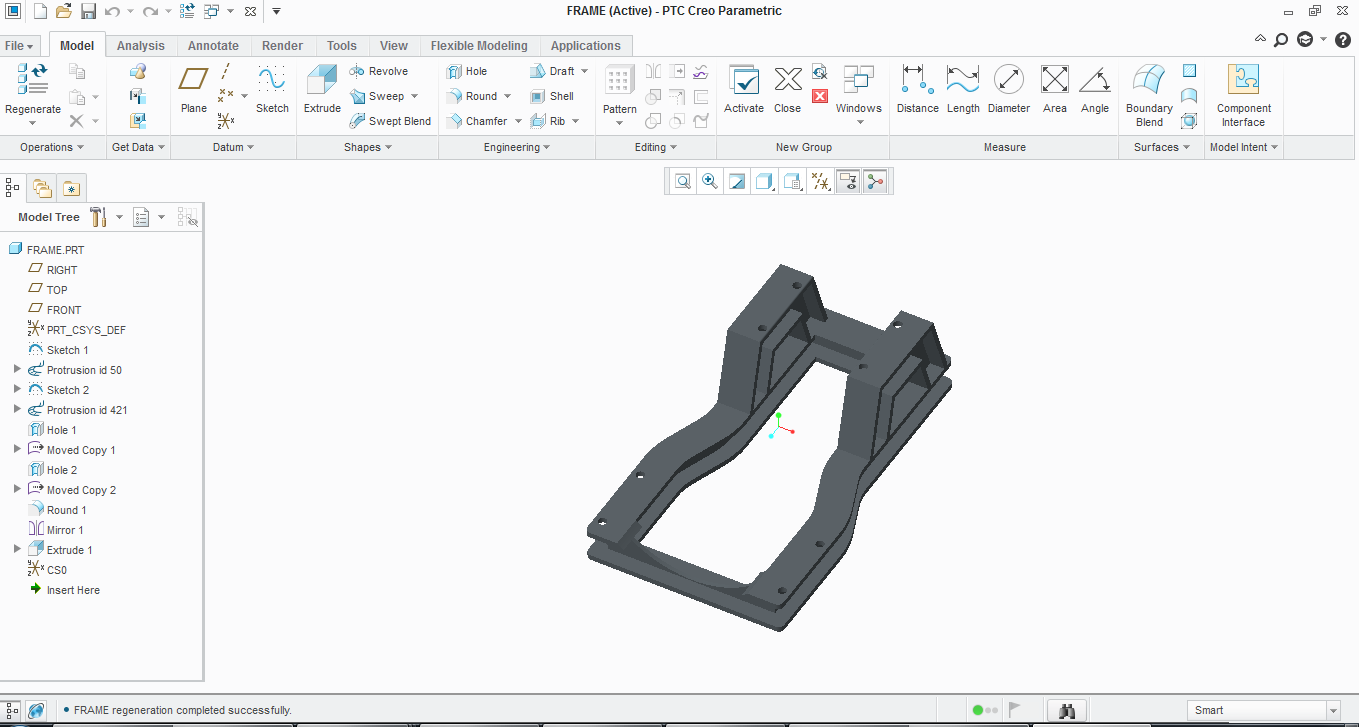
Mani..//
...
- Mark as New
- Bookmark
- Subscribe
- Mute
- Subscribe to RSS Feed
- Permalink
- Notify Moderator
Can you please guide me to unlock it. I tried to open it within 2 months but failed.
- Mark as New
- Bookmark
- Subscribe
- Mute
- Subscribe to RSS Feed
- Permalink
- Notify Moderator
Open the part, edit the PRO/Program and remove the IF statement with the password, then regenerate.
- Mark as New
- Bookmark
- Subscribe
- Mute
- Subscribe to RSS Feed
- Permalink
- Notify Moderator
Thank you very much! This is the best thing about Creo software that I have ever learned.
- Mark as New
- Bookmark
- Subscribe
- Mute
- Subscribe to RSS Feed
- Permalink
- Notify Moderator
https://community.ptc.com/t5/Creo-Parametric-Ideas/Creo-File-Password-Protection/idi-p/799582
Vote here if you want the password protection functionality





