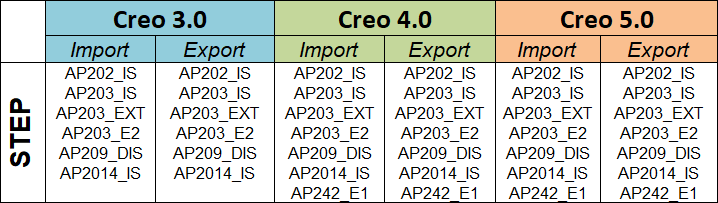Community Tip - Visit the PTCooler (the community lounge) to get to know your fellow community members and check out some of Dale's Friday Humor posts! X
- Community
- Creo+ and Creo Parametric
- 3D Part & Assembly Design
- Re: Creo Step file Import Process
- Subscribe to RSS Feed
- Mark Topic as New
- Mark Topic as Read
- Float this Topic for Current User
- Bookmark
- Subscribe
- Mute
- Printer Friendly Page
Creo Step file Import Process
- Mark as New
- Bookmark
- Subscribe
- Mute
- Subscribe to RSS Feed
- Permalink
- Notify Moderator
Creo Step file Import Process
Hello,
Can anyone tell me how to import .Step file in creo as a solid part.
my step file is in AP_214 scheme and Creo using AP_203 scheme.
Pl. tell me how to change a scheme. and import step file
Swapnil More
- Mark as New
- Bookmark
- Subscribe
- Mute
- Subscribe to RSS Feed
- Permalink
- Notify Moderator
If you did a simple search, oh, I don't know, maybe with the phrase "Creo STEP File Formats" you would find a good deal of information about what's compatible, how to read them, etc.
You also neglected to tell people what version of Creo you are running (2, 3, 4, or 5?) I don't know if this has any bearing on what particular formats of STEP are okay, but it might.
- Mark as New
- Bookmark
- Subscribe
- Mute
- Subscribe to RSS Feed
- Permalink
- Notify Moderator
Swapnil More
- Mark as New
- Bookmark
- Subscribe
- Mute
- Subscribe to RSS Feed
- Permalink
- Notify Moderator
If you want to import a STEP model that has AP 214 characteristics, then that model would have to have been exported as AP 214.
The AP scheme should not affect whether or not you can import it as a solid part though. Models frequently suffer from translation problems that prevent them from automatically solidifying. In those cases you have to manually fix them using the IDD command.
To use IDD:
- redefine the import feature (the feature in your model tree)
- select the IDD button (usually an icon that shows a cube with a red plus sign)
- fix the "bad" geometry using the various commands within IDD
The last step can be as simple as "activating" some surfaces and using the "repair" command. Or it can involve deleting imported surfaces, recreating them using Creo features, and merging everything back together.
- Mark as New
- Bookmark
- Subscribe
- Mute
- Subscribe to RSS Feed
- Permalink
- Notify Moderator
Article - CS134024 describes which data exchange versions are supported in different versions of Creo.
- Mark as New
- Bookmark
- Subscribe
- Mute
- Subscribe to RSS Feed
- Permalink
- Notify Moderator
Are you on Creo 3 perhaps?