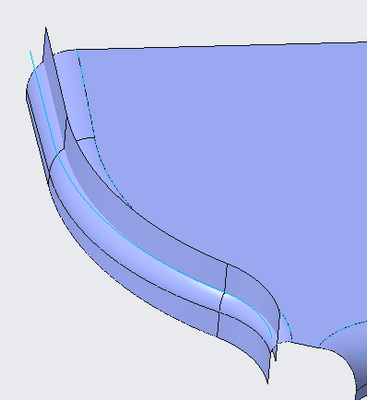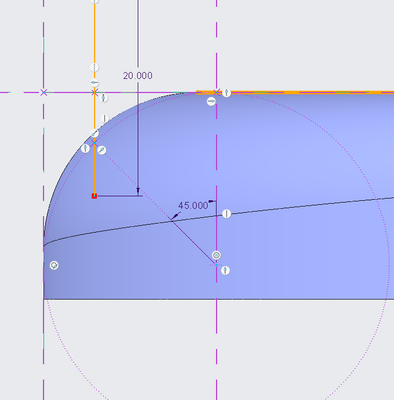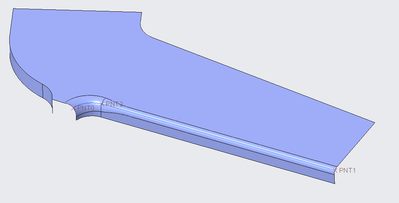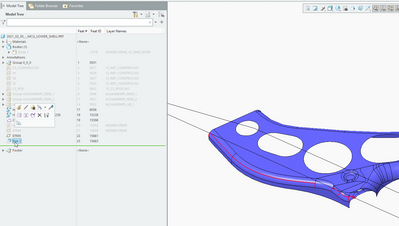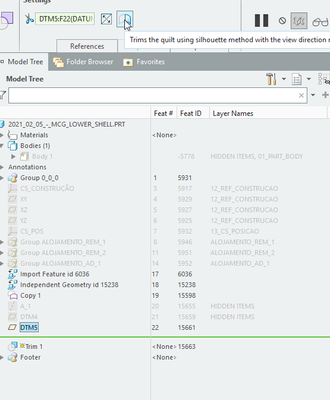- Community
- Creo+ and Creo Parametric
- 3D Part & Assembly Design
- Creo "Isocline" curve
- Subscribe to RSS Feed
- Mark Topic as New
- Mark Topic as Read
- Float this Topic for Current User
- Bookmark
- Subscribe
- Mute
- Printer Friendly Page
Creo "Isocline" curve
- Mark as New
- Bookmark
- Subscribe
- Mute
- Subscribe to RSS Feed
- Permalink
- Notify Moderator
Creo "Isocline" curve
I found this video from SolidEdge, and I found it very usefull
https://youtu.be/pPCrpZyi1RE?t=272
This video from NX with samething
https://www.youtube.com/watch?v=oEeNlSsp5e8
Basically, on a surface or a quilt, it's possible to create a curve with an angle from a reference, like a shadow.
How to create it in CREO?
Solved! Go to Solution.
Accepted Solutions
- Mark as New
- Bookmark
- Subscribe
- Mute
- Subscribe to RSS Feed
- Permalink
- Notify Moderator
Actually, I have a better idea. You have a tangent edge all the way around where the radius meets the top. You also have the outside profile of the part. Using those two curves you can sweep exactly half way between them. This will give you a splitting surface at the 45 degree angle you want (or any angle you choose.)
- Mark as New
- Bookmark
- Subscribe
- Mute
- Subscribe to RSS Feed
- Permalink
- Notify Moderator
Seems like you could just do a revolved surface at some angle and then create an intersect between the two quilts.
- Mark as New
- Bookmark
- Subscribe
- Mute
- Subscribe to RSS Feed
- Permalink
- Notify Moderator
In a sphere yes. but in a complex quilt....
- Mark as New
- Bookmark
- Subscribe
- Mute
- Subscribe to RSS Feed
- Permalink
- Notify Moderator
What is the angle measured from? If it's a fixed distance up from some reference (top plane), then it's not a fixed angle. If it's a fixed angle from some point, then a revolve should be correct. If just a fixed distance up, then a plane should work. What am I missing?
- Mark as New
- Bookmark
- Subscribe
- Mute
- Subscribe to RSS Feed
- Permalink
- Notify Moderator
Let me put, my real need.
I've the following part:
I want to make the lateral bends in a step for my die, at 45º, I was thinking in a sweep, but it's not so easy. with that option, I would have a line with the 45º and then it a simple sweep. but without that line is not so simple!
- Mark as New
- Bookmark
- Subscribe
- Mute
- Subscribe to RSS Feed
- Permalink
- Notify Moderator
The changing radius does make it more challenging. I wonder if you could create a bunch of points at the halfway through the radius and then construct a curve through those points and the surface to use as a split line.
- Mark as New
- Bookmark
- Subscribe
- Mute
- Subscribe to RSS Feed
- Permalink
- Notify Moderator
yup, that's a possible solution.
I'm working, for now in a different way.
I defined a plane with 45º, and then silhouette option.
it's not exactly the same thing, but it's what I have found for now!
I must say, that the approach from solidEdge and NX, looks much more user friendly for this cases! I will make an product idea.
- Mark as New
- Bookmark
- Subscribe
- Mute
- Subscribe to RSS Feed
- Permalink
- Notify Moderator
Actually, I have a better idea. You have a tangent edge all the way around where the radius meets the top. You also have the outside profile of the part. Using those two curves you can sweep exactly half way between them. This will give you a splitting surface at the 45 degree angle you want (or any angle you choose.)
- Mark as New
- Bookmark
- Subscribe
- Mute
- Subscribe to RSS Feed
- Permalink
- Notify Moderator
Don't know why, but I've missed your reply. and only now saw it. And I must say, very clever way!!!! I'm always learning! Thank you.
I must say, besides your excellent solution, I must say, that the way NX and SolidEdge works, it's my favorite!