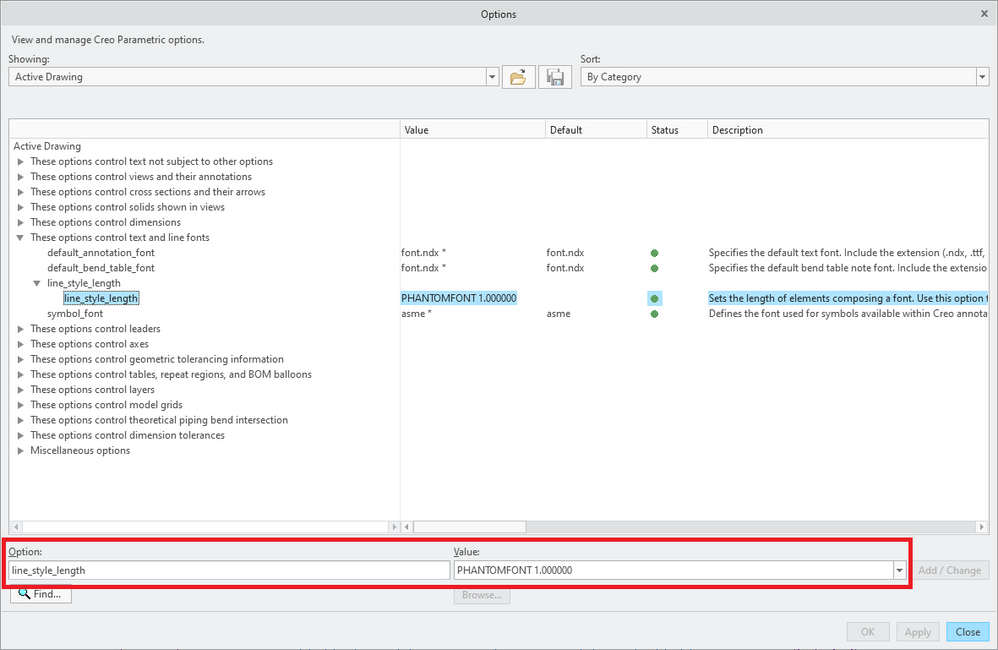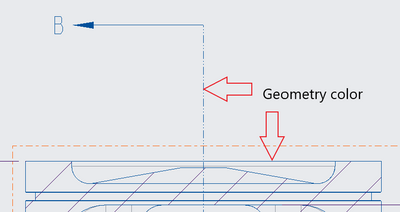Community Tip - New to the community? Learn how to post a question and get help from PTC and industry experts! X
- Community
- Creo+ and Creo Parametric
- 3D Part & Assembly Design
- Re: Cross section cutting lines don't display corr...
- Subscribe to RSS Feed
- Mark Topic as New
- Mark Topic as Read
- Float this Topic for Current User
- Bookmark
- Subscribe
- Mute
- Printer Friendly Page
Cross section cutting lines don't display correctly
- Mark as New
- Bookmark
- Subscribe
- Mute
- Subscribe to RSS Feed
- Permalink
- Notify Moderator
Cross section cutting lines don't display correctly
I am using Creo Parametric - Release 8.0 (connected) Release 8.0 and Datecode8.0.5.0
Cross section cutting lines don't appear correctly when exporting PDF. The dots and dashes look too short.
This is what I'm getting https://drive.google.com/file/d/12AUXgavN0PHAdR7DDriC-8zjtaAcv0zH/view?usp=sharing
This is the desired result https://drive.google.com/file/d/1_FPd2YIHyBwxyVX0UdCaJEMIEKQC_e9J/view?usp=sharing
Solved! Go to Solution.
- Labels:
-
General
Accepted Solutions
- Mark as New
- Bookmark
- Subscribe
- Mute
- Subscribe to RSS Feed
- Permalink
- Notify Moderator
@AW_10407897 wrote:
Hi Martin,
Unfortunately. Creo 3.0 and its files are no longer accessible after the upgrade. All I have left is the old PDFs (which look identical in all respects except the length of the section line dashes).
Hi,
add new option into your drawing - see picture. The value in inches represents the length of line segment.
line_style_length PHANTOMFONT 1.00000
Martin Hanák
- Mark as New
- Bookmark
- Subscribe
- Mute
- Subscribe to RSS Feed
- Permalink
- Notify Moderator
@AW_10407897 wrote:
I am using Creo Parametric - Release 8.0 (connected) Release 8.0 and Datecode8.0.5.0
Cross section cutting lines don't appear correctly when exporting PDF. The dots and dashes look too short.
This is what I'm getting https://drive.google.com/file/d/12AUXgavN0PHAdR7DDriC-8zjtaAcv0zH/view?usp=sharing
This is the desired result https://drive.google.com/file/d/1_FPd2YIHyBwxyVX0UdCaJEMIEKQC_e9J/view?usp=sharing
Hi,
please pack your model+drawing into zip file and upload it. This enable other users to investigate your problem.
Martin Hanák
- Mark as New
- Bookmark
- Subscribe
- Mute
- Subscribe to RSS Feed
- Permalink
- Notify Moderator
Hello, please see attached a zip file with an example model and the PDF output showing the problem.
- Mark as New
- Bookmark
- Subscribe
- Mute
- Subscribe to RSS Feed
- Permalink
- Notify Moderator
@AW_10407897 wrote:
Hello, please see attached a zip file with an example model and the PDF output showing the problem.
Hi,
I am sending some information...
1.] Settings inside your drawing cause that cutting line and visible geometry edges are displayed using the same color, the name of this color is Geometry.
2.] By default Geometry color is drawn by pen 1. I uploaded 3 examples of pen 1 width.
My pentable is also uploaded (packed in zip file).
My config.pro contains following options:
use_8_plotter_pens yes
pen_table_file E:\users\creo7_parametric\pentable.pnt
pdf_use_pentable YES
Martin Hanák
- Mark as New
- Bookmark
- Subscribe
- Mute
- Subscribe to RSS Feed
- Permalink
- Notify Moderator
Thank you for your reply. It seems that the pentable controls the thickness of the cutting line, but my issue is more that the length of the dots and dashes is too short.
For context, this problem appeared when switching from Creo 3 to Creo 8. Before the upgrade, the cutting line dashes were roughly 4x longer, as shown in my second image. Is there any way to control that?
- Mark as New
- Bookmark
- Subscribe
- Mute
- Subscribe to RSS Feed
- Permalink
- Notify Moderator
@AW_10407897 wrote:
Thank you for your reply. It seems that the pentable controls the thickness of the cutting line, but my issue is more that the length of the dots and dashes is too short.
For context, this problem appeared when switching from Creo 3 to Creo 8. Before the upgrade, the cutting line dashes were roughly 4x longer, as shown in my second image. Is there any way to control that?
Hi,
if Creo 3.0 worked well then send me Creo 3.0 data.
Martin Hanák
- Mark as New
- Bookmark
- Subscribe
- Mute
- Subscribe to RSS Feed
- Permalink
- Notify Moderator
Hi Martin,
Unfortunately. Creo 3.0 and its files are no longer accessible after the upgrade. All I have left is the old PDFs (which look identical in all respects except the length of the section line dashes).
- Mark as New
- Bookmark
- Subscribe
- Mute
- Subscribe to RSS Feed
- Permalink
- Notify Moderator
@AW_10407897 wrote:
Hi Martin,
Unfortunately. Creo 3.0 and its files are no longer accessible after the upgrade. All I have left is the old PDFs (which look identical in all respects except the length of the section line dashes).
Hi,
add new option into your drawing - see picture. The value in inches represents the length of line segment.
line_style_length PHANTOMFONT 1.00000
Martin Hanák