Community Tip - You can change your system assigned username to something more personal in your community settings. X
- Community
- Creo+ and Creo Parametric
- 3D Part & Assembly Design
- Re: Datum Tricks/Techniques?
- Subscribe to RSS Feed
- Mark Topic as New
- Mark Topic as Read
- Float this Topic for Current User
- Bookmark
- Subscribe
- Mute
- Printer Friendly Page
Datum Tricks/Techniques?
- Mark as New
- Bookmark
- Subscribe
- Mute
- Subscribe to RSS Feed
- Permalink
- Notify Moderator
Datum Tricks/Techniques?
Yesterday a co-worker showed me how you can, don't know a better word for it, "nest" datums.
Like if you needed and axis from point to point, you can click axis, leave that window open, click points, create your points, close the points window and those are auto-selected for the axis and it places the points in the axis feature. I know it's kind of basic but I thought that was pretty neat.
Then I figured out how you can make an offset plane through a referenced point then right click and select change to offset and it will remove the referenced point and keep the offset distance.
I was wondering if anyone had some other "not so obvious" techniques dealing with datums they'd like to share.
This thread is inactive and closed by the PTC Community Management Team. If you would like to provide a reply and re-open this thread, please notify the moderator and reference the thread. You may also use "Start a topic" button to ask a new question. Please be sure to include what version of the PTC product you are using so another community member knowledgeable about your version may be able to assist.
- Labels:
-
General
- Mark as New
- Bookmark
- Subscribe
- Mute
- Subscribe to RSS Feed
- Permalink
- Notify Moderator
Creating "internal" datums is a nice feature. It can really keep a model tree clean. Unfortunately, you also tend to repeat making the same datum over and over again before you realize you should have made it an external one.
I do like the sizing of datums, particularly datum planes. You can size them to a specific size and you can size them to an existing feature. Best to size it to a feature and change it back to size though so the plane is not dependent on the selected feature in case it is later removed. That could drive someone nuts trying to figure out how that was related.
- Mark as New
- Bookmark
- Subscribe
- Mute
- Subscribe to RSS Feed
- Permalink
- Notify Moderator
You can drag the internal datum out from the feature and make it stand alone so you can reuse it.
- Mark as New
- Bookmark
- Subscribe
- Mute
- Subscribe to RSS Feed
- Permalink
- Notify Moderator
Hi Ryan,
We use Top Down Design for most things and one of the ways I use this is not so much nested as driven infromation from Sketches. If a sketch is of a basic shape controlling something then I often make a datum through a vertex that I had made in the Sketch but this is a completely separate feature. I like the later as it makes it easy to select for later use and makes models very robust. Driving such planes from a sketch makes it easier to adjust sizes than having to adjust the offset of a plane for example. Much more intent is automatically captured in the Sketch(s) without having to write relations or use parameters though they can be good options too.
Note to self; must remember resizing Datum Planes as Tom says.
Regards, Brent
- Mark as New
- Bookmark
- Subscribe
- Mute
- Subscribe to RSS Feed
- Permalink
- Notify Moderator
I'll have to try datums in the sketch.
The resize is nice, wish it was quicker to get to. 😉
- Mark as New
- Bookmark
- Subscribe
- Mute
- Subscribe to RSS Feed
- Permalink
- Notify Moderator
I have a question about this:
Ryan Gilmore wrote:
Then I figured out how you can make an offset plane through a referenced point then right click and select change to offset and it will remove the referenced point and keep the offset distance.
Can you do a more detailed step by step of what you're talking about? I tried to duplicate ti but couldn't.
- Mark as New
- Bookmark
- Subscribe
- Mute
- Subscribe to RSS Feed
- Permalink
- Notify Moderator
I'll try, wish I had a way to record.
In the first image I'm creating an offset plane through a point.
The second is showing the right click menu to change it from a through point offset to a distance offset.
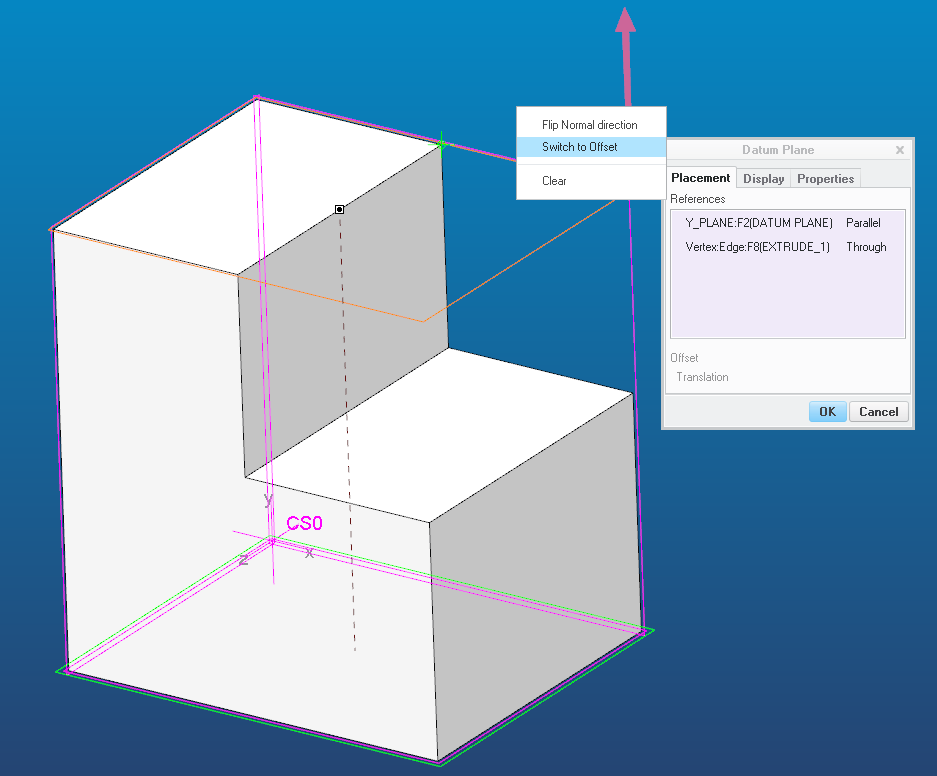
The third shows the references used for the offset plane, notice the through point is gone and the distance is entered.
I know the colors are horrid, sorry about your eyes. 😉
- Mark as New
- Bookmark
- Subscribe
- Mute
- Subscribe to RSS Feed
- Permalink
- Notify Moderator
Nice! I tried it in WF4 too and it works there as well. Works if it's through a datum point, edge or axis as well. Never knew that was there.
The key was you have to RMB in the graphics area. If you RMB in the 'DatumPlane' dialog that option is not available.
- Mark as New
- Bookmark
- Subscribe
- Mute
- Subscribe to RSS Feed
- Permalink
- Notify Moderator
Very obscure! I'm not even sure if it's documented cause I searched all over. I just happened to right click and that popped up.
- Mark as New
- Bookmark
- Subscribe
- Mute
- Subscribe to RSS Feed
- Permalink
- Notify Moderator
Great find, Ryan!
You can do something similar with assembly constraints.
But in assemblies, it doesn't snap back like the datum does when you remove the constraint.
Sometimes dynamics just work against you.
Have a look at CamStudio. It takes a little work setting it up to your liking, but it does work nicely for a free app.
- Mark as New
- Bookmark
- Subscribe
- Mute
- Subscribe to RSS Feed
- Permalink
- Notify Moderator
I use that assembly constraint trick all the time, love that. It's what made me think, "man, this would be nice to do here as with datums as well."
I've used Jing in the past, it was real easy to capture, upload and send a link. Bummer is I'm pretty restricted on what I can install. ![]()
Stoked that a noob like me could show ya'll vets something, I'm always asking for help but don't have to much to contribute. ![]()
- Mark as New
- Bookmark
- Subscribe
- Mute
- Subscribe to RSS Feed
- Permalink
- Notify Moderator
Now that I recommended CamStudio, I tried V2.7 this morning. I like the V2.6 beta better.
Reasons:
- 2.6 beta selects the window better; 2.7 was lagging unless you up the capture rate.
- The mouse clicks are more pronounced in 2.6. The highlights are missing or never show in 2.7. I am using the radius codecs for better color (less moire) presentation. It appears they tried to make the cursor less obtrusive, but they might have gone too far.
Don't try to use flash player with V2.6; it just fails.
Let me know if you have trouble finding v2.6beta.
- Mark as New
- Bookmark
- Subscribe
- Mute
- Subscribe to RSS Feed
- Permalink
- Notify Moderator
Neat!





