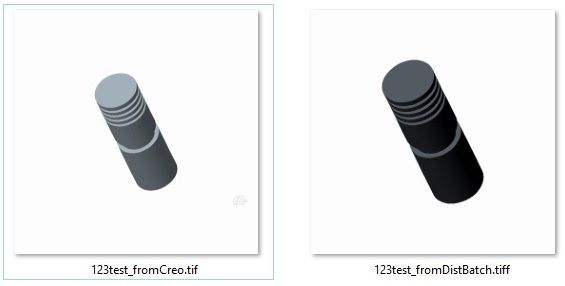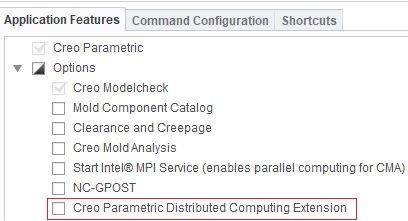- Community
- Creo+ and Creo Parametric
- 3D Part & Assembly Design
- Re: Distributed Batch
- Subscribe to RSS Feed
- Mark Topic as New
- Mark Topic as Read
- Float this Topic for Current User
- Bookmark
- Subscribe
- Mute
- Printer Friendly Page
Distributed Batch
- Mark as New
- Bookmark
- Subscribe
- Mute
- Subscribe to RSS Feed
- Permalink
- Notify Moderator
Distributed Batch
I am working on a project in Creo 4.0 M090 to get a .tif file out for many of our models using the Creo Distributed Batch program. I came across 4 topics I need to solve if possible.
- Is there a way to have a certain layer turned off when the Dist Batch program uses Creo? We have a layer called THREAD that I need to turn off.
- I am using the No Hidden mode of each part model. Is there a way to control the thickness of the lines of the output for .tiff files? The default thickness needs to be increased.
- Does the Dist Batch program have any way to auto-crop to maximum size (boundary) of the model?
- Is there a way to set the default view as the standard orientation? Many of our users do not save the models in the default view.
I’m hoping there is a config.pro entry that works for these. I know there is a way to run a trail file with Dist Batch but that is not an option right now.
Solved! Go to Solution.
- Labels:
-
Data Exchange
Accepted Solutions
- Mark as New
- Bookmark
- Subscribe
- Mute
- Subscribe to RSS Feed
- Permalink
- Notify Moderator
Not much option to help you but you may wanna try creating a mapkey a execute that dbatch. A mpkey will help you on 1 and 4 query.
- Mark as New
- Bookmark
- Subscribe
- Mute
- Subscribe to RSS Feed
- Permalink
- Notify Moderator
Not much option to help you but you may wanna try creating a mapkey a execute that dbatch. A mpkey will help you on 1 and 4 query.
- Mark as New
- Bookmark
- Subscribe
- Mute
- Subscribe to RSS Feed
- Permalink
- Notify Moderator
Yeah, I thought about that but I do not have time to look into that. I have an intern to do these. I was hoping I could make it easier.
- Mark as New
- Bookmark
- Subscribe
- Mute
- Subscribe to RSS Feed
- Permalink
- Notify Moderator
I ended up taking a little time to check into incorporating a mapkey in the dbatch per @Mahesh_Sharma. As Mahesh said I could address #1 & 4 through the mapkey. I had to go to a few different documents to get the whole story but it took about an hour to understand it and get it working correctly. It wasn't exactly clear but you add the TKFUNC as its own line and you can have multiple TKFUNC lines for multiple mapkeys. I had to guess and test where you add that line.
Original (solid-raster_write_tiff.ttd):
<TTD version="1.0" created_by="PTC">
<DESCRIPTION>TIFF 3D Export, A Paper Size</DESCRIPTION>
<GROUP>Plot</GROUP>
<DETAILS>Export A sized TIFF shaded images of Creo Pro Parts (.prt) and Assemblies (.asm)</DETAILS>
<SERVICE name="dbatchs"/>
<FILTER_FILE_TYPES type=".prt .asm .drw .sldprt .sldasm .catpart .catproduct .cgr"/>
<TKFUNC func="ProRasterFileWrite">
<depth enum="PRORASTERDEPTH_8"/>
<width>11.0</width>
<height>8.5</height>
<dots_per_inch enum="PRORASTERDPI_300"/>
<type enum="PRORASTERTYPE_TIFF"/>
</TKFUNC>
</TTD>
Copied .ttd file then modified via Notepad++:
<TTD version="1.0" created_by="PTC">
<DESCRIPTION>TIFF 3D Export, Label Project</DESCRIPTION>
<GROUP>Plot</GROUP>
<DETAILS>Export 4.0" Sq. sized TIFF images of Creo Pro Parts (.prt) and Assemblies (.asm)</DETAILS>
<SERVICE name="dbatchs"/>
<FILTER_FILE_TYPES type=".prt .asm .drw .sldprt .sldasm .catpart .catproduct .cgr"/>
<TKFUNC func="ProMapkeyRun" mapkey_key_sequence="dbm"/>
<TKFUNC func="ProRasterFileWrite">
<depth enum="PRORASTERDEPTH_8"/>
<width>4.0</width>
<height>4.0</height>
<dots_per_inch enum="PRORASTERDPI_400"/>
<type enum="PRORASTERTYPE_TIFF"/>
</TKFUNC>
</TTD>
My questions regarding #2 & 3 could not be addressed through the dbatch program. There is a person at my company that works a lot with images and was able to create an automated way to increasing the line thickness and auto crop through one of his programs. Might have been an Adobe program.
One problem I came across is a shaded image comes out darker using the dbatch program vs. creating the image manually from Creo.
I called it in to PTC. They said they were aware of it and has an SPR for this issue. Supposedly it has to do with a memory limitation. Because of this we ended up having to export the image out as No Hidden instead of Shaded. I also asked the support person if the line thickness and cropping could be addressed in the dbatch program. They said the line thickness possibly through a pen table. I didn't get into that for this project though. They said the cropping could not be done.
In case someone reading this is unaware, Distributed Batch needs to be installed up front. It does not get installed if you install only Creo Parametric.
The mapkey is in the config.pro file then you point to that mapkey in the .ttd file.
The program gets installed here: <install_dir>\M090\Parametric\bin\ptcdbatch.bat
The help file is located at: <install_dir>\M090\Common Files\text\usascii\dbatch.pdf