Community Tip - Want the oppurtunity to discuss enhancements to PTC products? Join a working group! X
- Community
- Creo+ and Creo Parametric
- 3D Part & Assembly Design
- Re: Draw a tube using XYZ coordinates
- Subscribe to RSS Feed
- Mark Topic as New
- Mark Topic as Read
- Float this Topic for Current User
- Bookmark
- Subscribe
- Mute
- Printer Friendly Page
Draw a tube using XYZ coordinates
- Mark as New
- Bookmark
- Subscribe
- Mute
- Subscribe to RSS Feed
- Permalink
- Notify Moderator
Draw a tube using XYZ coordinates
I have a set of 4 XYZ coordinates through which I would like to draw a line, then sweep the line to create a non-planar tube. Maybe there is a better way to do this? It seems as though it should be simple to import points, drawing a line chain through the points, and then sweep the line. Help? I'm using Creo Parametric 3.0 M040. I don't have the Piping module.
| POINT | X | Y | Z |
|---|---|---|---|
| 1 | 0 | 0 | 0 |
| 2 | 0 | 0 | 4.54 |
| 3 | 0.72 | -3.01 | 4.40 |
| 4 | 4.91 | -10.83 | 4.38 |
This thread is inactive and closed by the PTC Community Management Team. If you would like to provide a reply and re-open this thread, please notify the moderator and reference the thread. You may also use "Start a topic" button to ask a new question. Please be sure to include what version of the PTC product you are using so another community member knowledgeable about your version may be able to assist.
Solved! Go to Solution.
- Labels:
-
General
Accepted Solutions
- Mark as New
- Bookmark
- Subscribe
- Mute
- Subscribe to RSS Feed
- Permalink
- Notify Moderator
Heather,
I hope that the following procedure valid for Creo Parametric 2.0 will help you ![]() .
.
1.] create datum point array
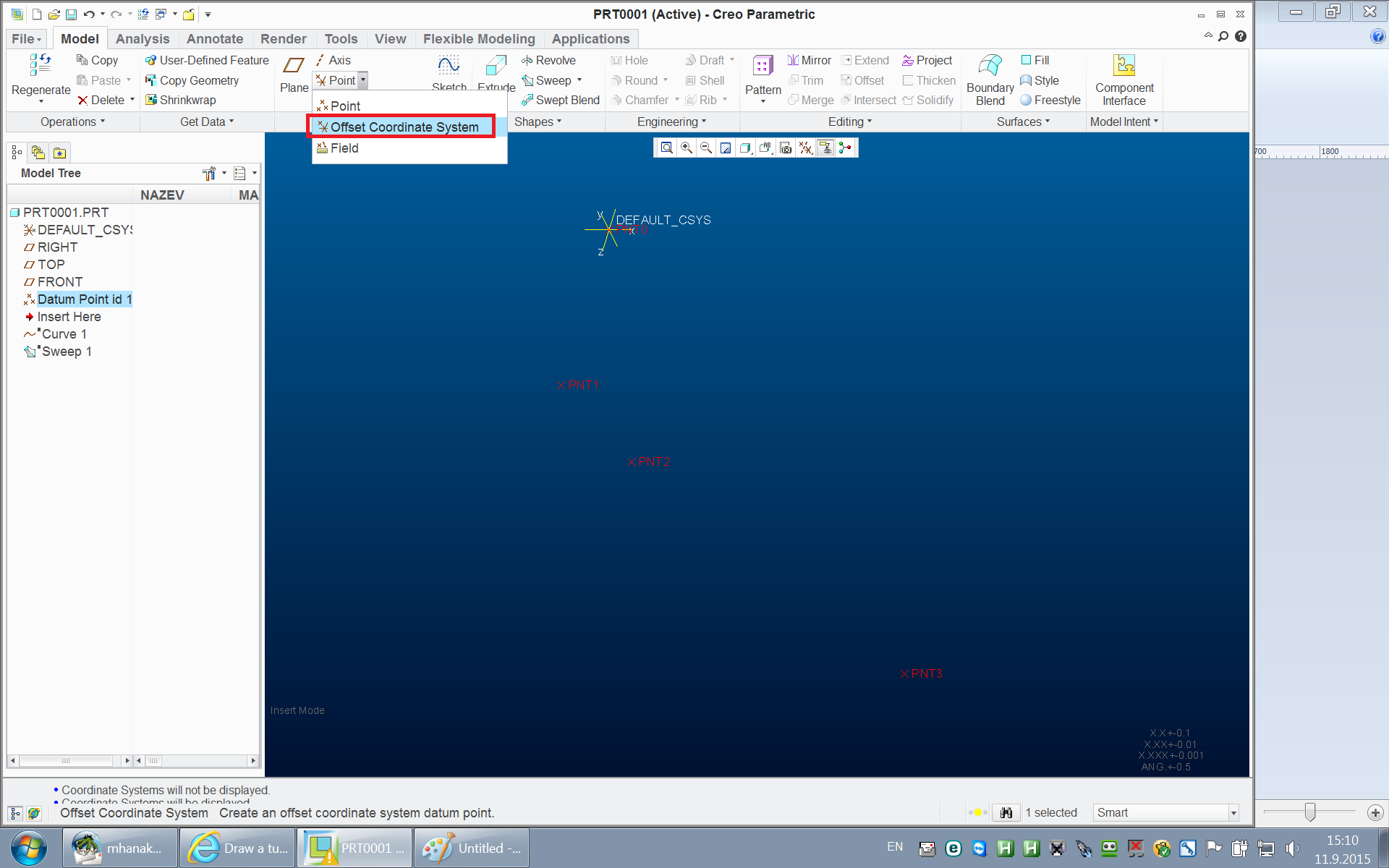
2.] create datum curve through datum array
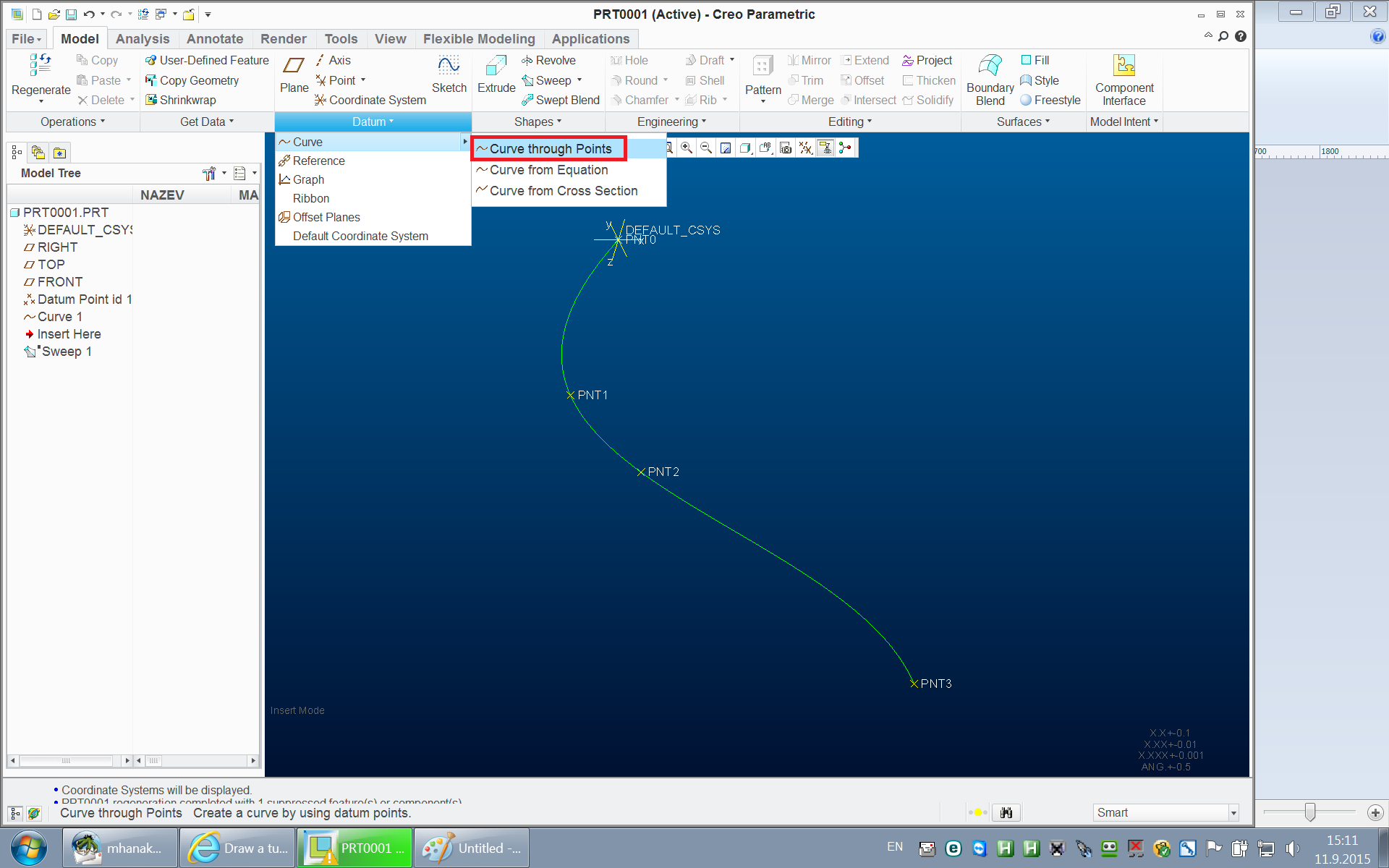
3.] create sweep
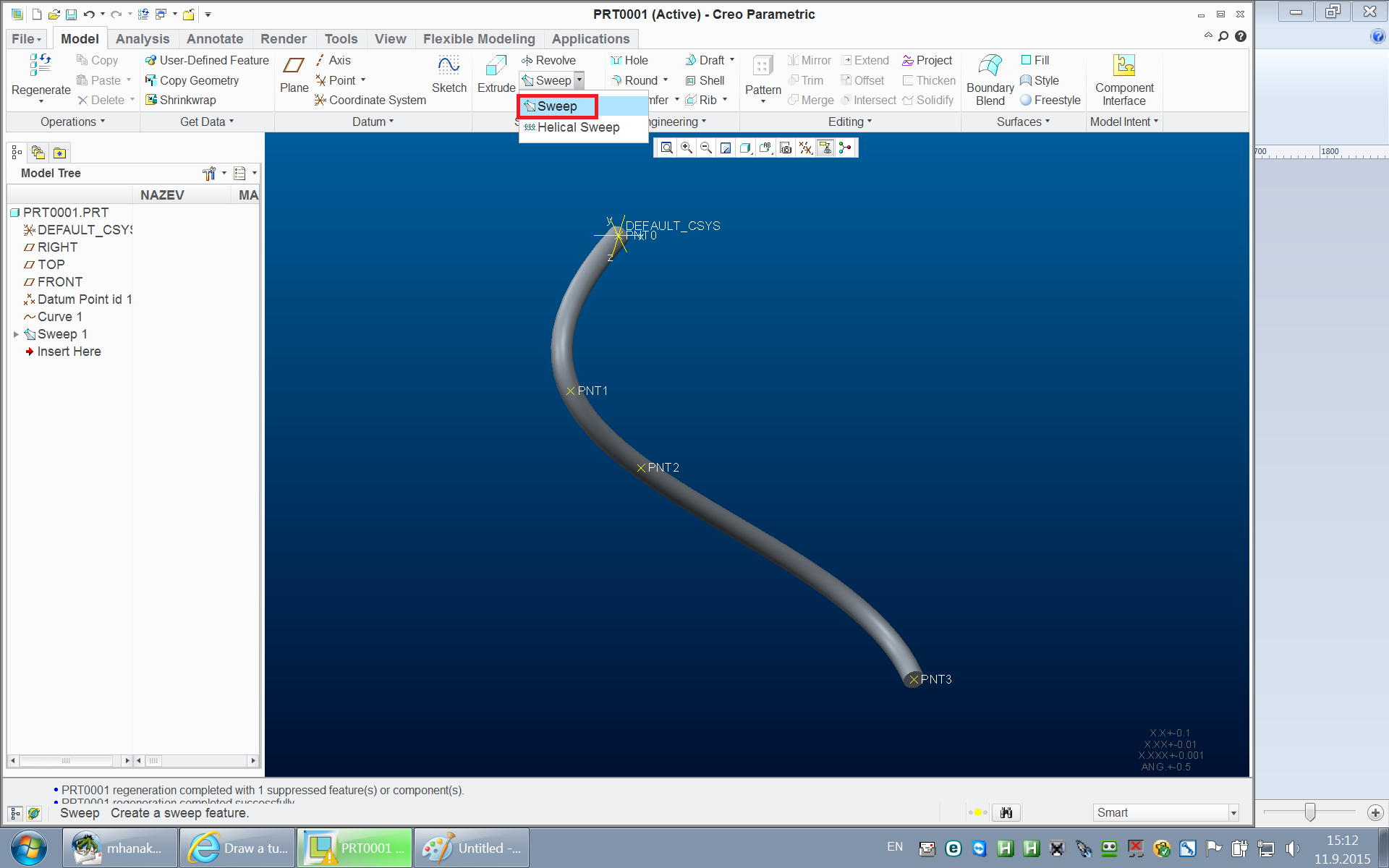
Martin Hanak
Martin Hanák
- Mark as New
- Bookmark
- Subscribe
- Mute
- Subscribe to RSS Feed
- Permalink
- Notify Moderator
Heather,
I hope that the following procedure valid for Creo Parametric 2.0 will help you ![]() .
.
1.] create datum point array
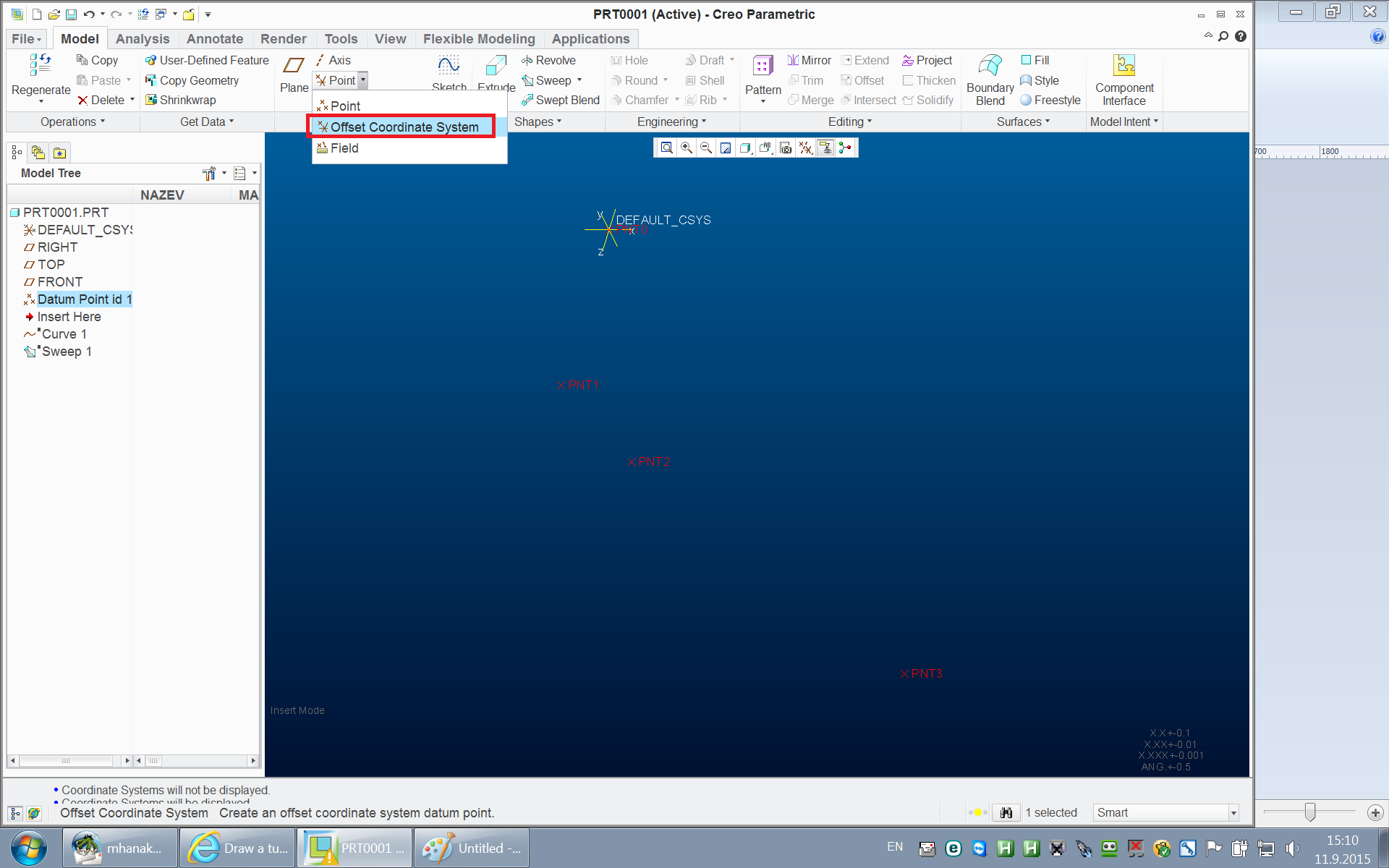
2.] create datum curve through datum array
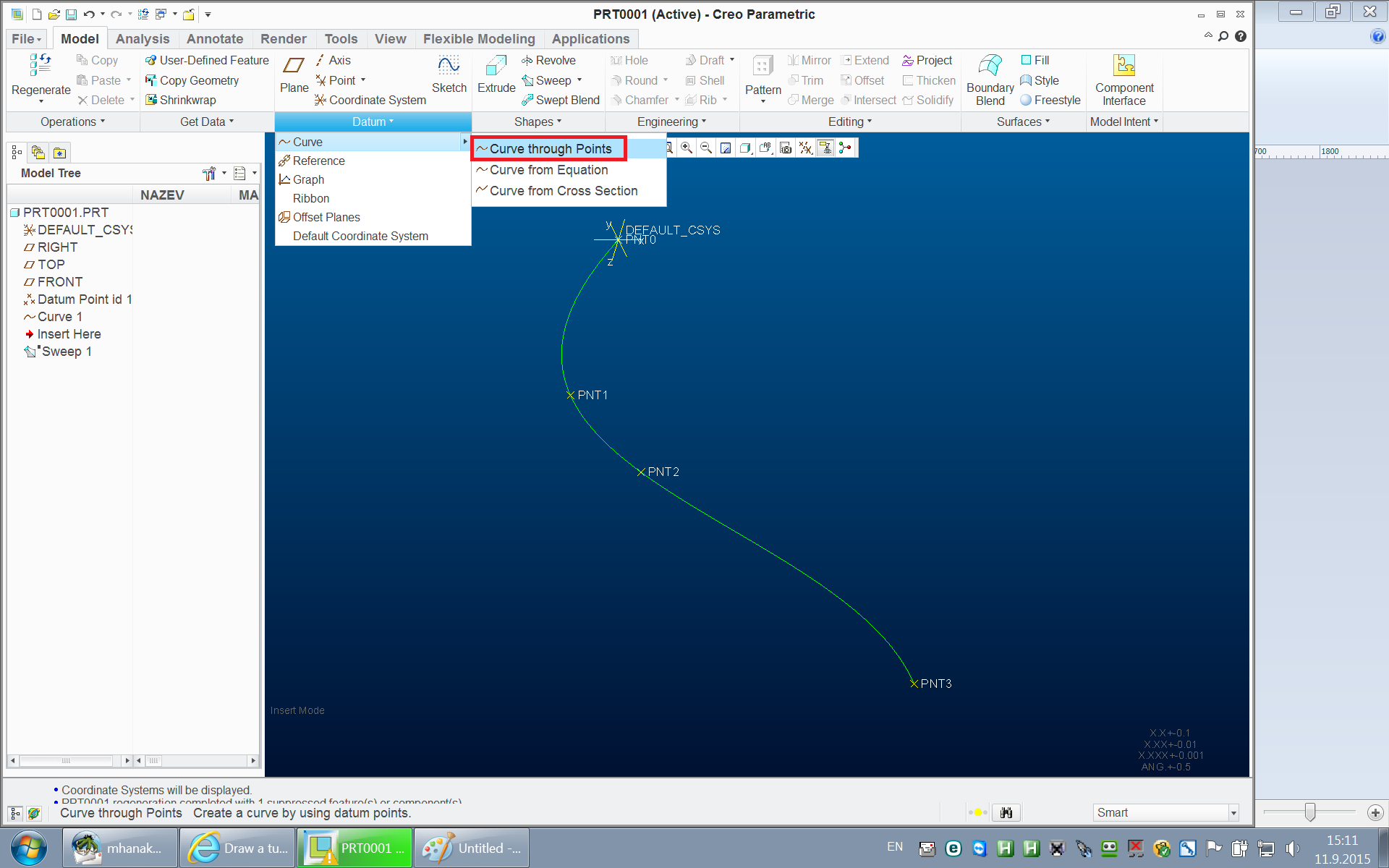
3.] create sweep
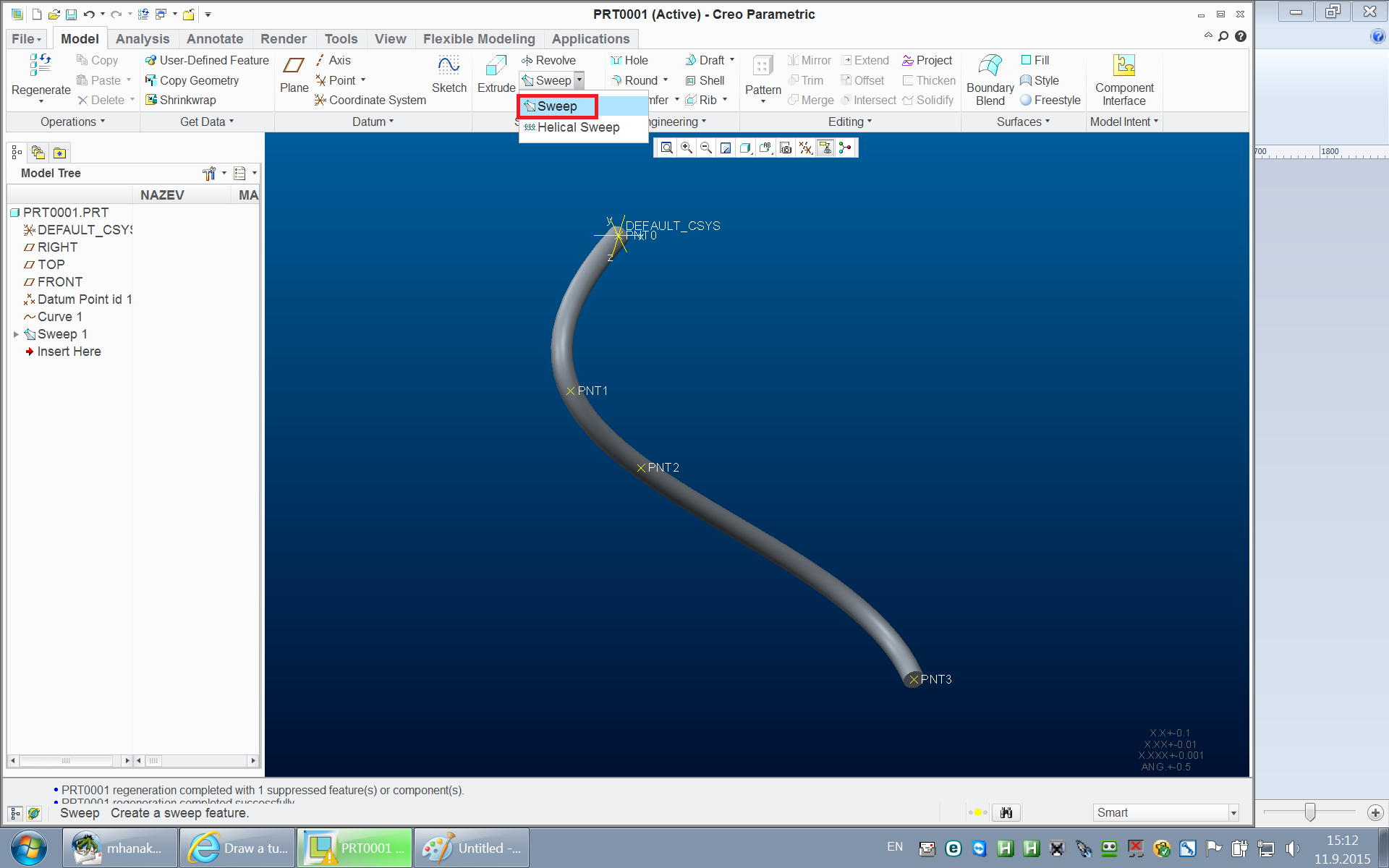
Martin Hanak
Martin Hanák
- Mark as New
- Bookmark
- Subscribe
- Mute
- Subscribe to RSS Feed
- Permalink
- Notify Moderator
Hi Martin,
Thank you, this was a huge help! ![]()
- Mark as New
- Bookmark
- Subscribe
- Mute
- Subscribe to RSS Feed
- Permalink
- Notify Moderator
Disclaimer: I am using Creo 2, but I doubt that this has changed in Creo 3.
Use Point - Offset Coordinate System to create your points. If you enter the first point, then you can click on the "Update values" button, then copy and paste your coordinates into the text editor. Save, exit, and your points will be populated in the dialog. Complete the point feature.
The short way to create your tube: Search for the Pipe command (use the magnifying glass at top) which isn't on any ribbons but still exists, and you don't need Pro/Piping to use it. It uses the old-style Menu Manager, but I think if you play with it a little bit you will understand the options quite quickly.
A slightly longer, but more flexible way to create your tube: First create a Datum Curve through Points. The UI for this is the new ribbon style. The options are similar to what you see in the pipe command, but there are more options you can explore (to control tangency etc.). When the curve is complete, you can simply create a sweep using the curve as your trajectory and sketching any section you like.
- Mark as New
- Bookmark
- Subscribe
- Mute
- Subscribe to RSS Feed
- Permalink
- Notify Moderator
Hi JLG,
Between your answer and Martin's answer I was able to figure out exactly what I need. Thank you! ![]()
I made Martin's answer Correct Answer because he answered first. But you are both correct. I don't know if I can mark both as correct?





