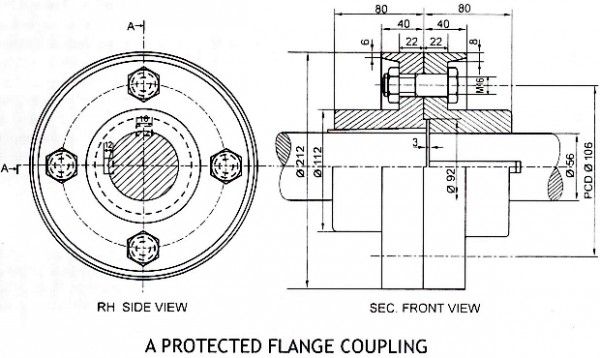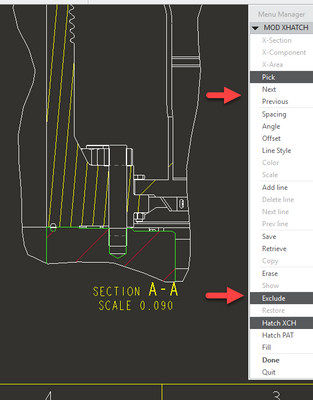Community Tip - Did you get called away in the middle of writing a post? Don't worry you can find your unfinished post later in the Drafts section of your profile page. X
- Community
- Creo+ and Creo Parametric
- 3D Part & Assembly Design
- Drawing - Full-visible elements in section view.
- Subscribe to RSS Feed
- Mark Topic as New
- Mark Topic as Read
- Float this Topic for Current User
- Bookmark
- Subscribe
- Mute
- Printer Friendly Page
Drawing - Full-visible elements in section view.
- Mark as New
- Bookmark
- Subscribe
- Mute
- Subscribe to RSS Feed
- Permalink
- Notify Moderator
Drawing - Full-visible elements in section view.
Hi,
I have a question about section view in Creo Parametric 3.0. I'd like to create section in which some elements (like screws and nuts) are full-visible. E.g. look at the picture below, please.
There's flange coupling where right view is a section but elements like shaft and screw with nut are not hatched. Could you tell me how can I achieve that in Creo 3.0 Drawing?
Thank you in advance for each answer!
Solved! Go to Solution.
- Labels:
-
General
Accepted Solutions
- Mark as New
- Bookmark
- Subscribe
- Mute
- Subscribe to RSS Feed
- Permalink
- Notify Moderator
In the drawing view, select the x-hatch and RMB - Properties (or double click the x-hatch).
Use NEXT or PREVIOUS to highlight the component you want to modify the x-hatch on.
Select EXCLUDE for the items you do not want to be sectioned (warning - view doesn't really update until you complete the operation).
Once you get all the items excluded, select DONE to complete the operation, view will update.
- Mark as New
- Bookmark
- Subscribe
- Mute
- Subscribe to RSS Feed
- Permalink
- Notify Moderator
In the drawing view, select the x-hatch and RMB - Properties (or double click the x-hatch).
Use NEXT or PREVIOUS to highlight the component you want to modify the x-hatch on.
Select EXCLUDE for the items you do not want to be sectioned (warning - view doesn't really update until you complete the operation).
Once you get all the items excluded, select DONE to complete the operation, view will update.
- Mark as New
- Bookmark
- Subscribe
- Mute
- Subscribe to RSS Feed
- Permalink
- Notify Moderator
I've never thought something could be such simple in Creo.. Thank you so much, sir, that really helped!