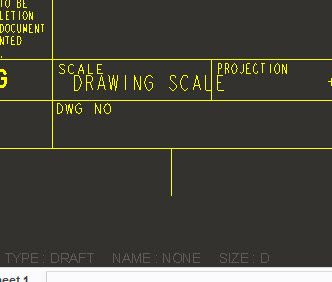Community Tip - Need to share some code when posting a question or reply? Make sure to use the "Insert code sample" menu option. Learn more! X
- Community
- Creo+ and Creo Parametric
- 3D Part & Assembly Design
- Re: Drawing scale, dimensions, and sketched entiti...
- Subscribe to RSS Feed
- Mark Topic as New
- Mark Topic as Read
- Float this Topic for Current User
- Bookmark
- Subscribe
- Mute
- Printer Friendly Page
Drawing scale, dimensions, and sketched entities
- Mark as New
- Bookmark
- Subscribe
- Mute
- Subscribe to RSS Feed
- Permalink
- Notify Moderator
Drawing scale, dimensions, and sketched entities
For reasons of expediency I'm showing some features on a drawing by importing a DXF and apply created dimensions.
My drawing sheet is at 1:2 and the DXF is scaled correctly to suit that on the sheet. However, when I create dimensions they show the actual size on the drawing, i.e. half the value they should be.
How do I make created dimensions of what are effectively sketched entities respect the drawing scale? Creo 3.
Thanks!
Solved! Go to Solution.
- Labels:
-
2D Drawing
Accepted Solutions
- Mark as New
- Bookmark
- Subscribe
- Mute
- Subscribe to RSS Feed
- Permalink
- Notify Moderator
For this reason, I pretty much never sketch in the drawing. I usually import my DXF in to a .prt file and then add that part file to a drawing. Its the same "speed" with but I absolutely hate the drawing sketch functionality, it's just way to flaky.
- Mark as New
- Bookmark
- Subscribe
- Mute
- Subscribe to RSS Feed
- Permalink
- Notify Moderator
I'm going to take a guess, based upon behavior when I'm using sketched geometry to get dimensions. You might need to, if it lets you, select all the geometry that was imported, and "Relate to View". This works for sketched entities, maybe it's useful for your situation.
- Mark as New
- Bookmark
- Subscribe
- Mute
- Subscribe to RSS Feed
- Permalink
- Notify Moderator
Thanks Ken.
At present I don't have a view; the geometry is effectively sketched in an empty drawing frame. I'm surprised it doesn't use the drawing scale though.
- Mark as New
- Bookmark
- Subscribe
- Mute
- Subscribe to RSS Feed
- Permalink
- Notify Moderator
There is no drawing scale until a model is added to the drawing.
- Mark as New
- Bookmark
- Subscribe
- Mute
- Subscribe to RSS Feed
- Permalink
- Notify Moderator
I have a model (just no views of it) and both the border and the 'captions' are showing the scale at 1:2. It's just my created dimensions which are appearing at 1:1.
- Mark as New
- Bookmark
- Subscribe
- Mute
- Subscribe to RSS Feed
- Permalink
- Notify Moderator
For this reason, I pretty much never sketch in the drawing. I usually import my DXF in to a .prt file and then add that part file to a drawing. Its the same "speed" with but I absolutely hate the drawing sketch functionality, it's just way to flaky.
- Mark as New
- Bookmark
- Subscribe
- Mute
- Subscribe to RSS Feed
- Permalink
- Notify Moderator
You're right... I should have done it that way.
- Mark as New
- Bookmark
- Subscribe
- Mute
- Subscribe to RSS Feed
- Permalink
- Notify Moderator
Take a look in the File > Prepare > Drawing Properties and then change the detail options. In the section of the options controlling dimensions is one called draft_scale. Try changing that option.
- Mark as New
- Bookmark
- Subscribe
- Mute
- Subscribe to RSS Feed
- Permalink
- Notify Moderator
Thanks... if I hadn't already re-created by pulling the DXF into the part as above, that could have worked. Looks like it's just an independent value though; it doesn't appear to have the ability to link it to the actual drawing scale.