Community Tip - If community subscription notifications are filling up your inbox you can set up a daily digest and get all your notifications in a single email. X
- Community
- Creo+ and Creo Parametric
- 3D Part & Assembly Design
- Re: Editing symbol (.sym) - How?
- Subscribe to RSS Feed
- Mark Topic as New
- Mark Topic as Read
- Float this Topic for Current User
- Bookmark
- Subscribe
- Mute
- Printer Friendly Page
Editing symbol (.sym) - How?
- Mark as New
- Bookmark
- Subscribe
- Mute
- Subscribe to RSS Feed
- Permalink
- Notify Moderator
Editing symbol (.sym) - How?
I have some existing symbols (.sym files) that I would like to edit. They are company specific symbols that need an update.
The problem is that I cannot seem to edit the symbols.
I can insert the symbols into drawings and I can edit the properties of the symbol from there but I cannot open the .sym file in the editor. Do I really have to remake them fram scratch?
Im am using Creo Parametric 4.0 (release 3.0 M100)
Solved! Go to Solution.
- Labels:
-
2D Drawing
Accepted Solutions
- Mark as New
- Bookmark
- Subscribe
- Mute
- Subscribe to RSS Feed
- Permalink
- Notify Moderator
- Mark as New
- Bookmark
- Subscribe
- Mute
- Subscribe to RSS Feed
- Permalink
- Notify Moderator
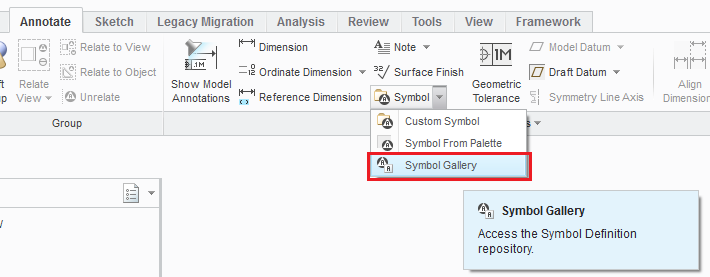
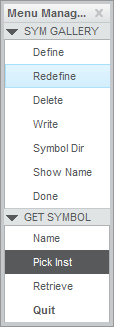
- Mark as New
- Bookmark
- Subscribe
- Mute
- Subscribe to RSS Feed
- Permalink
- Notify Moderator
And afterwards, if you want to have new .sym files on disk, Write from the SYM GALLERY menu.
- Mark as New
- Bookmark
- Subscribe
- Mute
- Subscribe to RSS Feed
- Permalink
- Notify Moderator
Thank you. I had not seen the 'redefine' function. It could have been more simple - like why can't I simply open the .sym file?
Now I just have to figure out how to contstrain the sketch. Whish it was more like normal sketching...
- Mark as New
- Bookmark
- Subscribe
- Mute
- Subscribe to RSS Feed
- Permalink
- Notify Moderator
Turn on the grid and enable the sketcher preference to snap to grid. It makes sketching in drawing mode (and symbol creation) much, much easier.
- Mark as New
- Bookmark
- Subscribe
- Mute
- Subscribe to RSS Feed
- Permalink
- Notify Moderator
I agree this makes it easier but still not as easy as normal sketching in Creo...
- Mark as New
- Bookmark
- Subscribe
- Mute
- Subscribe to RSS Feed
- Permalink
- Notify Moderator
If you want to make it as a sketch first, here's how:
1) Make a part, with a sketched datum curve, make the sketch that you want.
2) Make a drawing, place a view of this part. Check the scale to be sure it is as desired.
3) Make sure the view is wireframe or HLR, not shaded, and datums are off. In the Layout tab, under Edit, use Convert to Draft Entities to snapshot the view.
4) Symbol Gallery>Define.
5) In the symbol editor, Copy Drawing, select the entities.
As this is all a bit cumbersome, I could see a Product Idea to add Copy Sketch to the symbol editor alongside Copy Symbol and Copy Drawing.
- Mark as New
- Bookmark
- Subscribe
- Mute
- Subscribe to RSS Feed
- Permalink
- Notify Moderator
Wow this helps as it gives me the opportunity to fully constrain all lengths and angles the way I want them. Thanks.
But as you say it is very cumbersome. It is a good thin I dont need new symbos too often.





