Community Tip - Did you know you can set a signature that will be added to all your posts? Set it here! X
- Community
- Creo+ and Creo Parametric
- 3D Part & Assembly Design
- Re: Enhancement Requests for Creo - Now's the time...
- Subscribe to RSS Feed
- Mark Topic as New
- Mark Topic as Read
- Float this Topic for Current User
- Bookmark
- Subscribe
- Mute
- Printer Friendly Page
Enhancement Requests for Creo - Now's the time to speak up!
- Mark as New
- Bookmark
- Subscribe
- Mute
- Subscribe to RSS Feed
- Permalink
- Notify Moderator
Enhancement Requests for Creo - Now's the time to speak up!
Hi Everyone...
Starting tomorrow January 22 through the 24th, PTC/User is holding it's bi-annual "face to face" Technical Committee ("TC") meetings. These meetings are held twice a year- once at PTC Headquarters and again at the PTC Live World Event (or whatever we're calling it this year).
Volunteers from PTC customers and other interested individuals comprise the membership of these Technical Committees. Working closely with PTC, the Technical Committees provide product feedback, enhancement requests, and other information that helps to influence future software development. At the face-to-face meetings,Technical Committee members have direct access to PTC software developers and Product Line Managers. These are the people responsible for enhancements, upgrades, and future functionality for all PTC products including Creo/ProE, Windchill, and Creo View.
There are well over a dozen different TC's of which I'm a member of about 6 of them. Originally, I joined with the intention to share NASA's feedback, comments, and concerns with the software developers and other committee members. But having spent a tremendous amount of time interacting with users on PTC Community, I'd like to throw the door open for everyone to submit their feedback, insights, comments, concerns, and enhancement requests.
The goal is to make positive contributions and hopefully influence future enhancements to the software. This isn't intended to be another "gripe" thread. Let's please focus on bringing something positive to the discussion. These are professional meetings held at PTC Headquarters and we're invited guests.
To be blunt... I can't just go into a TC meeting and start ripping the PTC people a new one because I don't like the ribbon interface. However, I can go in there with a reasonable request supported by sound logic and a true business need and make a case for a software enhancement.
The last time I attended one of these meetings, many people just sat there quietly taking in the scenery and munching on free snacks. You could hear crickets chirping in some of the sessions. Sometimes PTC Product Line Managers were standing there asking for feedback and people just stared at them. That absolutely cannot happen! How often do you get these people in a room giving you their time and attention? This kind of opportunity cannot be squandered.
I realize we have the "Ideas" section of the PTC Community and we've been assured that those enhancement requests do make it to the developers. But this is a chance to speak directly with the software developers. If there's an enhancement you really need... or a problem you're having... or some piece of feedback you really want to make it up the chain of command, now is the time to say something!
Add to this thread and send in your feedback and requests. I'll do my best to get it in front of the developers. They might be sick of hearing from me by the end of the meetings... but I've never been afraid to speak up.
Remember to keep it positive if possible... but let's hear what you have to say!
Thanks!!
-Brian
PS: I am currently a member of the following Technical Committees so I can address topics in any of these areas:
- Routed Systems - Cabling/Piping & Schematics
- Core Modeling
- Model Based Definition (ASME Y.14.41 Standards)
- System Administration
- Detailing
- Creo View / Visualization
- Windchill
PPS: If you're interested in joining a TC, go to the PTC/User Website, create a login, and sign up!
This thread is inactive and closed by the PTC Community Management Team. If you would like to provide a reply and re-open this thread, please notify the moderator and reference the thread. You may also use "Start a topic" button to ask a new question. Please be sure to include what version of the PTC product you are using so another community member knowledgeable about your version may be able to assist.
Solved! Go to Solution.
- Labels:
-
Routed Syst. Design
- Mark as New
- Bookmark
- Subscribe
- Mute
- Subscribe to RSS Feed
- Permalink
- Notify Moderator
Seems like we're both up late tonight! In my original post I thought maybe I should say something about whether changes to materials in Windchill would iterate the part. Then I decided not to mention it because it seemed like it would be opening a can of worms. We're totally on the same page with the potential issues that could cause.
As for finishes... this is another big issue. I'm not sure how they should be applied. Two guys in the hotel bar were having a furious discussion on this topic tonight. I'm not sure where they landed... I was just eavesdropping. ![]() I don't know how finishes should be applied but if they're added as a wtpart, what do non-Windchill people do?
I don't know how finishes should be applied but if they're added as a wtpart, what do non-Windchill people do?
Maybe this is a place where the new technologies like the Creo OptionModeler come in? I haven't come up with a good idea to solve the problem yet. I do feel strongly that whatever is implemented should include the same kind of color options that are possible with materials. If you apply a black oxide finish, you should be able to reflect that in the model color. Which then brings me to masking... shouldn't there be a way to mask surfaces from having a finish applied?
Yeah... see what I mean? I haven't gotten my head around this one yet!
- Mark as New
- Bookmark
- Subscribe
- Mute
- Subscribe to RSS Feed
- Permalink
- Notify Moderator
Yep, I totally see what you mean Brian. We had those discussions last January. This is one area where I would really like to see a gradual evolution of the functionality so people don't get in too deep with the functionality and then find out there are problems (remember Intralink Branching?).
Anyway, number one priority for me is associated, controlled material properties. If I'm using my company's standard 7ga. Paintloc material, I shouldn't be able to modify that material, unless I check in as a new material. Or, delete the material completely and have my corporate Modelcheck disallow promotion because no material is attached.
Wow...rabbit holes everywhere! ![]()
- Mark as New
- Bookmark
- Subscribe
- Mute
- Subscribe to RSS Feed
- Permalink
- Notify Moderator
Hi Joshua...
Many people asked for the same enhancement. In fact, I didn't even have to work to raise this issue- other people did it for me! We didn't really get a hard "resolution" but it was obvious the developers have been kicking around ideas on how to deal with finishes.
This is an issue I'll have to hold on to and raise again in June. Better yet... we need to keep you in Anaheim a few extra days so you can help push this issue in person!
Thanks...
-Brian
- Mark as New
- Bookmark
- Subscribe
- Mute
- Subscribe to RSS Feed
- Permalink
- Notify Moderator
Yeah, it's only a hop, skip and jump away from me this year, so I should be able to hang around for the TC's.
Thanks again,
Josh
- Mark as New
- Bookmark
- Subscribe
- Mute
- Subscribe to RSS Feed
- Permalink
- Notify Moderator
Hi Brian
I know this is a bit off topic, but I have a question our VAR can't give a decent answer to.
We have some material files. It's actually the same material in 5 different thicknesses.
It's used for sheetmetal and each thickness have their own radius and Y-factor.
Is it possible to di this in 1 material file instead of 5?
Any good ideas will be much appreciated ![]()
I really miss default Center Lines in sketch. We use it 99% of the times.
It could be made as an option.(Center lines on references)
Better overview for nested family tables.
Sheetmetal menus should be updated. A lot of the menus in more specific areas are still the old UI. Really annoying ![]()
/Preben
- Mark as New
- Bookmark
- Subscribe
- Mute
- Subscribe to RSS Feed
- Permalink
- Notify Moderator
Hi Davor...
Many people echoed the need for a material library. Without any real commitment to fix it, the developers also agreed. This is one of those things that I think everyone agreed on... but I'm not sure what will happen with this request. I'll keep this one for the meetings in June and I'll see if there are any plans to work on it.
Thanks!
-Brian
- Mark as New
- Bookmark
- Subscribe
- Mute
- Subscribe to RSS Feed
- Permalink
- Notify Moderator
Brian,
1). WYSIWYG (What you see is what you get) on text boxes:
http://communities.ptc.com/message/193374#193374
http://communities.ptc.com/ideas/2059#comment-7802
2). Excel/Table/BOM's - one and the same as for functionality. Copy/Paste/Move Column-Rows.......
3). Family Tables/Excel - same thing
4). http://communities.ptc.com/message/194422#194422 – Bug noted by Antonius
5). Improved functionality on GD&T on drawings.
6). Hole tables to see holes from both side of a plate: http://communities.ptc.com/message/183117#183117
7). Hole table with different accuracy for different sets of holes: http://communities.ptc.com/message/184190#184190
These are some of the things that I went through that we in "Your stuff" "Discussions" from my login. There are probably others that I agreed with, but didn't comment on.
- Mark as New
- Bookmark
- Subscribe
- Mute
- Subscribe to RSS Feed
- Permalink
- Notify Moderator
Hi Dale...
Thanks for the list and the links. I have been hammering the issue with notes for many weeks now. The WYSIWYG part of your suggestion is included in what I've been asking for. I've also asked for tabs and Microsoft Word-style numbering so that drawing notes will autonumber and automatically format themselves to be indented properly (rather than having to add spaces all the time).
For #5, could you clarify what you mean. I know, I know... there's a whole BUNCH of stuff wrong with the GD&T system... but if you have any specific instances of problems, that would definitely help. For these meetings, we need to be very specific. And, if possible, we need to have demonstration models, screen shots, videos, etc.
I'll go back through all of the links you posted and see if I can raise these issues during this week's meetings. Thanks for taking the time to put this together. Please write back and clarify #5 so I have something more concrete to discuss.
Antonius should probably jump in here, too if he's not too busy... or too frustrated with the lack of responsiveness he's been getting from tech support.
Thanks!
-Brian
- Mark as New
- Bookmark
- Subscribe
- Mute
- Subscribe to RSS Feed
- Permalink
- Notify Moderator
Brian,
This is what I came up with for a search using GD&T from the discussions:
GD&T Dual Dimensioning: http://communities.ptc.com/message/187521#187521
Support ASME Y14.5 2009: http://communities.ptc.com/ideas/1116
Drawing Unstable (Antonius - GD&T at the end of the thread) http://communities.ptc.com/thread/38943
Multiline composite GD&T symbols: http://communities.ptc.com/ideas/1140#comment-5496
GD&T – hard crash: http://communities.ptc.com/message/185437#185437
Hope this helps.
Thanks, Dale
- Mark as New
- Bookmark
- Subscribe
- Mute
- Subscribe to RSS Feed
- Permalink
- Notify Moderator
Hi Dale...
I was able to get some great discussion on some of your enhancements. I can tell you from several discussions about detailing enhancements that we're moving toward a more WYSIWYG interface for notes. I'm not sure when we'll see the improvements we've been discussing but I know they're on the way.
Also, there was a great deal of discussion about tables and ways to improve them... including improvements to the interface. I think these are slam dunks for a future release of Creo although obviously this is only based upon my discussions with the developers and I can't 'promise' anything.
Please check out the spreadsheet attached to the "Answer" in this thread. You may have to use the "
See answer in context" button to see the actual attachment.
Thanks!
-Brian
- Mark as New
- Bookmark
- Subscribe
- Mute
- Subscribe to RSS Feed
- Permalink
- Notify Moderator
I'm going to highlight an important basic feature which I think needs improving, and I'm sure others will agree:
Thicken.
The Thicken command ought to be able to cope with radii that are too small to appear on the inside of the thicken feature. The same goes for shells and offsets. I think this would be a very useful enhancement.
- Mark as New
- Bookmark
- Subscribe
- Mute
- Subscribe to RSS Feed
- Permalink
- Notify Moderator
Hi David...
Thanks for your input. I agree that the thicken command should be robust enough to "figure out" when a radius cannot be made and simply remove it when necessary. This would strengthen the shell command considerably. Perhaps there could be a checkbox for "Remove Zero-Radius Arcs" or something like that. I'll add this to the list!
Thanks again...
-Brian
- Mark as New
- Bookmark
- Subscribe
- Mute
- Subscribe to RSS Feed
- Permalink
- Notify Moderator
Hi David...
I was able to get several of your requests in front of the developers. However, I really need to push more on some of them. I didn't get the firm 'thumbs up' from the developers that I got from some other enhancement requests. This isn't a reflection on your suggestions, it's more a function of the limited time we have for these meetings. Of course, there are also about 25 other people in the room who are also trying to get their ideas up there so that didn't help either!
We'll hold on to all of these and take another run at it in June at the next meetings.
Thanks!
-Brian
PS: Please check out the spreadsheet attached to the "Answer" in this thread. You may have to use the "See answer in context" button to see the actual attachment.
- Mark as New
- Bookmark
- Subscribe
- Mute
- Subscribe to RSS Feed
- Permalink
- Notify Moderator
What we need is a better connection with developers. This customer service filter is just not working. Developers need to become engaged with users so they can -begin- to understand where users are having problems. They need to see things as we see them, not as they understand them. It is the "step back" approach to knowing that the product they have developed is really translating into the product they envisioned.
- Mark as New
- Bookmark
- Subscribe
- Mute
- Subscribe to RSS Feed
- Permalink
- Notify Moderator
I couldn't have said this better myself- and I have tried many times.
We do need a better connection with developers. The Technical Committees are just about the only way to do that now. This is why I've put so much energy into joining them and pushing my employer to support them.
For years I did what many other people do... I complained loudly about software deficiencies to Tech Support, my sales rep, value-added resellers, user groups, online publications and to colleagues. The sum total of all of those efforts... nothing. This is about the only thing left.
I can say that I have never met nor spoken with a real PTC developer until I started attending the TC meetings so that gives me hope that this is the right way to go.
Take care...
-Brian
- Mark as New
- Bookmark
- Subscribe
- Mute
- Subscribe to RSS Feed
- Permalink
- Notify Moderator
A few more things to add to the list;
1. a view cube similar to Inventor that would allow the operator to pick one of the 8 faces or 8 iso views from onscreen.
2. Include the 8 possible iso views in the view menu.
3. In drawing mode, allow the placement of multiple projection views from the base view in one operation (one click one view). Allow iso views to be pulled off the the base view. (similar to inventor)
4. A appearance library already populated with colors and surfaces with real names. (ie. steel, aluminum, wood, chrome, diamond plate, etc...)
5. Define section views by drawing a sketch on the base view in the drawing.
6. On a more complicated note, when selecting a face or line, the slection should start with the closest object on the outermost object, ie. the visible face first, then the next face below that, then the line below that, etc.
These are just few items that items that sould make the process more user freindly and save time and mouse clicks.
Jon
- Mark as New
- Bookmark
- Subscribe
- Mute
- Subscribe to RSS Feed
- Permalink
- Notify Moderator
6. On a more complicated note, when selecting a face or line, the slection should start with the closest object on the outermost object, ie. the visible face first, then the next face below that, then the line below that, etc.
Ooh, yes - please, please try to get a review of the picking order so that when you click in the middle of a surface, it selects the surface first and not some edge on the reverse of the model. At least in shaded and no-hidden view... maybe not in wireframe?
- Mark as New
- Bookmark
- Subscribe
- Mute
- Subscribe to RSS Feed
- Permalink
- Notify Moderator
Hi Jonathan...
I like your suggestion of disallowing picks for hidden items (optionally). Unfortunately this was a suggestion that I just never managed to get in front of the developers. Sometimes it's timing... and I just couldn't get the floor at the right time to bring up the request.
I'll definitely keep your requests and take them back to the developers in June. We had a brief discussion about 'picking order' but the concensus was that it's already supposed to be picking things in order of closest to farthest away. If it's not working that way, we need to provide an example to illustrate the problem. I think if we can show that it does not woth this way, the developers would see the benefit in fixing this straight away.
Thanks for your feedback... we'll take another run at it in June!
-Brian
- Mark as New
- Bookmark
- Subscribe
- Mute
- Subscribe to RSS Feed
- Permalink
- Notify Moderator
Hi Jon...
We had a little of everything for your requests. There's a similar development underway to your "Visual View Picker" suggestion so I gave that a "green" status. I submitted the idea of an Appearance Library which I really, really want... and people liked the idea. But then the conversation turned and I didn't see this suggestion make it into the developer's notes. This happened a few times. A good idea got discussed but it's almost like it was swept away in a flurry of conversation. Sometimes the developer would jump in and the discussion would go on for several minutes. When the topic finally moved to another request, I'd notice that somehow even after all that talking, the developer never added the suggestion to his notes.
Usually you can see them typing the notes (because they're projected on the screen). There were times, though that despite rigorous discussion the notes never seemed to make it to the page. I think this is more an oversight because of the fast-paced nature of some of the meetings. I could be wrong... but I think we'll have to bring this one up again at the next meetings in June.
The developers didn't see the need to add ISO views to the default because that could be done by the customer as a configuration. And the multiple-projection view idea wasn't necessarily bad... it's just that they wanted a better explanation of why we needed it than I was able to offer off the top of my head.
Some of these meetings are like gladiator battles. At times you have to fight to get the floor... and once you have it, you'd better be interesting and have something relevant to contribute. If you stumble, can't make your case quickly, or fail to make a compelling argument... the conversation moves on to the next topic. Of course, when the same dude keeps popping up to offer suggestions, after awhile people get annoyed so you have to share the floor, too.
It's an odd arrangement but I think we'll just keep your suggestions and take another crack at it the next time.
Thanks!
-Brian
- Mark as New
- Bookmark
- Subscribe
- Mute
- Subscribe to RSS Feed
- Permalink
- Notify Moderator
I have one: Allow user to enter modeling mode "through" a view on the drawing. This allows one to pick exactly the feature edges they want, and if the feature is outside the view, it automatically makes it a double arrow extension. Maybe you know what I mean from Unigraphics NX.
Another enhancement would be to allow user to add datum axes in the model for the express use in drawings. They could be considered "drawing axes" and not reflect back to the original model part or assembly. This includes planes as well, as they could be used for drafting only requirements for GD&T annotations used only in drawing mode.
This type of enhancement would take a serious load of the model and the subsequent screwing up of next level assemblies where you are suddenly overwhelmed with massive annotation data that wasn't there last time you left the model.
- Mark as New
- Bookmark
- Subscribe
- Mute
- Subscribe to RSS Feed
- Permalink
- Notify Moderator
I would also like more robust spline control with traditional handles that we can dimension.

- Mark as New
- Bookmark
- Subscribe
- Mute
- Subscribe to RSS Feed
- Permalink
- Notify Moderator
Hi Antonius...
I didn't get to your suggestion about spline control. It kind of got swallowed up in a sea of other discussions during the part modeling sessions. I need to hold on to that suggestion and try bringing it up again in June.
However, we did discuss your suggestion to enter 3D mode to aid in edge selection. The discussion took a weird turn but I was able to remind the developers that we used to have something similar to this in drawing mode. There was a Dim Scheme button that allowed you to briefly step back ino 3D mode to work with driving dimensions. We received some very positive comments about this... although in the end I'm not sure if the discussion will lead to any new developments. This was one of those discussions where people seemed to like the idea and the developer seemed to see the logic behind it... but I'm not sure if it made the list of things to be worked on or if it was just a nice discussion topic for 5 minutes. Sometimes it's hard to tell.
We got positive feedback so I colored the request green on the spreadsheet (included in the Answer to this thread).
Thanks!
-Brian
- Mark as New
- Bookmark
- Subscribe
- Mute
- Subscribe to RSS Feed
- Permalink
- Notify Moderator
8. To be able to measure mass properties in any unit other than the parent unit of the component without changing the parent unit.
"i am not a big supporter of reducing the number of mouse clicks"....copy paste command is a big help.
i do not agree with just copy the "Inventor" way also.
- Mark as New
- Bookmark
- Subscribe
- Mute
- Subscribe to RSS Feed
- Permalink
- Notify Moderator
Appearance Manager
1. implement UNDO
2. implement solidsurfaces selection in tool
3. implement Shift-Select
Draft Analysis
1. turn ON wireframe display on entry, then OFF on exit - always have to do this as its difficult to distinguish position with just blocks of color - needs edges.
Cross Sectioning
1. new interface is great but which is X Y Z ? needs some reference
UI Usability
1. set up a UI Usability Team and focus on making the new interface fly
and for the love of god
banish the Menu Manager
- Mark as New
- Bookmark
- Subscribe
- Mute
- Subscribe to RSS Feed
- Permalink
- Notify Moderator
Hi Burt...
I truly liked many of your enhancement requests. I was able to submit some of them but I didn't get the traction I think they needed. This is definitely not a reflection upon the quality of your requests. In fact when I was going through the spreadsheet listing the dispositions of each request, I felt bad that I didn't get to push for more of yours. Some of yours, like the Solid Surfaces selection for appearances, are a huge pet peeve of mine. Going through such a massive list of enhancements, I just couldn't get to all the right meetings to address everything. I needed to get to a visualization meeting to really hammer on the need for appearance manager enhancements but this conflicted with other meetings so many of these requests got missed.
I'll keep these on the list and take them up again in June at the next meetings. Thanks again for submitting your requests. I'll try harder next time to get all of them in front of the developers.
Thanks!
-Brian
- Mark as New
- Bookmark
- Subscribe
- Mute
- Subscribe to RSS Feed
- Permalink
- Notify Moderator
the ability to create a hexagonal vent(like shown below) directly
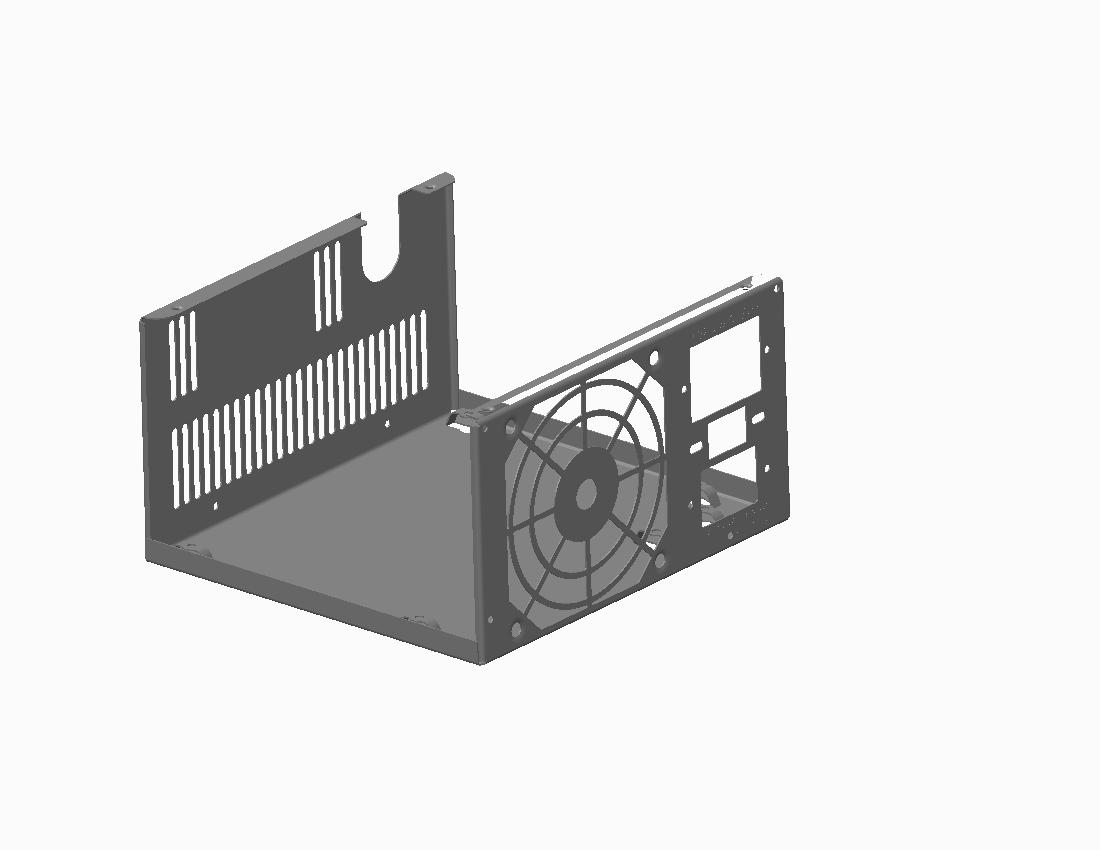
- Mark as New
- Bookmark
- Subscribe
- Mute
- Subscribe to RSS Feed
- Permalink
- Notify Moderator
Kill the menu manager for good!
It's a pain in the......and doesn't belong in a modern software.
RMB and good, 1 view menus. 1 view menus meaning that all options are shown and just divided with color coded areas.
- Mark as New
- Bookmark
- Subscribe
- Mute
- Subscribe to RSS Feed
- Permalink
- Notify Moderator
Many (though not nearly enough) of us are long-time expert-level users, and have been for a long time. Us advanced users prefer the old interface. It was less flashy, and far more integrated (it was all the same, not a mish-mash), plus for those of us that know how, it was much faster. The WF and especially the creo interface (particularly the dreaded ribbon) have done nothing but slow us down. It easily takes 2 to 4 times as long to do dwgs in creo as it did in WF4. I like the enhancements in WF4, but the interface is bad. As bad as that is, creo is far worse and more cumbersome. If you're a low-level user, then you might like creo having not known anything better and not needing or being able to use better. For those of use that do, well, I'd take the menu manager back in a second over any of this new stuff. It wasn't flashy, and yes it looked a little old school, but so what? I wouldn't buy it for looks. You could get it to flat WORK, especially with mapkeys which are all but useless now with the ribbon interface. Mapkeys that work in one don't work in the other. At least up thru WF4 most of the mapkeys worked no matter what mode you were in. Progress? I think not. Here's the rub: If I was to start my own business with my own money, I'd buy a copy of WF4 from someone (yes, I hate the interface, but the enhancements are worth dealing with it), and not buy maintenance, and not upgrade. I'd probably get a copy of creo just to be able to read the models, but I would choose not to work in it.....
- Mark as New
- Bookmark
- Subscribe
- Mute
- Subscribe to RSS Feed
- Permalink
- Notify Moderator
You might look at the policy for buying an old seat of Pro/E. Once you buy it, you still need to pay PTC to get maintenance up to date so you can get the license support.
Therefore, if you buy a new license for Creo anyway, you have all rights to install previous versions.
I may be loading WF4 pretty soon for a potential client. Can't wait... wait... yes I can! Still haven't loaded the 2001 version because PTC can't seem to find one of the files I need. They tried telling me "you don't need it"... isn't that -my- decision?
- Mark as New
- Bookmark
- Subscribe
- Mute
- Subscribe to RSS Feed
- Permalink
- Notify Moderator
I would probably never buy the maintenance. I'd probably just buy a seat of creo 2 from someone, get the disks to creo and WF4, and load them all on the same machine, which is perfectly legal. You're allowed to have the different revisions loaded on the same machine. We already do here.
Ahhh, the arrogance of PTC. Yes, it IS your decision........ ![]()





