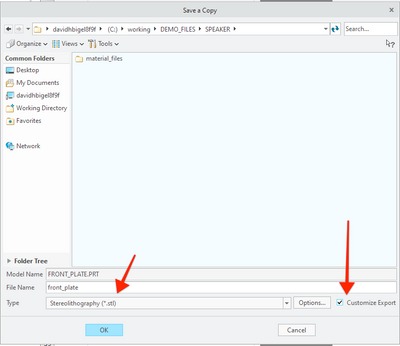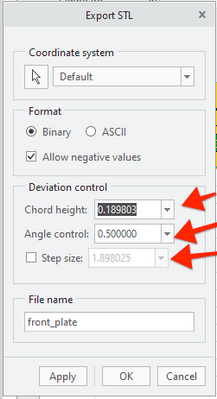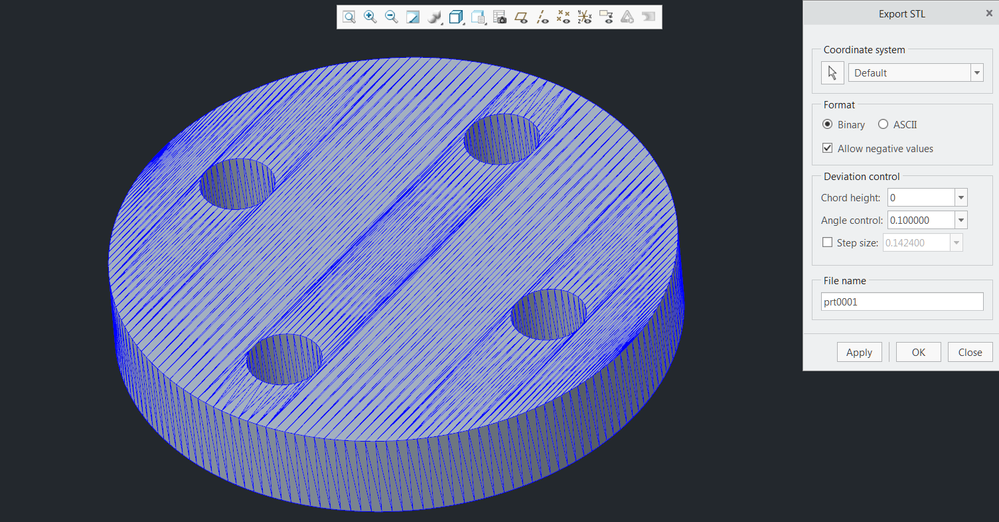Community Tip - Did you get an answer that solved your problem? Please mark it as an Accepted Solution so others with the same problem can find the answer easily. X
- Community
- Creo+ and Creo Parametric
- 3D Part & Assembly Design
- Re: Export STL
- Subscribe to RSS Feed
- Mark Topic as New
- Mark Topic as Read
- Float this Topic for Current User
- Bookmark
- Subscribe
- Mute
- Printer Friendly Page
Export STL
- Mark as New
- Bookmark
- Subscribe
- Mute
- Subscribe to RSS Feed
- Permalink
- Notify Moderator
Export STL
Hi everyone,
I disturb you for a problem I have in generating the ".stl" files (in binary format), starting from a ".prt".
For some files there are no problems, for others the attached message appears.
I have to export the models to ".stl" to use them on a simulation program that we have to test.
I kindly ask you if there is any way (e.g. values to be set) to solve the problem, because I have no experience with ".stl" files.
Thank you,
Matteo
Solved! Go to Solution.
- Labels:
-
Data Exchange
Accepted Solutions
- Mark as New
- Bookmark
- Subscribe
- Mute
- Subscribe to RSS Feed
- Permalink
- Notify Moderator
Try enabling the additional settings ....
Then change these properties to see if you can get something to export.
Another couple of ideas:
Change the model accuracy to see if that helps (less accurate)..
Or check for geom-checks (and fix them) in your design and resolve them before trying to export.
Dave
- Mark as New
- Bookmark
- Subscribe
- Mute
- Subscribe to RSS Feed
- Permalink
- Notify Moderator
Try enabling the additional settings ....
Then change these properties to see if you can get something to export.
Another couple of ideas:
Change the model accuracy to see if that helps (less accurate)..
Or check for geom-checks (and fix them) in your design and resolve them before trying to export.
Dave
- Mark as New
- Bookmark
- Subscribe
- Mute
- Subscribe to RSS Feed
- Permalink
- Notify Moderator
Cool, a fellow die caster. We use MAGMAsoft for our simulations.
We currently use STEP files now to translate into MAGMA. However, years ago, we used STL.
Our starting point for the Chord height value is zero. This forces Creo to calculate the smallest value it can use. This generally gives you way too many triangles, but it's a starting point. From there, you can make the value incrementally larger to coarsen up the mesh to something reasonable.
For the angle control, we generally used 0.1 You can adjust this if you are having trouble creating the STL, but our range was usually between 0.05 and 0.50
Sometimes, no matter what settings you use, Creo still cannot create the STL file. At that point, you have to look at the surfaces and vertices of the part to see where Creo is having trouble. If I remember correctly, Creo will highlight the geometry that is causing problems with tessellation. You will have to manually modify the part to fix the bad geometry.
Hope this helps.
- Mark as New
- Bookmark
- Subscribe
- Mute
- Subscribe to RSS Feed
- Permalink
- Notify Moderator
I do mold flow simulations from time to time (plastics) and structural analyses. Sometimes I need to start from a boundary mesh as the software does not succeed on generating a mesh based on the STEP file. The parameter "step size" creates a more even distributed mesh which is easier to handle by the FEA software. I use this parameter also for 3D printing when the 3D printer software has difficulties to create the slices.