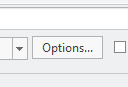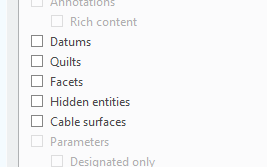Community Tip - New to the community? Learn how to post a question and get help from PTC and industry experts! X
- Community
- Creo+ and Creo Parametric
- 3D Part & Assembly Design
- Exporting a step file but also getting all the hid...
- Subscribe to RSS Feed
- Mark Topic as New
- Mark Topic as Read
- Float this Topic for Current User
- Bookmark
- Subscribe
- Mute
- Printer Friendly Page
Exporting a step file but also getting all the hidden trim surfaces
- Mark as New
- Bookmark
- Subscribe
- Mute
- Subscribe to RSS Feed
- Permalink
- Notify Moderator
Exporting a step file but also getting all the hidden trim surfaces
While exporting some step files and then importing them, all the extra trim surface that are hidden are coming along with the part. This doesn't work when you are trying to render some parts. Is there a way to have these extra surface remove during the creation of a step file?
Solved! Go to Solution.
- Labels:
-
Data Exchange
- Tags:
- step
Accepted Solutions
- Mark as New
- Bookmark
- Subscribe
- Mute
- Subscribe to RSS Feed
- Permalink
- Notify Moderator
When exporting a .stp file. Click on the Options button
Then uncheck the quilts and hidden entities
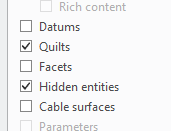
If I save profile, it want to add "def_profile.dep_step"
Where is this file normally located.
This does remove all the extra surface.
- Mark as New
- Bookmark
- Subscribe
- Mute
- Subscribe to RSS Feed
- Permalink
- Notify Moderator
- Mark as New
- Bookmark
- Subscribe
- Mute
- Subscribe to RSS Feed
- Permalink
- Notify Moderator
When exporting a .stp file. Click on the Options button
Then uncheck the quilts and hidden entities
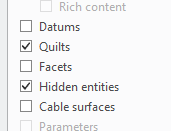
If I save profile, it want to add "def_profile.dep_step"
Where is this file normally located.
This does remove all the extra surface.
- Mark as New
- Bookmark
- Subscribe
- Mute
- Subscribe to RSS Feed
- Permalink
- Notify Moderator
You can save that to any location and set export_profiles_step to read profiles from that directory.