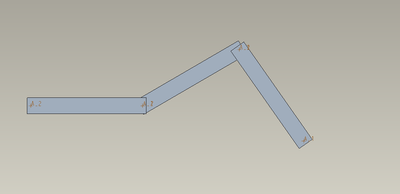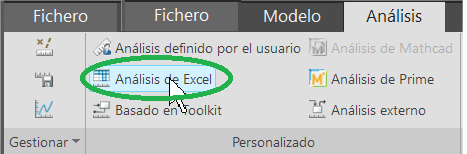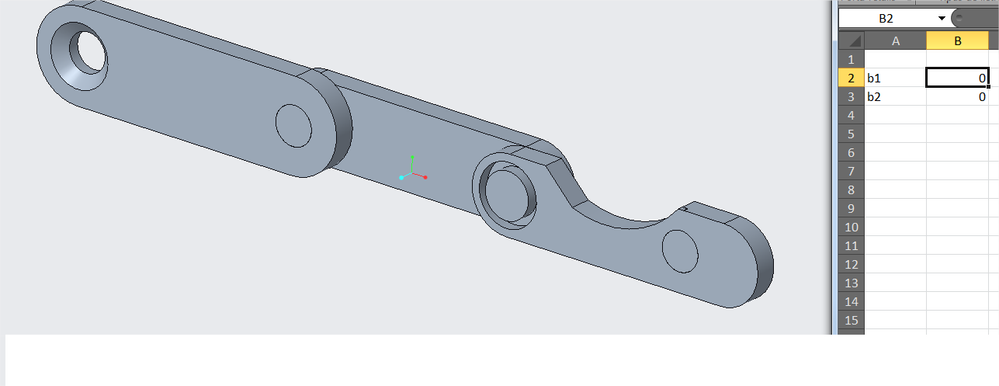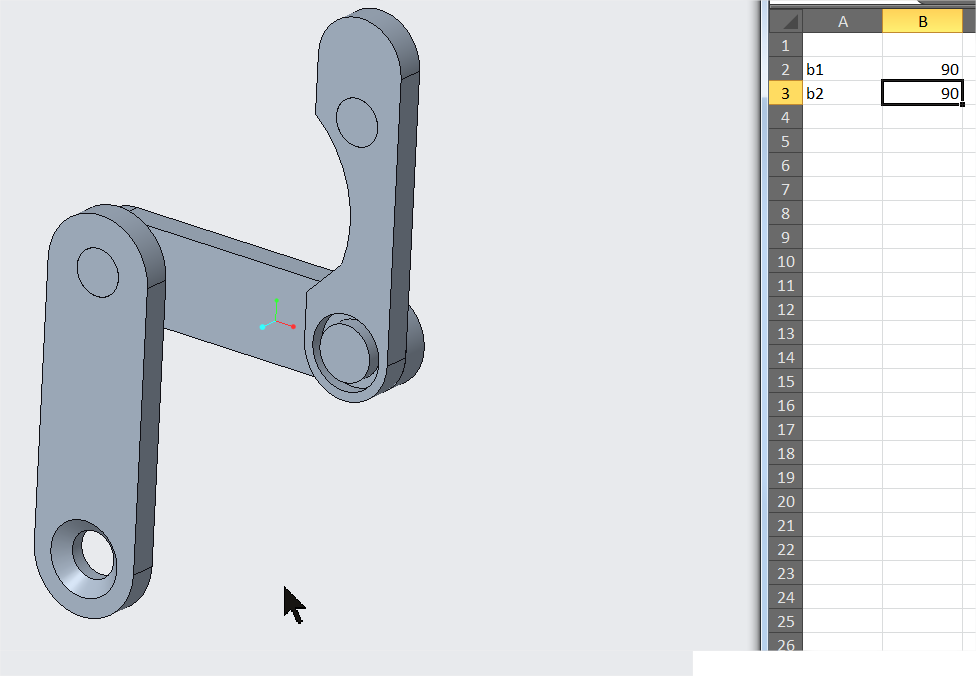Community Tip - You can subscribe to a forum, label or individual post and receive email notifications when someone posts a new topic or reply. Learn more! X
- Community
- Creo+ and Creo Parametric
- 3D Part & Assembly Design
- Re: External parameters in assembly
- Subscribe to RSS Feed
- Mark Topic as New
- Mark Topic as Read
- Float this Topic for Current User
- Bookmark
- Subscribe
- Mute
- Printer Friendly Page
External parameters in assembly
- Mark as New
- Bookmark
- Subscribe
- Mute
- Subscribe to RSS Feed
- Permalink
- Notify Moderator
External parameters in assembly
Hi all
is it possible to link parameters to a notebook or excel in assemblies?
For example i would like to control the angles in this system of linkages (see picture) by changing values in a table.
Solved! Go to Solution.
- Labels:
-
Assembly Design
-
Data Exchange
Accepted Solutions
- Mark as New
- Bookmark
- Subscribe
- Mute
- Subscribe to RSS Feed
- Permalink
- Notify Moderator
Yes, layouts can be declared to assemblies and skeleton models. The main function of Notebooks is to define global parameters and then propagate them in a top down design. The example I posted above is used to drive multiple internal combustion engine architectures that employ skeletons, assemblies, and mechanism definitions.
With the notebook in session, open a part or assembly.
For a part, click Model Intent ▶ Image Declare. For a part or an assembly, click File ▶ Manage File ▶ Image Declare. The DECLARE menu appears.
Click Declare Nbk. A menu with a list of notebooks active in the current session appears.
Select the name of the notebook to which you want to declare the model. The model now references the notebook
Involute Development, LLC
Consulting Engineers
Specialists in Creo Parametric
- Mark as New
- Bookmark
- Subscribe
- Mute
- Subscribe to RSS Feed
- Permalink
- Notify Moderator
i am using creo 4.0 commercial license
- Mark as New
- Bookmark
- Subscribe
- Mute
- Subscribe to RSS Feed
- Permalink
- Notify Moderator
Hi CreoCarlos,
You could try from excel from here:
- Mark as New
- Bookmark
- Subscribe
- Mute
- Subscribe to RSS Feed
- Permalink
- Notify Moderator
Turns out excel analysis is quite a good tool for a lot of stuff, thank you !
- Mark as New
- Bookmark
- Subscribe
- Mute
- Subscribe to RSS Feed
- Permalink
- Notify Moderator
You can use a Creo Notebook (.lay) file to manage the definition and propagation of parameters to models. You can declare and undeclare the layout to a given model to enable or disable the functionality. Tables are supported in Notebook files.
This is an example of a Notebook used to control multiple parts and assemblies from a table.
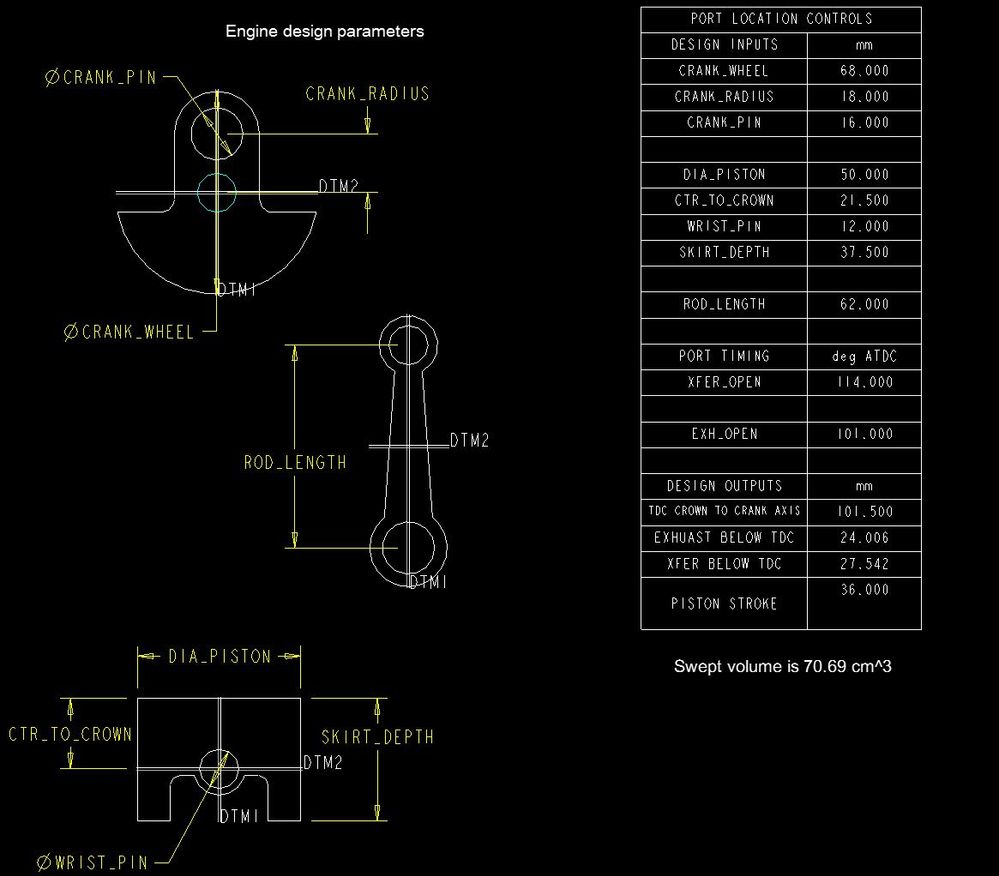
Involute Development, LLC
Consulting Engineers
Specialists in Creo Parametric
- Mark as New
- Bookmark
- Subscribe
- Mute
- Subscribe to RSS Feed
- Permalink
- Notify Moderator
Yes but this only works for components doesn´t it?
I can´t declare a notebook to an assembly and thus i can´t control its positoning nor is it possible to declare it to a motion skeleton.
- Mark as New
- Bookmark
- Subscribe
- Mute
- Subscribe to RSS Feed
- Permalink
- Notify Moderator
You can also create a drawing in Creo, build a table and add the parameters into the table to control the angles.
- Mark as New
- Bookmark
- Subscribe
- Mute
- Subscribe to RSS Feed
- Permalink
- Notify Moderator
Does this work with assemblies aswell? I know it works to control components but can you control positions in assemblies?
- Mark as New
- Bookmark
- Subscribe
- Mute
- Subscribe to RSS Feed
- Permalink
- Notify Moderator
Hi CreoCarlos,
With excel it works fine, with these 2 cells I control angles:
I changed the values, and regenerated the assembly:
- Mark as New
- Bookmark
- Subscribe
- Mute
- Subscribe to RSS Feed
- Permalink
- Notify Moderator
This would depend on how you set up your constraints. If your constraints have an angle or distance you can modify them. I have not tested if this works with multiple constraint sets but this might also be an option as well.
I am not a big fan of overloading a model but you could add in the same assembly multiple times and turn this assembly on and off with parameters to show it in different positions depending on your criteria.
- Mark as New
- Bookmark
- Subscribe
- Mute
- Subscribe to RSS Feed
- Permalink
- Notify Moderator
Yes, layouts can be declared to assemblies and skeleton models. The main function of Notebooks is to define global parameters and then propagate them in a top down design. The example I posted above is used to drive multiple internal combustion engine architectures that employ skeletons, assemblies, and mechanism definitions.
With the notebook in session, open a part or assembly.
For a part, click Model Intent ▶ Image Declare. For a part or an assembly, click File ▶ Manage File ▶ Image Declare. The DECLARE menu appears.
Click Declare Nbk. A menu with a list of notebooks active in the current session appears.
Select the name of the notebook to which you want to declare the model. The model now references the notebook
Involute Development, LLC
Consulting Engineers
Specialists in Creo Parametric
- Mark as New
- Bookmark
- Subscribe
- Mute
- Subscribe to RSS Feed
- Permalink
- Notify Moderator
this was what i was looking for! Had no idea the same command would be in different places for comp/assy, thank you
- Mark as New
- Bookmark
- Subscribe
- Mute
- Subscribe to RSS Feed
- Permalink
- Notify Moderator
One thing to watch our for with Notebooks (.lay) and assemblies... I have not found a way within Creo to copy the Notebook (.lay) file with when doing a Save As of the assembly. I created Product Idea: Creo Save a Copy of Assembly - Multiple Enhancements I believe you can copy the Notebook (.lay) from a Windchill Save As.