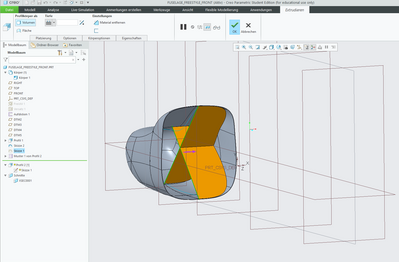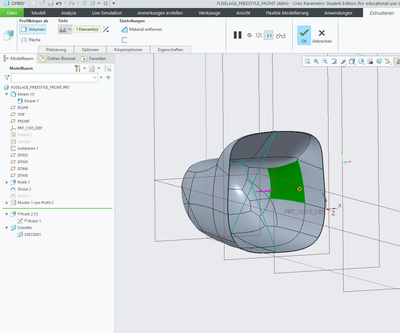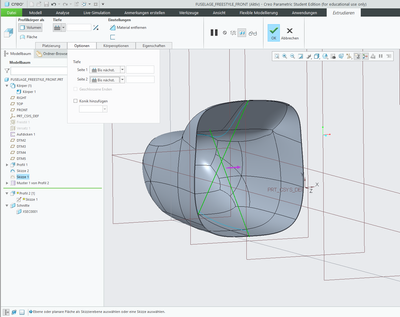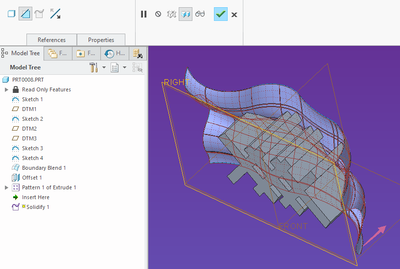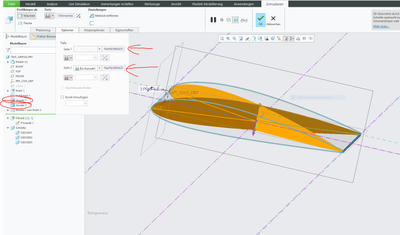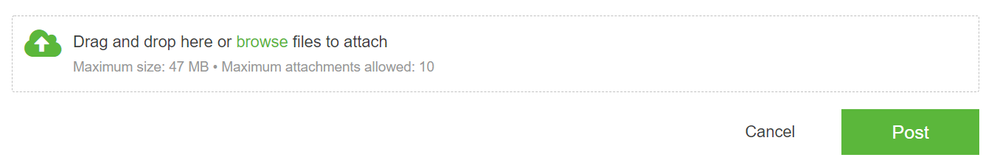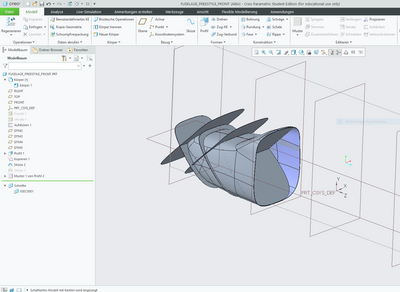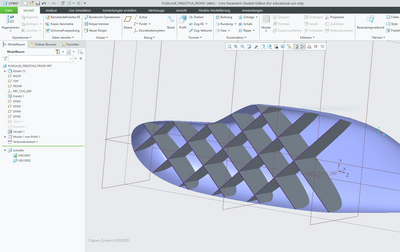Community Tip - Stay updated on what is happening on the PTC Community by subscribing to PTC Community Announcements. X
- Community
- Creo+ and Creo Parametric
- 3D Part & Assembly Design
- Re: Extruding up to multiple Surfaces
- Subscribe to RSS Feed
- Mark Topic as New
- Mark Topic as Read
- Float this Topic for Current User
- Bookmark
- Subscribe
- Mute
- Printer Friendly Page
Extruding up to multiple Surfaces
- Mark as New
- Bookmark
- Subscribe
- Mute
- Subscribe to RSS Feed
- Permalink
- Notify Moderator
Extruding up to multiple Surfaces
Im trying to extrude up to this inner Surface with a certain amount of clearence. Untill now im only getting it extruded up to the nearest Surface. Normally i would select the Surface i want to extrude to and set an offset, this doenst work here somehow.
If i try do choose the Surfaces i only can select one.
If i try to select "extrude to the nearest surface" in both directions it doesnt work either. If i split it into 2 seperate extrudes it works, meaning extrude one side first and create another one for the second side.
Hope someone can help me.
Solved! Go to Solution.
- Labels:
-
General
Accepted Solutions
- Mark as New
- Bookmark
- Subscribe
- Mute
- Subscribe to RSS Feed
- Permalink
- Notify Moderator
I am suggesting you create the ribs to overfill the quilt then cut the ribs to size using the solidify feature to cut the ribs to size. He is an image of an offset quilt being used to cut a patterned rib.
I would send you a sample but it seams PTC has decided that Creo 7 student versions can not open commercial files.
There is always more to learn in Creo.
- Mark as New
- Bookmark
- Subscribe
- Mute
- Subscribe to RSS Feed
- Permalink
- Notify Moderator
When using surfaces as a depth reference for a feature it is preferable to select the quilt option as it will be more robust. Internal IDs can change for surfaces and the quilt option is more stable due to this. Try setting the selection filter to quilt when selecting the depth reference.
If you need an offset value for the depth then you can create a copy of the quilt that is offset and use that as the depth reference.
Involute Development, LLC
Consulting Engineers
Specialists in Creo Parametric
- Mark as New
- Bookmark
- Subscribe
- Mute
- Subscribe to RSS Feed
- Permalink
- Notify Moderator
Thanks for your answer,
with the selection filter set to quilt i still can select more than one surface.
When i create an offset for all the surfaces i cant set the extrude feature to extrude to this offset.
- Mark as New
- Bookmark
- Subscribe
- Mute
- Subscribe to RSS Feed
- Permalink
- Notify Moderator
I can not tell from your description and screen shots what the problem is. If you post the model, then you will get better feedback.
Involute Development, LLC
Consulting Engineers
Specialists in Creo Parametric
- Mark as New
- Bookmark
- Subscribe
- Mute
- Subscribe to RSS Feed
- Permalink
- Notify Moderator
Okay, im not sure if you can open this file.
What im trying to do is create a ribstructure inside this hull that has an offset to the inner surface of the complete hull. Hope this makes sense.
- Tags:
- general
- Mark as New
- Bookmark
- Subscribe
- Mute
- Subscribe to RSS Feed
- Permalink
- Notify Moderator
I understand your objective but can not tell you why it is not working from just pictures. You want to extrude a rib pattern up to a surface that is offset from the outer surface of the fuselage shape you have created using a freestyle feature. The approach will change depending on if you are using surfaces or solids or a mix of these.
Involute Development, LLC
Consulting Engineers
Specialists in Creo Parametric
- Mark as New
- Bookmark
- Subscribe
- Mute
- Subscribe to RSS Feed
- Permalink
- Notify Moderator
How can i share the .part file so that you can open it ?
In this picture you can see that i made two offset surfeces, one for the inner top surface of the airfoil and on for the inner bottom surface. I can select those when extruding between them, because they are one continious surface. But when i try the same with the hull i need to select more than one surface to be able to extrude a rib along the entire inner surface
- Mark as New
- Bookmark
- Subscribe
- Mute
- Subscribe to RSS Feed
- Permalink
- Notify Moderator
Add the part file to a .zip archive and then attach it using the tool shown below. As long as it was created with a commercial license and is Creo 7 or earlier release I can open it. If you are using a student license then I can not open that but maybe someone else here can.
Involute Development, LLC
Consulting Engineers
Specialists in Creo Parametric
- Mark as New
- Bookmark
- Subscribe
- Mute
- Subscribe to RSS Feed
- Permalink
- Notify Moderator
Im sadly using a student license, anyway here's the File.
Is there a way to merge surfaces that were created with the freestyle tool ?
- Mark as New
- Bookmark
- Subscribe
- Mute
- Subscribe to RSS Feed
- Permalink
- Notify Moderator
I would do this all in surfaces.
- Go to insert model immediately after the freestyle surface
- Make a copy of all of the surfaces of the freestyle feature (this should make a quilt). Do this by setting the selection filter to quilt and use CTRL+C CTRL+V to copy and paste
- Offset the quilt from step 2 by the desired amount (this will be your depth reference quilt)
- Create your ribs and select the offset quilt of step 3 as the depth reference (your ribs can be solid)
Your rib structure should project within the bounds of the depth reference quilt. There are exceptions to this requirement but you should follow this when possible.
Involute Development, LLC
Consulting Engineers
Specialists in Creo Parametric
- Mark as New
- Bookmark
- Subscribe
- Mute
- Subscribe to RSS Feed
- Permalink
- Notify Moderator
Typically if you want to extrude up to a set of surfaces, you need to make a copy of those surfaces, creating a single entity quilt of those surfaces.
There is always more to learn in Creo.
- Mark as New
- Bookmark
- Subscribe
- Mute
- Subscribe to RSS Feed
- Permalink
- Notify Moderator
I created the hull using the freestyle tool and thickened the surface. Making a copy of those surfaces doesnt make them one surface. I tried merging them, but the option is grayed out.
- Mark as New
- Bookmark
- Subscribe
- Mute
- Subscribe to RSS Feed
- Permalink
- Notify Moderator
Creating a copy of several surfaces makes a quilt. You can extrude up to a quilt. You can not extrude up to multiple surfaces of a solid.
To select the quilt, change the selection filter to quilt or use query select (right click till highlighted then left click to select).
There is always more to learn in Creo.
- Mark as New
- Bookmark
- Subscribe
- Mute
- Subscribe to RSS Feed
- Permalink
- Notify Moderator
Oh yeah that worked. I selected all the surfaces from the thickened hull and copied them. Then i could select the copie when extruding. Another problem i have now is that my pattern wont work. Is there a way to get the pattern inside the hull?
- Mark as New
- Bookmark
- Subscribe
- Mute
- Subscribe to RSS Feed
- Permalink
- Notify Moderator
for what you seem to be trying to accomplish, I would suggest making your ribs (extrude to a distance) before thickening the quilt, then cut them with a copy of the quilt.
There is always more to learn in Creo.
- Mark as New
- Bookmark
- Subscribe
- Mute
- Subscribe to RSS Feed
- Permalink
- Notify Moderator
How can i cut the thickend quilt with the ribs ? With Boolean ?
- Mark as New
- Bookmark
- Subscribe
- Mute
- Subscribe to RSS Feed
- Permalink
- Notify Moderator
I am suggesting you create the ribs to overfill the quilt then cut the ribs to size using the solidify feature to cut the ribs to size. He is an image of an offset quilt being used to cut a patterned rib.
I would send you a sample but it seams PTC has decided that Creo 7 student versions can not open commercial files.
There is always more to learn in Creo.
- Mark as New
- Bookmark
- Subscribe
- Mute
- Subscribe to RSS Feed
- Permalink
- Notify Moderator
Thanks a lot ! This is exaclty what i needed.
- Mark as New
- Bookmark
- Subscribe
- Mute
- Subscribe to RSS Feed
- Permalink
- Notify Moderator
Don't forget to mark the appropriate answer correct for those who may search on this topic.
- Mark as New
- Bookmark
- Subscribe
- Mute
- Subscribe to RSS Feed
- Permalink
- Notify Moderator
Here is a sample of using a copy of surfaces. You should be able to open it if you are using 4.0 or higher.
I have not used freestyle, so I made a boundary blend and thickened it. I expect it should behave similarly to a thickened free style quilt.
There is always more to learn in Creo.
- Mark as New
- Bookmark
- Subscribe
- Mute
- Subscribe to RSS Feed
- Permalink
- Notify Moderator
I cant open the file because im using a student version 😞
- Mark as New
- Bookmark
- Subscribe
- Mute
- Subscribe to RSS Feed
- Permalink
- Notify Moderator
I believe student versions should be able to open commercial version files. We have had students work on projects starting with our files.
There is always more to learn in Creo.
- Mark as New
- Bookmark
- Subscribe
- Mute
- Subscribe to RSS Feed
- Permalink
- Notify Moderator
When i try to open it says that this file was created with a commercial version and is not compatible with my student version
Im on Creo 7.0.2.0
- Mark as New
- Bookmark
- Subscribe
- Mute
- Subscribe to RSS Feed
- Permalink
- Notify Moderator
KDirth - What version is your .prt file? Maybe it to new for the student version?
- Mark as New
- Bookmark
- Subscribe
- Mute
- Subscribe to RSS Feed
- Permalink
- Notify Moderator
I am using 4.0.
There is always more to learn in Creo.