Community Tip - You can change your system assigned username to something more personal in your community settings. X
- Community
- Creo+ and Creo Parametric
- 3D Part & Assembly Design
- Re: Feature Operations
- Subscribe to RSS Feed
- Mark Topic as New
- Mark Topic as Read
- Float this Topic for Current User
- Bookmark
- Subscribe
- Mute
- Printer Friendly Page
Feature Operations
- Mark as New
- Bookmark
- Subscribe
- Mute
- Subscribe to RSS Feed
- Permalink
- Notify Moderator
Feature Operations
Hi all,
I have a problem about Creo 3. Feature operations was really vital for me in Creo 2.0 but, in Creo 3 there is Flexible Modeling for it -i think-. I cant use it effectively. It works on surfaces not the solid. I mean when i want to transform something, i cant choose it from part tree. Shortly, is the name of feature operations changed or is it totally removed?
Thank you all.
This thread is inactive and closed by the PTC Community Management Team. If you would like to provide a reply and re-open this thread, please notify the moderator and reference the thread. You may also use "Start a topic" button to ask a new question. Please be sure to include what version of the PTC product you are using so another community member knowledgeable about your version may be able to assist.
Solved! Go to Solution.
- Labels:
-
General
Accepted Solutions
- Mark as New
- Bookmark
- Subscribe
- Mute
- Subscribe to RSS Feed
- Permalink
- Notify Moderator
Feature operations menu manager has been indeed removed from Creo 3.0, because PTC feels other functionalities made it redundant. If you're after copying solid features use Copy (or Ctrl + C) and Paste or Paste Special commands. If you want to use translate and rotate options you should go with Copy > Paste Special > check Apply move/rotate transformations to copies option to get dashboard with Move/Rotate options for copies.
- Mark as New
- Bookmark
- Subscribe
- Mute
- Subscribe to RSS Feed
- Permalink
- Notify Moderator
feature operations i think you would get under-"operations" in creo 3.0
flexible modelling is for direct editing either ..non-native CAD data or native CAD data.
- Mark as New
- Bookmark
- Subscribe
- Mute
- Subscribe to RSS Feed
- Permalink
- Notify Moderator
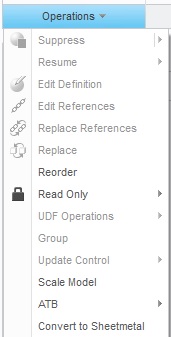 Yes normally it must be there but I have only these
Yes normally it must be there but I have only these ![]()
- Mark as New
- Bookmark
- Subscribe
- Mute
- Subscribe to RSS Feed
- Permalink
- Notify Moderator
could you name the options please?
- Mark as New
- Bookmark
- Subscribe
- Mute
- Subscribe to RSS Feed
- Permalink
- Notify Moderator
Sorry, i did not get it ? Which options?
- Mark as New
- Bookmark
- Subscribe
- Mute
- Subscribe to RSS Feed
- Permalink
- Notify Moderator
When in an assembly, transform is under component operations. Under the model tab, select the drop down arrow next to COMPONENT, then component operations. You will see transform there.
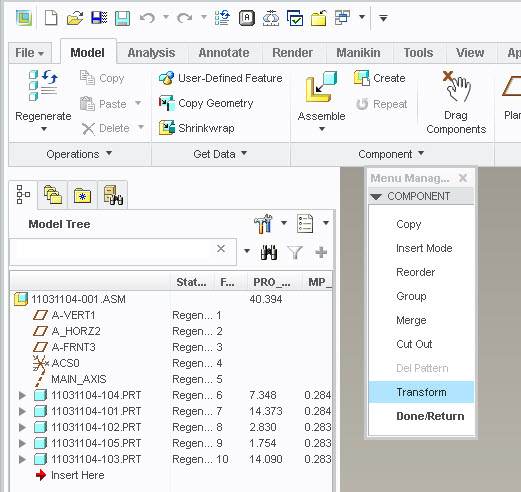
- Mark as New
- Bookmark
- Subscribe
- Mute
- Subscribe to RSS Feed
- Permalink
- Notify Moderator
Thank you Stephen but i need it in modelling step. For example i'm drawing a crank shaft so that i have to draw many counter weights on the shaft. But i draw one and then i can copy it with transform and rotate operations which are in feature operations. If i do it in assembly, can i save it as part again? ![]()
- Mark as New
- Bookmark
- Subscribe
- Mute
- Subscribe to RSS Feed
- Permalink
- Notify Moderator
Feature operations menu manager has been indeed removed from Creo 3.0, because PTC feels other functionalities made it redundant. If you're after copying solid features use Copy (or Ctrl + C) and Paste or Paste Special commands. If you want to use translate and rotate options you should go with Copy > Paste Special > check Apply move/rotate transformations to copies option to get dashboard with Move/Rotate options for copies.
- Mark as New
- Bookmark
- Subscribe
- Mute
- Subscribe to RSS Feed
- Permalink
- Notify Moderator
Thank you a lot Lukasz i will try it.





