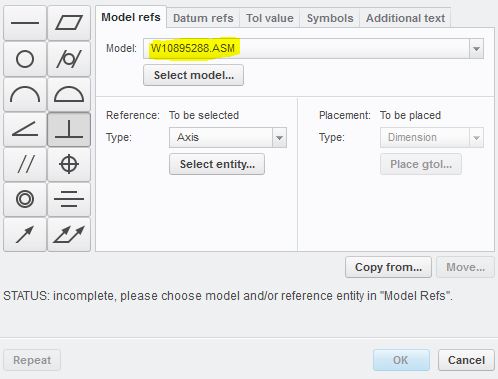- Community
- Creo+ and Creo Parametric
- 3D Part & Assembly Design
- Re: Feature control frame in revision column.
- Subscribe to RSS Feed
- Mark Topic as New
- Mark Topic as Read
- Float this Topic for Current User
- Bookmark
- Subscribe
- Mute
- Printer Friendly Page
Feature control frame in revision column.
- Mark as New
- Bookmark
- Subscribe
- Mute
- Subscribe to RSS Feed
- Permalink
- Notify Moderator
Feature control frame in revision column.
i have created feature control frame as a free note & mention in revision column. but when I suppose to add a new row the location gets disturb. How can I make same as parametric so that when I will add or delete any row its should be in that particular row.
Please refer condition 1 & condition 2
Condition-2: After adding extra row, original location shifts
This thread is inactive and closed by the PTC Community Management Team. If you would like to provide a reply and re-open this thread, please notify the moderator and reference the thread. You may also use "Start a topic" button to ask a new question. Please be sure to include what version of the PTC product you are using so another community member knowledgeable about your version may be able to assist.
- Labels:
-
General
- Mark as New
- Bookmark
- Subscribe
- Mute
- Subscribe to RSS Feed
- Permalink
- Notify Moderator
If you are creating the FCF with dumb text, you can just create it inside of the table cell. The other option would be to create it as a GTOL, place it as a free note, call it in the table using &g## syntax where ## is the GTOL ID, then delete the free note GTOL.
- Mark as New
- Bookmark
- Subscribe
- Mute
- Subscribe to RSS Feed
- Permalink
- Notify Moderator
Hello Roger,
Thanks for reply, I have tried the second option (call it in the table using &g## syntax where ## is the GTOL ID, then delete the free note GTOL.) but its not working.
will you please elaborate same?
- Mark as New
- Bookmark
- Subscribe
- Mute
- Subscribe to RSS Feed
- Permalink
- Notify Moderator
Ashwin,
Where are you getting stuck? Once you have the GTOL as a free note, hovering over it will give you the ID, then use that same ID in the table cell:
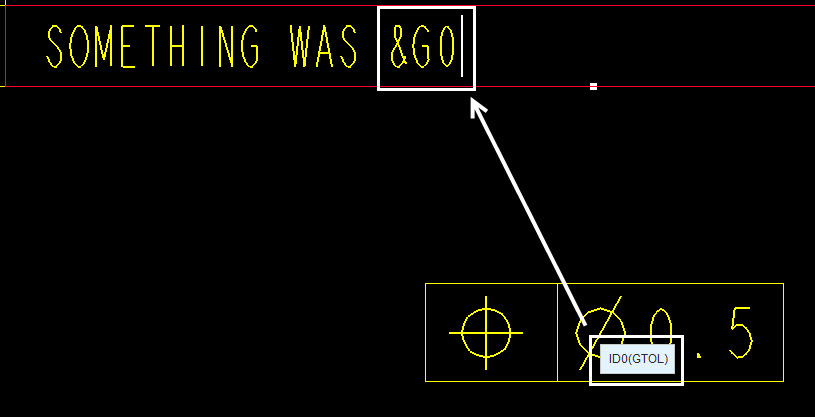
Table cell will look like this:
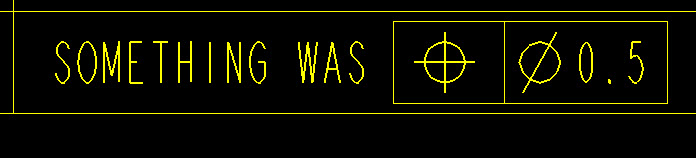
You can then delete or erase the GTOL that is floating in empty space - the one in the table cell will stay there.
Thanks,
Roger
- Mark as New
- Bookmark
- Subscribe
- Mute
- Subscribe to RSS Feed
- Permalink
- Notify Moderator
Hello Roger,
Thanks its working. But I need to link that free note as select model & need to select PLACEMENT TYPE: FREE LEADER.
Then & only then I am able to create.
Thanks a lot for your support