- Community
- Creo+ and Creo Parametric
- 3D Part & Assembly Design
- Re: File Export From Pro E to Ansys
- Subscribe to RSS Feed
- Mark Topic as New
- Mark Topic as Read
- Float this Topic for Current User
- Bookmark
- Subscribe
- Mute
- Printer Friendly Page
File Export From Pro E to Ansys
- Mark as New
- Bookmark
- Subscribe
- Mute
- Subscribe to RSS Feed
- Permalink
- Notify Moderator
File Export From Pro E to Ansys
Which version of Pro E wildfire 5 is compatible with Ansys 14? I'm using Creo M080. There is no option in pro E to export the file directly to Ansys 14 workbench. If file is imported in workbench, it gives error. Whats the solution?
This thread is inactive and closed by the PTC Community Management Team. If you would like to provide a reply and re-open this thread, please notify the moderator and reference the thread. You may also use "Start a topic" button to ask a new question. Please be sure to include what version of the PTC product you are using so another community member knowledgeable about your version may be able to assist.
- Labels:
-
2D Drawing
- Mark as New
- Bookmark
- Subscribe
- Mute
- Subscribe to RSS Feed
- Permalink
- Notify Moderator
Hi Kashif,
You can export your 3D model from Pro/E in STEP and PARASOLID format and then import it in Ansys Workbench.
- Mark as New
- Bookmark
- Subscribe
- Mute
- Subscribe to RSS Feed
- Permalink
- Notify Moderator
My 3D model is an assembly. I've made that using top to down approach so there is a skeleton in it. Also the joints are welded. Using PARASOLID or STEP format, the weldings are not treated as weld. Please help me because I'm blocked in my work at this point. Thanks alot
- Mark as New
- Bookmark
- Subscribe
- Mute
- Subscribe to RSS Feed
- Permalink
- Notify Moderator
When you import a geometry in project of static analysis ("Static Structural" -> "Geometry" -> "Import Geometry") there is appears a list of supported files. Here's how the list looks like in Ansys Workbench 13.0 version:
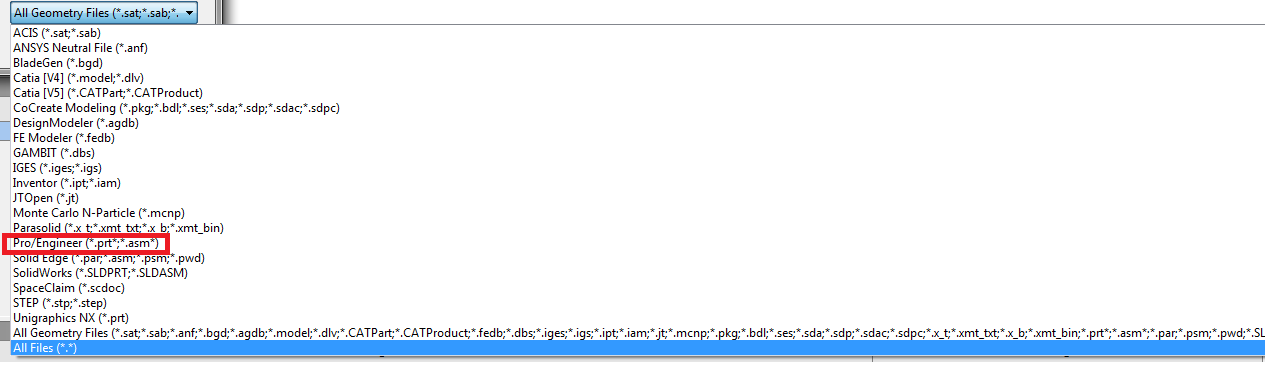
You can also add a spot weld already in Ansys.
P.S. I may try to import your assembly in ".asm" format in Ansys Workbench 13.0 static structural project.
- Mark as New
- Bookmark
- Subscribe
- Mute
- Subscribe to RSS Feed
- Permalink
- Notify Moderator
How can I share my assembly with you, using Google Drive?
Also if you can share a link having information about spot weld in Ansys workbench.
- Mark as New
- Bookmark
- Subscribe
- Mute
- Subscribe to RSS Feed
- Permalink
- Notify Moderator
What will be the size of your assembly if it is compressed in the archive (by using WinRAR, WinZip, 7-Zip)? You can attach to a message a file with a maximum size of 50 Mb.
- Mark as New
- Bookmark
- Subscribe
- Mute
- Subscribe to RSS Feed
- Permalink
- Notify Moderator
- Mark as New
- Bookmark
- Subscribe
- Mute
- Subscribe to RSS Feed
- Permalink
- Notify Moderator
Hi,
I have created two static analysis projects and used as geometry Parasolid and STEP file formats. This files "car.x_t" and "car_asm.stp" must be placed along the path: "C:\Temp\".
- Mark as New
- Bookmark
- Subscribe
- Mute
- Subscribe to RSS Feed
- Permalink
- Notify Moderator
I will reply you soon.
Thanks a lot ![]()
- Mark as New
- Bookmark
- Subscribe
- Mute
- Subscribe to RSS Feed
- Permalink
- Notify Moderator
Just note that I got the error in Ansys Workbench 13.0 when trying to directly import geometry in Pro/E ".asm" format.
- Mark as New
- Bookmark
- Subscribe
- Mute
- Subscribe to RSS Feed
- Permalink
- Notify Moderator
I'm sorry VladimirN that the file which i had shared with you was not the one having welding in it. Soon I will send you a file having welding in it. I will also share the value of pressure applied on the seat and engine plate of the assembly. Actually using parasolid, the weld features are not converted as weld features rather they are only surfaces having no mass and volume. Ansys gives an error here.
- Mark as New
- Bookmark
- Subscribe
- Mute
- Subscribe to RSS Feed
- Permalink
- Notify Moderator
There are some assembly quilts in the geometery of PARASOLID static analysis project which have no thickness, So Ansys gives an error there and stops the solution. In STEP static analysis project, one rod is not generated.
Also if you can help me in welding the joints as the stresses at joints are to be analyzed.





