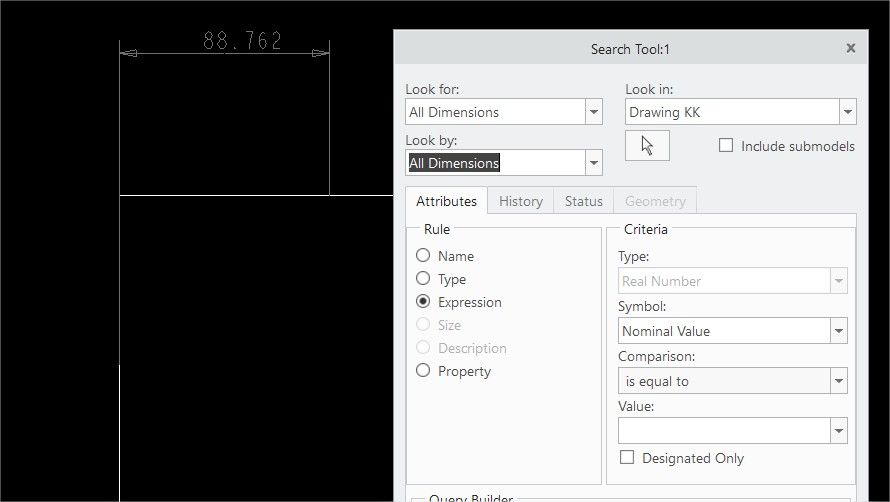Community Tip - New to the community? Learn how to post a question and get help from PTC and industry experts! X
- Community
- Creo+ and Creo Parametric
- 3D Part & Assembly Design
- Re: Find not attached dimensions in Creo Parametri...
- Subscribe to RSS Feed
- Mark Topic as New
- Mark Topic as Read
- Float this Topic for Current User
- Bookmark
- Subscribe
- Mute
- Printer Friendly Page
Find not attached dimensions in Creo Parametric drawing
- Mark as New
- Bookmark
- Subscribe
- Mute
- Subscribe to RSS Feed
- Permalink
- Notify Moderator
Find not attached dimensions in Creo Parametric drawing
Hi all,
I am using Creo 4.
Is it possible to find all the "not attached dimensions" inside a drawing?
When you have a big drawing, it could be a good tool to find them.
Thank you
Solved! Go to Solution.
- Labels:
-
2D Drawing
Accepted Solutions
- Mark as New
- Bookmark
- Subscribe
- Mute
- Subscribe to RSS Feed
- Permalink
- Notify Moderator
Hi,
I would probably use the "visualization" procedure shown in the recorded video to hide all items except non-generated dimensions.
Update command enables your to check the existence of non-generated dimensions ... look into message area for text Highlighted dimensions can not be regenerated.
Martin Hanák
- Mark as New
- Bookmark
- Subscribe
- Mute
- Subscribe to RSS Feed
- Permalink
- Notify Moderator
For "standard" color schemes Creo has always set the color of unattached dimensions to change from the default drawing dimension color. This enables a quick visual identification of all unattached dimensions on a drawing. In my environment attached dims are yellow and they will change to purple should they become unattached. Does this color change solve your issue or do you actually need to build a search query to find all unattached dims using the search tool?
Involute Development, LLC
Consulting Engineers
Specialists in Creo Parametric
- Mark as New
- Bookmark
- Subscribe
- Mute
- Subscribe to RSS Feed
- Permalink
- Notify Moderator
Thank you tbraxton,
The different colors of dimensions are good, but in a big drawing, you have to be very careful or you could left some unattached dimension, that's why I would like to find all unattached dims using the search tool, but I think it is not possible, is it?
thank you again
- Mark as New
- Bookmark
- Subscribe
- Mute
- Subscribe to RSS Feed
- Permalink
- Notify Moderator
I am not aware of how to use the search tool to collect all unattached dimensions in a drawing. I can see if you have hundreds of dimensions spread across multiple sheets that the search tool could be efficient for identifying all such dimensions. Perhaps someone else will provide an option to do this.
Involute Development, LLC
Consulting Engineers
Specialists in Creo Parametric
- Mark as New
- Bookmark
- Subscribe
- Mute
- Subscribe to RSS Feed
- Permalink
- Notify Moderator
Apparently modelcheck can find them:
I am not an expert at modelcheck so I can't help further.
AFAIK, the search tool cannot find these "unattached" dimensions (the kind that were created in the drawing and had their references destroyed during modeling)
- Mark as New
- Bookmark
- Subscribe
- Mute
- Subscribe to RSS Feed
- Permalink
- Notify Moderator
Hi,
I would probably use the "visualization" procedure shown in the recorded video to hide all items except non-generated dimensions.
Update command enables your to check the existence of non-generated dimensions ... look into message area for text Highlighted dimensions can not be regenerated.
Martin Hanák
- Mark as New
- Bookmark
- Subscribe
- Mute
- Subscribe to RSS Feed
- Permalink
- Notify Moderator
very clever. one of the best pro-work-arounds i've seen.
also works way better than the model-check, which when I looked into it, seems to only tell you that such dimensions exist (and does not tell you what and where they are)
- Mark as New
- Bookmark
- Subscribe
- Mute
- Subscribe to RSS Feed
- Permalink
- Notify Moderator
You could probably set these steps up with a mapkey to "automate" the process.
- Mark as New
- Bookmark
- Subscribe
- Mute
- Subscribe to RSS Feed
- Permalink
- Notify Moderator
I second mapkey could be used to set everything back to the way it was before running the first mapkey.