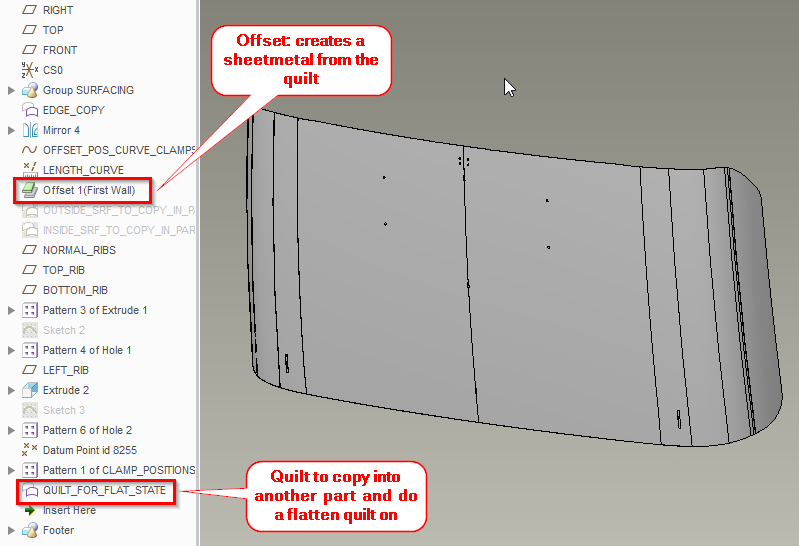Community Tip - Learn all about PTC Community Badges. Engage with PTC and see how many you can earn! X
- Community
- Creo+ and Creo Parametric
- 3D Part & Assembly Design
- Flat pattern of curved sheetmetal plate
- Subscribe to RSS Feed
- Mark Topic as New
- Mark Topic as Read
- Float this Topic for Current User
- Bookmark
- Subscribe
- Mute
- Printer Friendly Page
Flat pattern of curved sheetmetal plate
- Mark as New
- Bookmark
- Subscribe
- Mute
- Subscribe to RSS Feed
- Permalink
- Notify Moderator
Flat pattern of curved sheetmetal plate
Hi guys,
I've created a 3D-curved sheet-metal plate by means of copying and modifying a 3D-surface from one of the models from our customer.
I did this with the feature "Offset" which created a sheet-metal from a quilt. But after that I'm not able to create a flat pattern or a "flatten quilt" anymore.
Is there somebody who can help me with this? The plate is only 1.6mm thick in aluminium, so our shopfloor will be able to form this plate in the correct shape.
The work-around I'm doing now, is:
- create a quilt of the surface at the bottom of the model-tree
- copy this quilt into a new part
- "flatten quilt" this quilt in the new part
But I wonder if there is no better way of doing this. Company's who are creating car-body-parts do have the same problem I think...
- Labels:
-
Sheet Metal Design
- Mark as New
- Bookmark
- Subscribe
- Mute
- Subscribe to RSS Feed
- Permalink
- Notify Moderator
It appears that your reference quilt bends in more than one direction. If that is the case then that is likely why the flat pattern command does not work as expected.
Flat pattern works for a surface that can be flattened onto a plane without distortion (i.e. it can be bent without stretching or compression).
You can investigate deformation areas and their use in the unbend tool (deformation control tab) which may enable you to flatten it.
Flatten quilt is not equivalent to sheet metal flat pattern in most instances.
Involute Development, LLC
Consulting Engineers
Specialists in Creo Parametric