Community Tip - You can subscribe to a forum, label or individual post and receive email notifications when someone posts a new topic or reply. Learn more! X
- Community
- Creo+ and Creo Parametric
- 3D Part & Assembly Design
- Re: Help me with a sheet metal rip
- Subscribe to RSS Feed
- Mark Topic as New
- Mark Topic as Read
- Float this Topic for Current User
- Bookmark
- Subscribe
- Mute
- Printer Friendly Page
Help me with a sheet metal rip
- Mark as New
- Bookmark
- Subscribe
- Mute
- Subscribe to RSS Feed
- Permalink
- Notify Moderator
Help me with a sheet metal rip
Hello
I need help with doing a rip in my part. I made the part in "standard" mode and then converted to sheet metal (shell).
But now I need to do a rip to create a flat state but I don´t know how to do.
Please help me
This thread is inactive and closed by the PTC Community Management Team. If you would like to provide a reply and re-open this thread, please notify the moderator and reference the thread. You may also use "Start a topic" button to ask a new question. Please be sure to include what version of the PTC product you are using so another community member knowledgeable about your version may be able to assist.
- Labels:
-
General
- Mark as New
- Bookmark
- Subscribe
- Mute
- Subscribe to RSS Feed
- Permalink
- Notify Moderator
Hi Fredrik...
I can help you with this. Before I get to the technique, though I wanted to say a few words about sheet metal and Pro/E. When creating sheet metal parts in Pro/E, it's really helpful to understand the capabilities and limitations of the software tools before you begin. Often you can begin your design in several different ways. Which way to choose depends on what you're trying to do with the part. For instance, if you're interested in preserving "shown" dimensions, you'll choose certain design techniques over others. Many times one technique will hold an advantage such as making downstream work (like ripping and unbending) easier.
Having said this, I'd respectfull suggest you probably haven't chosen the best way to model this part. I don't mean that as a knock at you, just an observation based on experience. While I always start my sheet metal objects in standard part mode (for reasons beyond this email discussion), I avoid adding rounds and other features before converting. While the convenience of standard modeling is hard to ignore, sometimes it hamstrings you once you're in sheet metal mode. This is what's happened in your model.
The best way to create the rip you want using the model "as is", would be to use a SURFACE RIP along with a CONVERSION feature. The corner surface (circled in the attached graphic) is your big problem. Were it not for this piece, your rip would be a piece of cake.
In Sheet Metal Mode, go to Insert>Shape>Rip>Surface Rip and choose the trianglular corner surface to remove You can do more than one rip if there are other odd corners to modify. This is not a very pretty rip because the larger your bends, the larger the missing chunk of material you'll have. However, unless you remodel the part to take advantage of other rip/unbend techniques, you're stuck with it. See the graphic attached for before/after pictures.
Next, select Insert>Conversion and select Rip Connect from the "SMT Conversion" menu. Choose Add and then pick two points (shown in the graphic) to define the rip. You can do multiple rips at other locations if necessary. Once you've completed the conversion feature, you should be able to unbend the part.
As I mentioned, there are probably better ways to model the part such that these corners won't present big problems. The sheet metal conversion feature is very powerful. You can use it to add BENDS to sharp corners, point and corner relief, and rips all in one feature. Check the Pro/E help files for more information. By making your initial solid model less restrictive, you can utilitze conversions to add bends and rips without having to remove large chunks of surfaces with the surface rip. This can result in much tighter joints and a better looking finished sheet metal part.
Good luck!
-Brian
- Mark as New
- Bookmark
- Subscribe
- Mute
- Subscribe to RSS Feed
- Permalink
- Notify Moderator
Hi to all,
Thanks for the explanations.
I am working on a similar sheet metal part. Through the basic sheet metal conversion menu I cannot get the part to "rip" and "corner relief" succesfully. I can get the bends and the rip connect features in (althouh it requires to first define the bends and after that, define the "rip connects"). But in the end, I cannot get any corner reliefs in. It simply will not snap on the corners, in fact, the entire "corner reliefs" menu is grayed out, so there is no selection possible...
Really need help!
- Mark as New
- Bookmark
- Subscribe
- Mute
- Subscribe to RSS Feed
- Permalink
- Notify Moderator
Hi Fredrik,
I just wana show alternative solution tho Brian`s better.
You can use sketched rip and avoid removin surface.
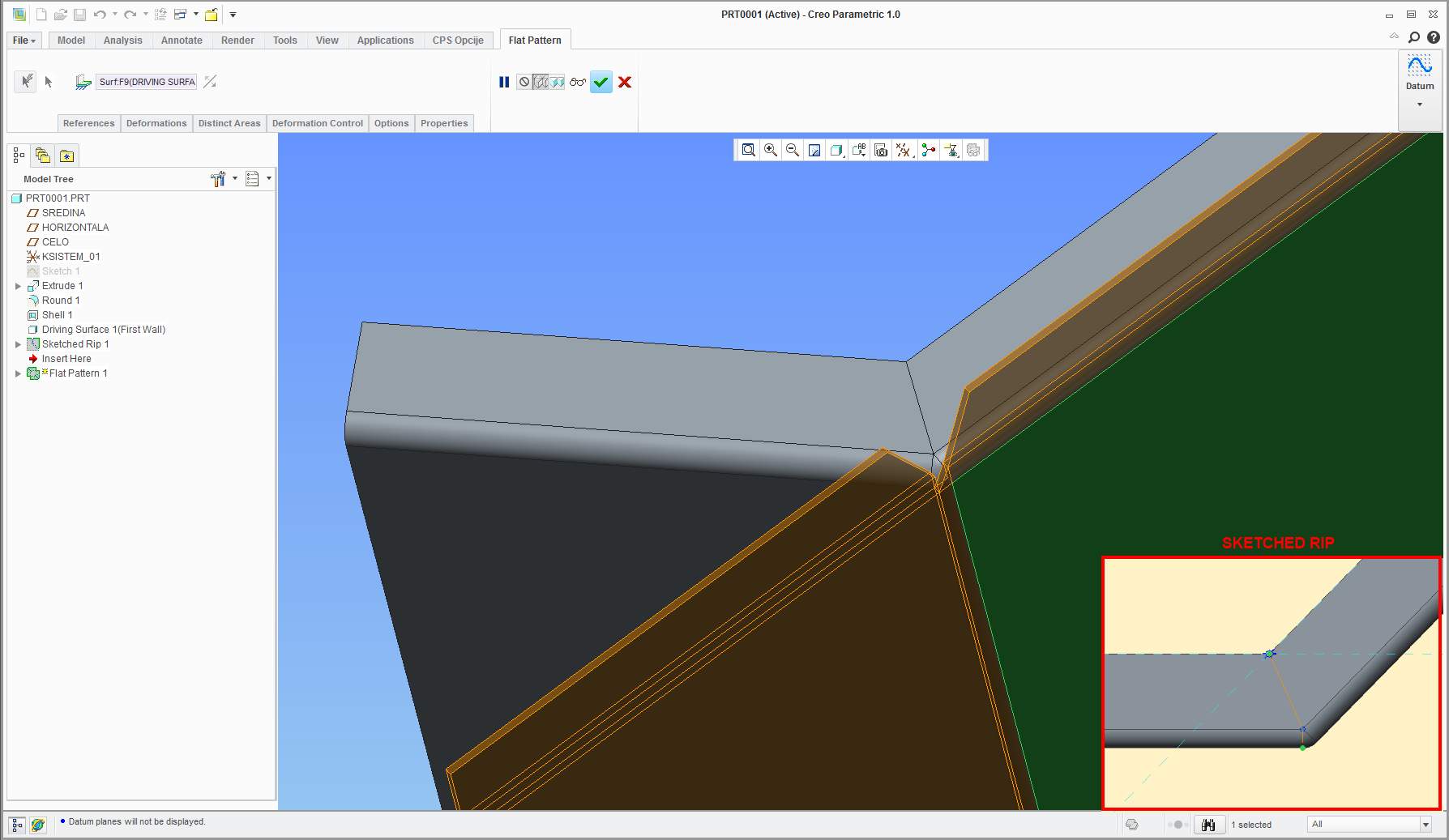
- Mark as New
- Bookmark
- Subscribe
- Mute
- Subscribe to RSS Feed
- Permalink
- Notify Moderator
lol... thanks Davor. Figures I neglected to mention the sketched rip solution!
- Mark as New
- Bookmark
- Subscribe
- Mute
- Subscribe to RSS Feed
- Permalink
- Notify Moderator
Thanks for helping
When I follow Brians solution I succeded with my flat pattern but when I try Davor´s solution with a sketched rip I´ve failed. I did a regular rip and sketched as he suggested but I can´t do a flat pattern.
Please help med
- Mark as New
- Bookmark
- Subscribe
- Mute
- Subscribe to RSS Feed
- Permalink
- Notify Moderator
Fredrik,
FYI> Davor is working with Creo Parametric 1.0 ... and ... you are working with ProE WF 5.0. I guess this can be the source of your problem.
Martin
Martin Hanák
- Mark as New
- Bookmark
- Subscribe
- Mute
- Subscribe to RSS Feed
- Permalink
- Notify Moderator
Fredrik i forgot to mention 1 thing. You need to exclude those 2 main flat surfaces in sketched rip options cuz rip basicly cuts whole part in two.
Once you exclude them it should work perfectly. Pro5 or Creo doesnt matter it should work on both.
- Mark as New
- Bookmark
- Subscribe
- Mute
- Subscribe to RSS Feed
- Permalink
- Notify Moderator
Hi
fredrik
I agree with Davor Granic
You have to exclude rest of the surfaces before applying sketch rip
But Sketch rip is basically for cuts with specific curves which you can not achive with other rip processes
In your case to get the same result like sketched rip; you can go for edge rip
in egde rip you just need to select the edges just like sketch rip
Regards
K.Mahanta
- Mark as New
- Bookmark
- Subscribe
- Mute
- Subscribe to RSS Feed
- Permalink
- Notify Moderator
Hi Mr. Mahanta,
Unless I am doing something wrong, I couldn't get EDGE rip to create the cut along the triangular corner surface. This is why I didn't recommend it to Fredrik. I tried a standalone edge rip AND an edge rip within the conversion feature.
-Brian





