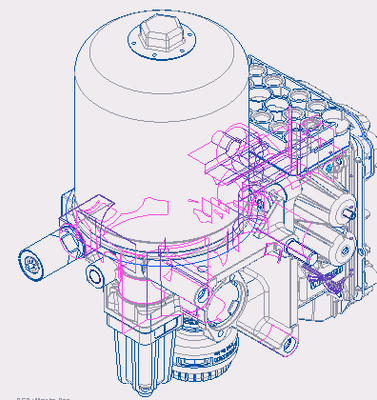Community Tip - Stay updated on what is happening on the PTC Community by subscribing to PTC Community Announcements. X
- Community
- Creo+ and Creo Parametric
- 3D Part & Assembly Design
- Re: Hiding sketches curves and Quilts in drawing
- Subscribe to RSS Feed
- Mark Topic as New
- Mark Topic as Read
- Float this Topic for Current User
- Bookmark
- Subscribe
- Mute
- Printer Friendly Page
Hiding sketches curves and Quilts in drawing
- Mark as New
- Bookmark
- Subscribe
- Mute
- Subscribe to RSS Feed
- Permalink
- Notify Moderator
Hiding sketches curves and Quilts in drawing
While creating a assembly drawing I am getting too many sketches displayed (in Pink and blue color) inside every views, its child parts are created with many features like merge, surface extrusion, cosmetic sketches etc.,
From top level assembly how can I hide all these sketches using layer and rules? instead of finding actual child part and hiding its sketch feature.
Solved! Go to Solution.
Accepted Solutions
- Mark as New
- Bookmark
- Subscribe
- Mute
- Subscribe to RSS Feed
- Permalink
- Notify Moderator
- Mark as New
- Bookmark
- Subscribe
- Mute
- Subscribe to RSS Feed
- Permalink
- Notify Moderator
Check reviewing the layers in assembly and try control the visibility.
- Mark as New
- Bookmark
- Subscribe
- Mute
- Subscribe to RSS Feed
- Permalink
- Notify Moderator
I had the same problem, and I posted the topic under Data Exchange. Go to the attached thread and you will get your answer (I think).
https://community.ptc.com/t5/Data-Exchange/Cannot-Hide-Quilt-Edges/m-p/671220#M6443
- Mark as New
- Bookmark
- Subscribe
- Mute
- Subscribe to RSS Feed
- Permalink
- Notify Moderator
Did the below link resolve your problem?
- Mark as New
- Bookmark
- Subscribe
- Mute
- Subscribe to RSS Feed
- Permalink
- Notify Moderator
Usually by default, Creo should have layer called 'sketch' , just click middle mouse and select hide and save status.
Cheers.