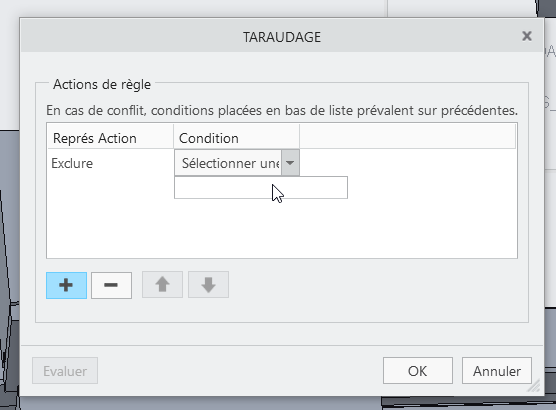Community Tip - Have a PTC product question you need answered fast? Chances are someone has asked it before. Learn about the community search. X
- Community
- Creo+ and Creo Parametric
- 3D Part & Assembly Design
- Re: Hiding status with parameters
- Subscribe to RSS Feed
- Mark Topic as New
- Mark Topic as Read
- Float this Topic for Current User
- Bookmark
- Subscribe
- Mute
- Printer Friendly Page
Hiding status with parameters
- Mark as New
- Bookmark
- Subscribe
- Mute
- Subscribe to RSS Feed
- Permalink
- Notify Moderator
Hiding status with parameters
Hello,
In assembly is it possible to hide and unhide parts, layers etc. with formulas and parameters ?
Thanks in advance
- Labels:
-
Assembly Design
- Mark as New
- Bookmark
- Subscribe
- Mute
- Subscribe to RSS Feed
- Permalink
- Notify Moderator
Hi,
requested functionality is not available.
Try using combined states.
Martin Hanák
- Mark as New
- Bookmark
- Subscribe
- Mute
- Subscribe to RSS Feed
- Permalink
- Notify Moderator
You can use rule-based simplified reps to exclude/include parts with/by parameters. I'm not sure if this meets your need but it's pretty useful and easy to set up.
- Mark as New
- Bookmark
- Subscribe
- Mute
- Subscribe to RSS Feed
- Permalink
- Notify Moderator
Hi,
does this functionality need ASSEMBLY module?
Martin Hanák
- Mark as New
- Bookmark
- Subscribe
- Mute
- Subscribe to RSS Feed
- Permalink
- Notify Moderator
Hello,
I try but i am stuck at step 4 of your link "In the Rule Editor, click Options > Build Query. The query builder opens."
I can't select anything
- Mark as New
- Bookmark
- Subscribe
- Mute
- Subscribe to RSS Feed
- Permalink
- Notify Moderator
Here's a video. You need to right click on the dropdown list (where it says "select condition").
- Tags:
- video
- Mark as New
- Bookmark
- Subscribe
- Mute
- Subscribe to RSS Feed
- Permalink
- Notify Moderator
"Right Click" on the dropdown list was not intuitive for me :D.
Thanks a lot
- Mark as New
- Bookmark
- Subscribe
- Mute
- Subscribe to RSS Feed
- Permalink
- Notify Moderator
I try to play with the rules as I see in your video but it does not match my needs. I can’t have access to the parameters in the selection or I don’t find it.
is it possible ?
Here is my initial problem :
https://community.ptc.com/t5/Manufacturing-CAM/Family-manufacturing/m-p/923721#M5395
I have a manufacturing assembly with a family table. Generic with 2 instances (Inst A & B).
On assembly i have all instances for machining (generic for common machining, A for A machining and B for B machining) all rule by a family table.
I have 3 simplified representation for instances assemblies (generate G-Code) and drawings
1) rep_default : Generic + A + B
2) A : Specific with only A (Generic and B exclude)
3) B : Specific with only B (Generic and A exclude)
When i open A or B instances by default the simplified rep "rep_default" is activated with all 3 models
I would like to rule my simplified rep in instances assembly. Rep A is automatically activate on instance A and Rep B on instance B.
Today it's clear in my head but in 6 month when I will have to modify the assembly or generate the G-code again i will probably forget to activate the good representation if it's not done automatically. And it is a problem in case of modification of a machining sequence, i can select a surface on the wrong instance.
- Mark as New
- Bookmark
- Subscribe
- Mute
- Subscribe to RSS Feed
- Permalink
- Notify Moderator
It sounds like you are trying to have the instances have a different "default" representation from the generic.
But I don't think that's possible.
That family table model will give you the instance variants but they and the generic will share the simplified representations and layer state rules and basically all the "view manager" variations.
- Mark as New
- Bookmark
- Subscribe
- Mute
- Subscribe to RSS Feed
- Permalink
- Notify Moderator
Hi,
you can use model parameters. See attached video (Creo 10.0).
Martin Hanák
- Tags:
- video