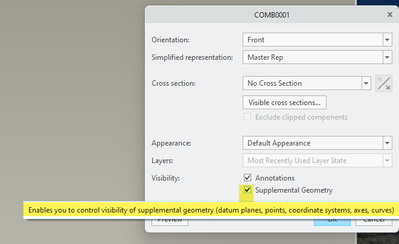Community Tip - Want the oppurtunity to discuss enhancements to PTC products? Join a working group! X
- Community
- Creo+ and Creo Parametric
- 3D Part & Assembly Design
- How can I bring back my default datum planes when ...
- Subscribe to RSS Feed
- Mark Topic as New
- Mark Topic as Read
- Float this Topic for Current User
- Bookmark
- Subscribe
- Mute
- Printer Friendly Page
How can I bring back my default datum planes when creating a new combination state?
- Mark as New
- Bookmark
- Subscribe
- Mute
- Subscribe to RSS Feed
- Permalink
- Notify Moderator
How can I bring back my default datum planes when creating a new combination state?
I am new to combination states. When I create a new combination state, all of my default datum planes get hidden and I can not unhide them using layers or the model tree. But I need them because I want to move dimensions to those planes. Does somebody maybe know how to bring back the default datum planes when you just created a combination state? Thank you for looking into my question!
Solved! Go to Solution.
- Labels:
-
MBD_GD&T
Accepted Solutions
- Mark as New
- Bookmark
- Subscribe
- Mute
- Subscribe to RSS Feed
- Permalink
- Notify Moderator
Add the datums to the combined view where you need to see them using supplemental geometry option.
Involute Development, LLC
Consulting Engineers
Specialists in Creo Parametric
- Mark as New
- Bookmark
- Subscribe
- Mute
- Subscribe to RSS Feed
- Permalink
- Notify Moderator
I am new to Creo, can you please tell me what a combination state is in Creo? , any link where I can get the use case of the combination state?
Thanks
- Mark as New
- Bookmark
- Subscribe
- Mute
- Subscribe to RSS Feed
- Permalink
- Notify Moderator
I am new to Creo, can you please tell me what a combination state is in Creo? , any link where I can get the use case of the combination state?
Thanks
- Mark as New
- Bookmark
- Subscribe
- Mute
- Subscribe to RSS Feed
- Permalink
- Notify Moderator
A combination state in Creo is a configuration of an assembly that represents a specific arrangement or combination of components. It allows you to define and manage different configurations of your assembly, such as different part instances, positions, or variations like a spring or latch, cam.
- Mark as New
- Bookmark
- Subscribe
- Mute
- Subscribe to RSS Feed
- Permalink
- Notify Moderator
It should be noted that the use of combination states is not restricted to assembly mode or assembly models in Creo Parametric. You can add annotations to state in part mode.
To Create a New Combined View and Add Annotations (ptc.com)
Involute Development, LLC
Consulting Engineers
Specialists in Creo Parametric
- Mark as New
- Bookmark
- Subscribe
- Mute
- Subscribe to RSS Feed
- Permalink
- Notify Moderator
Add the datums to the combined view where you need to see them using supplemental geometry option.
Involute Development, LLC
Consulting Engineers
Specialists in Creo Parametric