Community Tip - Need to share some code when posting a question or reply? Make sure to use the "Insert code sample" menu option. Learn more! X
- Community
- Creo+ and Creo Parametric
- 3D Part & Assembly Design
- Re: How can I find irrational dimensions? e.g. 1.2...
- Subscribe to RSS Feed
- Mark Topic as New
- Mark Topic as Read
- Float this Topic for Current User
- Bookmark
- Subscribe
- Mute
- Printer Friendly Page
How can I find irrational dimensions? e.g. 1.242354363
- Mark as New
- Bookmark
- Subscribe
- Mute
- Subscribe to RSS Feed
- Permalink
- Notify Moderator
How can I find irrational dimensions? e.g. 1.242354363
I've recently received several Creo models and drawings. In a few drawings I've noticed that while some dimensions are displayed as 5.00 they are actually 5.001325334....
Is there anyway I can quickly find such dimensions without having to manually interrogate each one? I can then fix these dimensions in the model.
Solved! Go to Solution.
- Labels:
-
2D Drawing
Accepted Solutions
- Mark as New
- Bookmark
- Subscribe
- Mute
- Subscribe to RSS Feed
- Permalink
- Notify Moderator
Hello rhudd
try following in drawing space.
1. Active Annotate bar - set filter to dimmension (right bottom corner)

2. Select all dimmensions in your drawing (with mouse)
3. Press RMB - select properties - set decimal places to 30
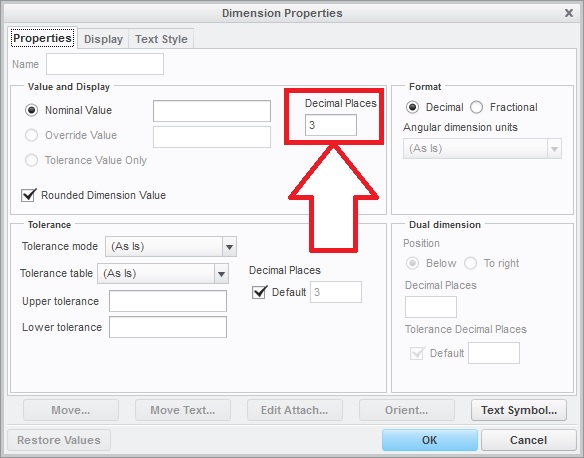
4. Find "bad" dimmensions
Hope it can help
Regards
- Mark as New
- Bookmark
- Subscribe
- Mute
- Subscribe to RSS Feed
- Permalink
- Notify Moderator
Hello rhudd
try following in drawing space.
1. Active Annotate bar - set filter to dimmension (right bottom corner)

2. Select all dimmensions in your drawing (with mouse)
3. Press RMB - select properties - set decimal places to 30
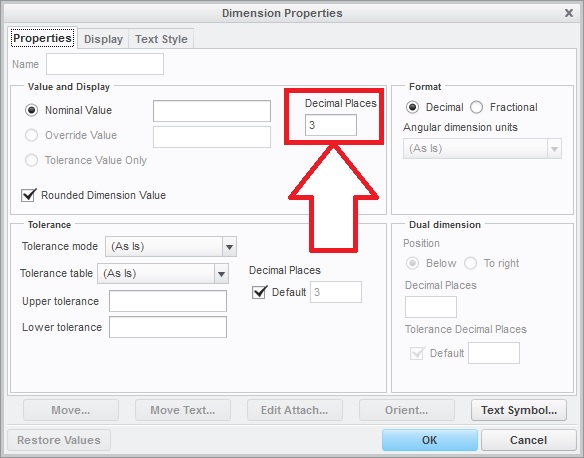
4. Find "bad" dimmensions
Hope it can help
Regards
- Mark as New
- Bookmark
- Subscribe
- Mute
- Subscribe to RSS Feed
- Permalink
- Notify Moderator
Thanks for the suggestion, this is a nice approach that works well.





