Community Tip - Need to share some code when posting a question or reply? Make sure to use the "Insert code sample" menu option. Learn more! X
- Community
- Creo+ and Creo Parametric
- 3D Part & Assembly Design
- Re: How can we CAD lexan in Creo?
- Subscribe to RSS Feed
- Mark Topic as New
- Mark Topic as Read
- Float this Topic for Current User
- Bookmark
- Subscribe
- Mute
- Printer Friendly Page
How can we CAD lexan in Creo?
- Mark as New
- Bookmark
- Subscribe
- Mute
- Subscribe to RSS Feed
- Permalink
- Notify Moderator
How can we CAD lexan in Creo?
Hi, My FTC team is CADing our robot for the first year. We are putting lexan on the side of the robot which we are attaching the electronics too. How can we get lexan in CAD to successfully CAD our robot?
Thank you!
This thread is inactive and closed by the PTC Community Management Team. If you would like to provide a reply and re-open this thread, please notify the moderator and reference the thread. You may also use "Start a topic" button to ask a new question. Please be sure to include what version of the PTC product you are using so another community member knowledgeable about your version may be able to assist.
- Mark as New
- Bookmark
- Subscribe
- Mute
- Subscribe to RSS Feed
- Permalink
- Notify Moderator
Not sure what you mean?
The shape of the lexan part is drawn just like any other part. If you want the weight, then you need to create a new material file (or hope someone uploads one) and set the proper values. For weigh, you only need to set the material name and the density.
- Mark as New
- Bookmark
- Subscribe
- Mute
- Subscribe to RSS Feed
- Permalink
- Notify Moderator
Our team is new at CADing the robot using PTC Creo. Our robot has lexan on three sides of it. How do we get lexan in PTC Creo, like the actual "part."
- Mark as New
- Bookmark
- Subscribe
- Mute
- Subscribe to RSS Feed
- Permalink
- Notify Moderator
I would also suggest that you change the appearance to ~50% transparent.
There is always more to learn in Creo.
- Mark as New
- Bookmark
- Subscribe
- Mute
- Subscribe to RSS Feed
- Permalink
- Notify Moderator
Our team is new at CADing the robot using PTC Creo. Our robot has lexan on three sides of it. How do we get lexan in PTC Creo, like the actual "part."
- Mark as New
- Bookmark
- Subscribe
- Mute
- Subscribe to RSS Feed
- Permalink
- Notify Moderator
I don't think anyone really understands exactly what you are asking for.
You change part colors to include transparency, so it looks "see through" like the image below.
In this particular model, the dark green is steel. The yellow are fiberglass. The translucent is actually grating material.
They are all just solid Creo cad models. The density is set on each model so the weight is correct but other than that, there is no real difference, they are all just solid bodies.
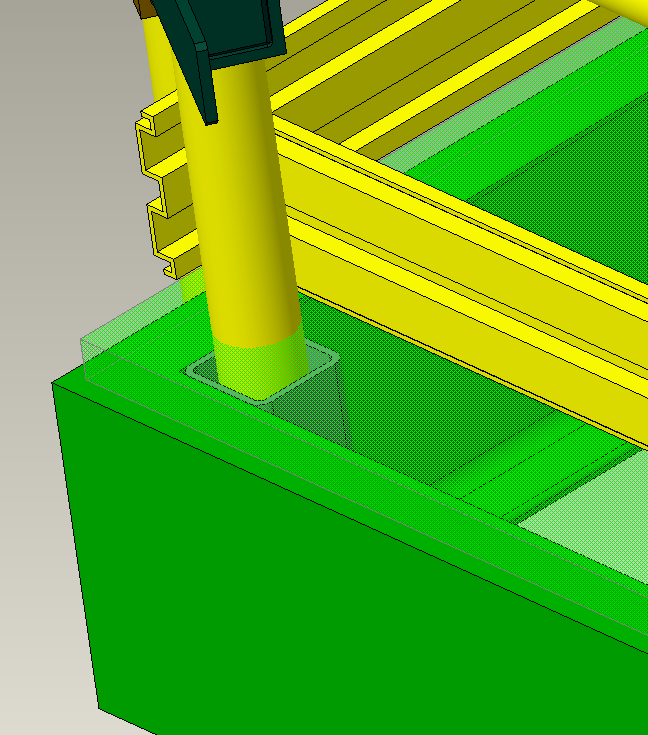
- Mark as New
- Bookmark
- Subscribe
- Mute
- Subscribe to RSS Feed
- Permalink
- Notify Moderator
Matt Bugler wrote:
Our team is new at CADing the robot using PTC Creo. Our robot has lexan on three sides of it. How do we get lexan in PTC Creo, like the actual "part."
Custom parts you have to draw yourself.





