Community Tip - New to the community? Learn how to post a question and get help from PTC and industry experts! X
- Community
- Creo+ and Creo Parametric
- 3D Part & Assembly Design
- Re: How to change number of digits in repeat regio...
- Subscribe to RSS Feed
- Mark Topic as New
- Mark Topic as Read
- Float this Topic for Current User
- Bookmark
- Subscribe
- Mute
- Printer Friendly Page
How to change number of digits in repeat region
- Mark as New
- Bookmark
- Subscribe
- Mute
- Subscribe to RSS Feed
- Permalink
- Notify Moderator
How to change number of digits in repeat region
Hello,
I need your help with active_draving.dtl file setting-up so that i would have one more digit (4gigits) in a red colored column in the drawing
as below. It is just a family table with a parameter "MASS" - I cannot find the right option in dtl file to make the number more accurate.
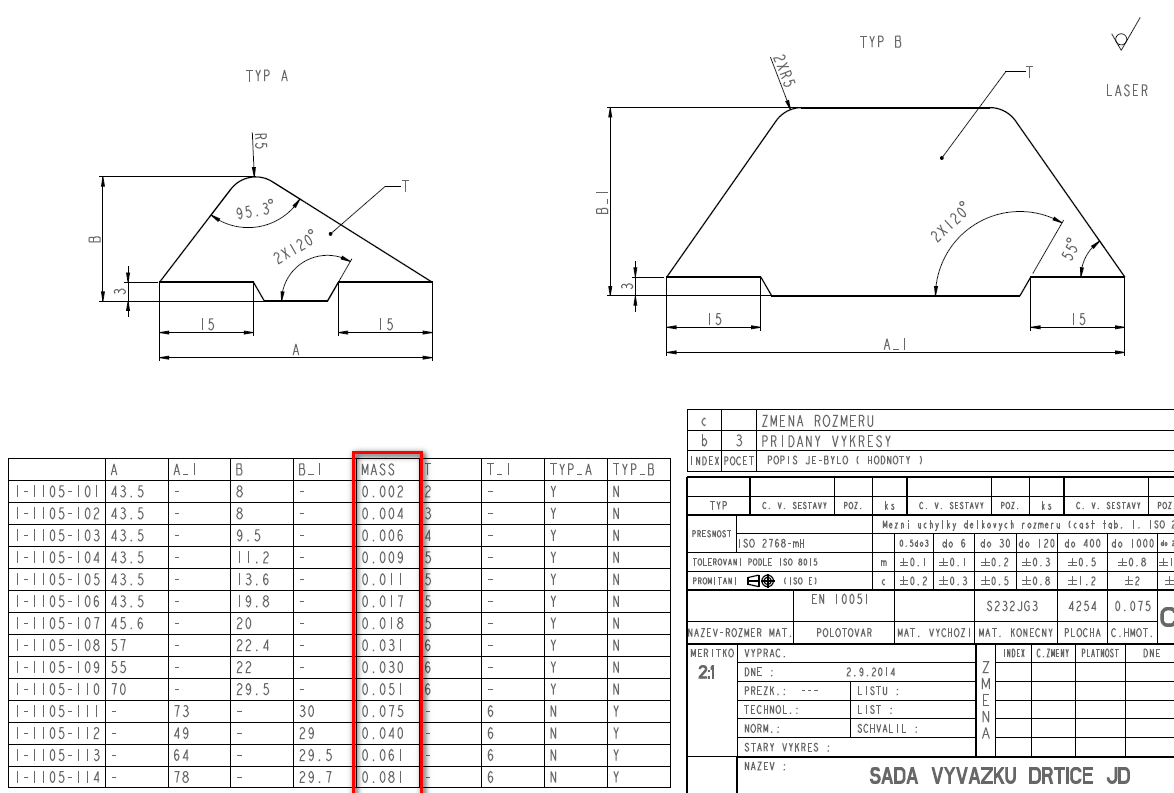
Thanx a lot in advance
Tom
- Mark as New
- Bookmark
- Subscribe
- Mute
- Subscribe to RSS Feed
- Permalink
- Notify Moderator
Just guessing as I don't use repeat regions... can you use the [.4] at the end of the variable in the table?
- Mark as New
- Bookmark
- Subscribe
- Mute
- Subscribe to RSS Feed
- Permalink
- Notify Moderator
Do you mean the table in drawing, family table in part or the variable in relations?
here some printscreens:
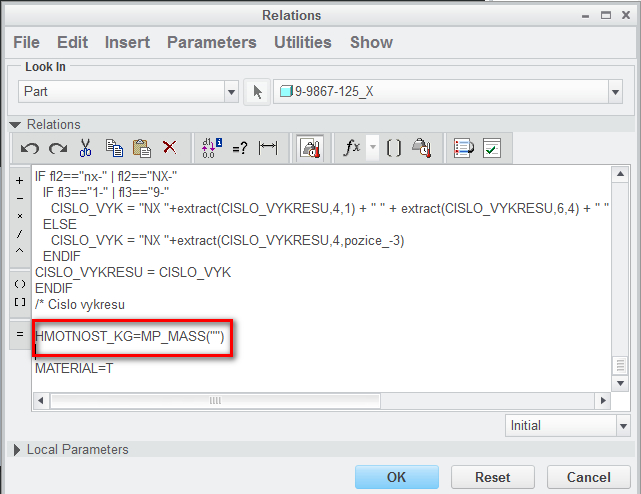
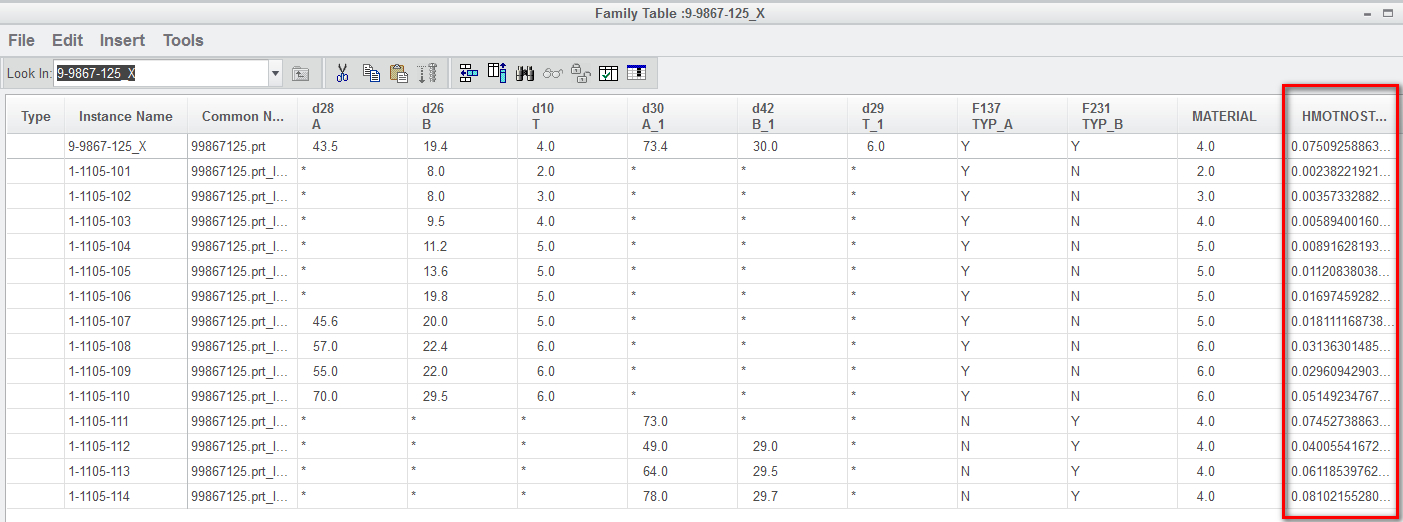
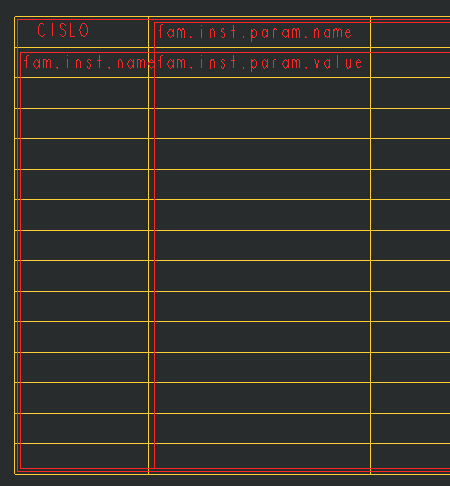
- Mark as New
- Bookmark
- Subscribe
- Mute
- Subscribe to RSS Feed
- Permalink
- Notify Moderator
[.4] after a numeric parameter overwrites the default number of digits to 4.
- Mark as New
- Bookmark
- Subscribe
- Mute
- Subscribe to RSS Feed
- Permalink
- Notify Moderator
Hi,
Antonius means your drawing table.
Instead of the "&fam.inst.param.value" in your repeat region table try "&fam.inst.param.value[.4]"
Btw is this a 2D repeat region? Looks like you have two regions in your table.
Let us know how that worked out for you.
- Mark as New
- Bookmark
- Subscribe
- Mute
- Subscribe to RSS Feed
- Permalink
- Notify Moderator
Yes, thanks for clarifying, Jakub
- Mark as New
- Bookmark
- Subscribe
- Mute
- Subscribe to RSS Feed
- Permalink
- Notify Moderator
in drawing under layout--format--decimal places, fill the number of digits you want, then select the one or group by crossing over you want to change, done. Bill
- Mark as New
- Bookmark
- Subscribe
- Mute
- Subscribe to RSS Feed
- Permalink
- Notify Moderator
In using Creo 8, "drawing under layout--format--decimal places,", this works for me.
fam.inst.param.name{.number of digits] didn't work for me. (In past versions, this was the fix). Still works for Mass properties though.
I noticed that having the dimensions displayed as "@S" prevents the digits from being displayed in the table.
You have to change them back to "@D" temporarily, and the number of digits display will update (with update tables).





