Community Tip - Learn all about PTC Community Badges. Engage with PTC and see how many you can earn! X
- Community
- Creo+ and Creo Parametric
- 3D Part & Assembly Design
- Re: How to create a indented channel in a wavy sur...
- Subscribe to RSS Feed
- Mark Topic as New
- Mark Topic as Read
- Float this Topic for Current User
- Bookmark
- Subscribe
- Mute
- Printer Friendly Page
How to create a indented channel in a wavy surface
- Mark as New
- Bookmark
- Subscribe
- Mute
- Subscribe to RSS Feed
- Permalink
- Notify Moderator
How to create a indented channel in a wavy surface
I am trying to create a channel down the ridge of this steering spindle:
http://i.imgur.com/ASuFEFw.jpg
Like the channel running down this connecting rod, used to save weight:
http://i.imgur.com/WEio1lf.jpg
The surface is created using a swept blend. What I've been trying is creating a new datum plane offset and parallel to the spindle. Sketching the ridge, then projecting it onto the surface. I cannot seem to indent/ extrude this sketch into the surface of the spindle, creating a channel or groove. Any help is much appreciated!
This thread is inactive and closed by the PTC Community Management Team. If you would like to provide a reply and re-open this thread, please notify the moderator and reference the thread. You may also use "Start a topic" button to ask a new question. Please be sure to include what version of the PTC product you are using so another community member knowledgeable about your version may be able to assist.
- Labels:
-
General
- Mark as New
- Bookmark
- Subscribe
- Mute
- Subscribe to RSS Feed
- Permalink
- Notify Moderator
You could use the Offset feature - with draft - or expand, and use the sketch that you have created to create the offset in the sketched region (I had an internal sketch but it can be a sketch feature - drop down shown.
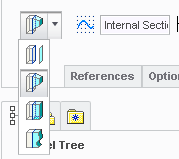
- Mark as New
- Bookmark
- Subscribe
- Mute
- Subscribe to RSS Feed
- Permalink
- Notify Moderator
Without seeing a sketch of what you're actually trying to achieve, it's impossible to help.
- Mark as New
- Bookmark
- Subscribe
- Mute
- Subscribe to RSS Feed
- Permalink
- Notify Moderator
Charlotte has the right method for a common depth throughout, although there might be a few more with a project and sweep if varying thickness is required. Even an extrude will suffice if a common thickness in the web is desired. Many ways to look at this so the desired result is important to know up front.





