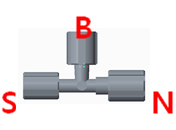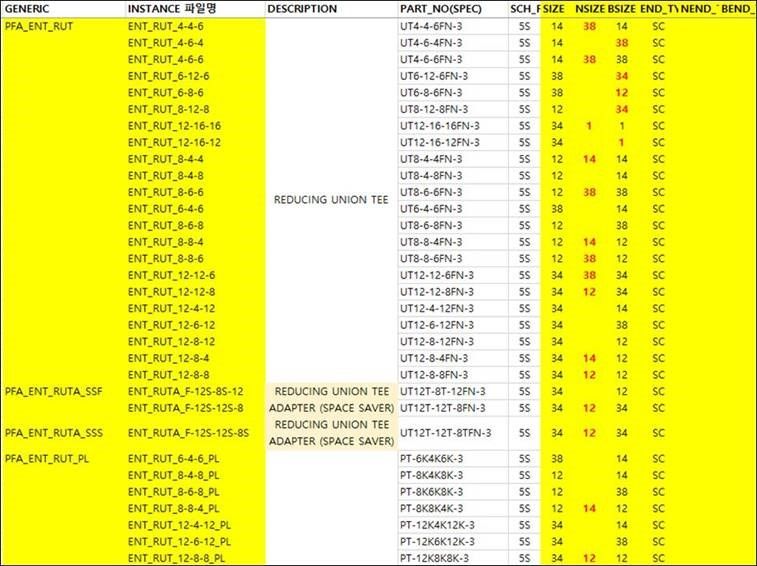Community Tip - Did you get an answer that solved your problem? Please mark it as an Accepted Solution so others with the same problem can find the answer easily. X
- Community
- Creo+ and Creo Parametric
- 3D Part & Assembly Design
- Re: How to insert a reducing tee in SPEC DRIVEN pi...
- Subscribe to RSS Feed
- Mark Topic as New
- Mark Topic as Read
- Float this Topic for Current User
- Bookmark
- Subscribe
- Mute
- Printer Friendly Page
How to insert a reducing tee in SPEC DRIVEN piping mode
- Mark as New
- Bookmark
- Subscribe
- Mute
- Subscribe to RSS Feed
- Permalink
- Notify Moderator
How to insert a reducing tee in SPEC DRIVEN piping mode
We want to use the Spec Driven piping module when they design. But The Spec Driven piping module have some problems.
For example,
> Fittings in Spec Driven piping is also limited and some fitting are not supported
- SIZE ≠ NEW_SIZE
- SIZE ≠ NEW_SIZE ≠ BRANCH_SIZE
- BRANCH_SIZE > SIZE = NEW_SIZE
It is possible when SIZE is larger than BRANCH_SIZE(SIZE > SIZE_ BRANCH) but the opposite is not possible as BRANCH_SIZE is larger than SIZE(BRANCH_SIZE > SIZE).
We use these fitting types (as below).
How to insert reducing tee? Please Let me know anything to do.
- Labels:
-
Surfacing
- Mark as New
- Bookmark
- Subscribe
- Mute
- Subscribe to RSS Feed
- Permalink
- Notify Moderator
Hello,
I had opened a case for this issue (C13908562) and it's a known issue (CS273955). Unfortunately, Creo Parametric can only support a single reducing tee where the branch is different. In other words, SIZE must always equal NSIZE; only the BSIZE can be different. This is a commonly requested issue, the PTC product manager is aware of this and has scheduled this enhancement for a future release of Creo Parametric.
My company CadActive has a product, RsysConfig that makes Spec-Driven Piping easier using automation; this includes converting existing files to the new formats in Creo 4 and conforming your fittings to be "Spec-Driven" compliant. Please check out our website here for more information.
Cheers,
John Piotrowski
Co-Founder & Product Manager
CadActive Technologies - www.cadactive.com