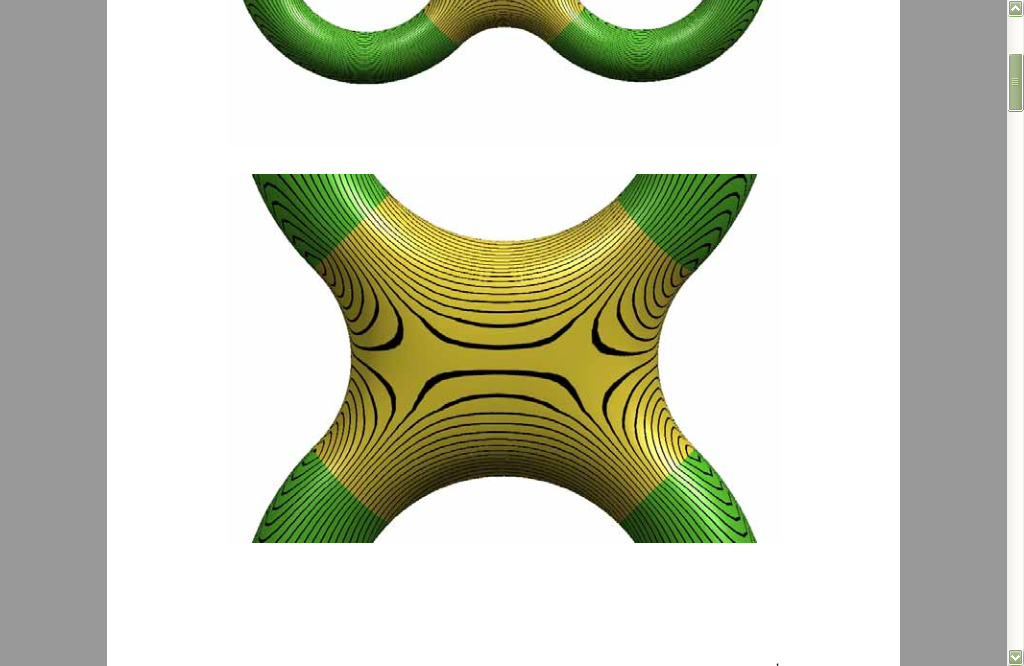Community Tip - You can change your system assigned username to something more personal in your community settings. X
- Community
- Creo+ and Creo Parametric
- 3D Part & Assembly Design
- Re: How to proceed from here,having trouble with s...
- Subscribe to RSS Feed
- Mark Topic as New
- Mark Topic as Read
- Float this Topic for Current User
- Bookmark
- Subscribe
- Mute
- Printer Friendly Page
How to proceed from here,having trouble with surfacing.
- Mark as New
- Bookmark
- Subscribe
- Mute
- Subscribe to RSS Feed
- Permalink
- Notify Moderator
How to proceed from here,having trouble with surfacing.
Practising surfaces,can't seem to find solution from here,did i paint myself into a corner?
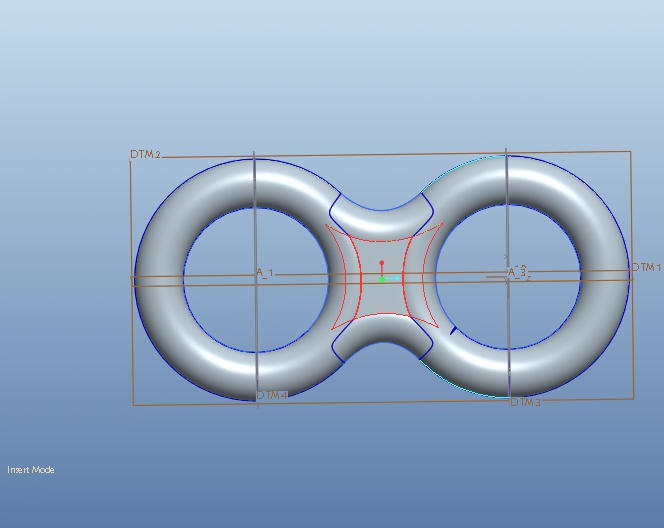
It should be something like this.

Here is the prt file
Solved! Go to Solution.
- Labels:
-
Surfacing
Accepted Solutions
- Mark as New
- Bookmark
- Subscribe
- Mute
- Subscribe to RSS Feed
- Permalink
- Notify Moderator
Here attached the best i can. Tangency and normal costraints everywhere.
Interested in how to get curvature continuity everywhere.
- Mark as New
- Bookmark
- Subscribe
- Mute
- Subscribe to RSS Feed
- Permalink
- Notify Moderator
Oh, now that's a dangerous challenge ![]()
- Mark as New
- Bookmark
- Subscribe
- Mute
- Subscribe to RSS Feed
- Permalink
- Notify Moderator
Problem is there has to be tangent surface connecting those 2 rings without that little collapse.
- Mark as New
- Bookmark
- Subscribe
- Mute
- Subscribe to RSS Feed
- Permalink
- Notify Moderator
Here attached the best i can. Tangency and normal costraints everywhere.
Interested in how to get curvature continuity everywhere.
- Mark as New
- Bookmark
- Subscribe
- Mute
- Subscribe to RSS Feed
- Permalink
- Notify Moderator
Here a screenshot
- Mark as New
- Bookmark
- Subscribe
- Mute
- Subscribe to RSS Feed
- Permalink
- Notify Moderator
I was wrong in my approach from start,trick was that those two skecthes after the floor sketch.beautiful
- Mark as New
- Bookmark
- Subscribe
- Mute
- Subscribe to RSS Feed
- Permalink
- Notify Moderator
- Mark as New
- Bookmark
- Subscribe
- Mute
- Subscribe to RSS Feed
- Permalink
- Notify Moderator
Why surface it, it appears you can achieve this with solids.
Edit: I just did it with a solid and a rnd containing 3 sets of full rounds. 2 features. I'm assuming it's toroidial on the ends?
- Mark as New
- Bookmark
- Subscribe
- Mute
- Subscribe to RSS Feed
- Permalink
- Notify Moderator
Here you go Frank... (Creo 2.0)
This is really a challenge without the advanced surface extension.
Indeed, 2 features will make the basic part. This one has a center "bulged".
Warp can do this too but not as controlled.
- Mark as New
- Bookmark
- Subscribe
- Mute
- Subscribe to RSS Feed
- Permalink
- Notify Moderator
Your method is sweet too,didn't thought of this way when i started,all i was doing was going through the imported feature.
- Mark as New
- Bookmark
- Subscribe
- Mute
- Subscribe to RSS Feed
- Permalink
- Notify Moderator
....if only I had creo 2.... ![]()
- Mark as New
- Bookmark
- Subscribe
- Mute
- Subscribe to RSS Feed
- Permalink
- Notify Moderator
Pro/E REALLY needs the ability to save as older versions....... ![]()
- Mark as New
- Bookmark
- Subscribe
- Mute
- Subscribe to RSS Feed
- Permalink
- Notify Moderator
Then how would they sell maintenance agreements?
- Mark as New
- Bookmark
- Subscribe
- Mute
- Subscribe to RSS Feed
- Permalink
- Notify Moderator
Hah! It ought to be PART of the agreement...... ![]()
- Mark as New
- Bookmark
- Subscribe
- Mute
- Subscribe to RSS Feed
- Permalink
- Notify Moderator
Oh, but it is! "BUY OR ELSE!"
Some things are simply not easy to let go...
The "master" is not so perfect either... Probably just sculpeted in SolidWorks ![]()
But even with perfect normals in boundary blends (end sections and side sections: normal to planes), you cannot get a perfectly smooth transition. This requires style to get those C2 curvatures needed for something like this...
I am happy that I -finally- got a boundary blend to work "as expected" ![]()
- Mark as New
- Bookmark
- Subscribe
- Mute
- Subscribe to RSS Feed
- Permalink
- Notify Moderator
Okay Frank... just for you I added a VSS Sweep ![]()
...and a couple of curvature continuous boundary blends.
- Mark as New
- Bookmark
- Subscribe
- Mute
- Subscribe to RSS Feed
- Permalink
- Notify Moderator
Nice! Sure wish I could open 'em, dammit! ![]()
- Mark as New
- Bookmark
- Subscribe
- Mute
- Subscribe to RSS Feed
- Permalink
- Notify Moderator
That's why I included the Step file, Frank ![]()
The step file will show where I created the boundary blend and the cuts.
- Mark as New
- Bookmark
- Subscribe
- Mute
- Subscribe to RSS Feed
- Permalink
- Notify Moderator
Awesome! Thanks! I didn't even attempt to look at 'em at first because I didn't want to be disappointed to get that incompatability error! Grazie! I'll fire 'em up! ![]()
- Mark as New
- Bookmark
- Subscribe
- Mute
- Subscribe to RSS Feed
- Permalink
- Notify Moderator
The answer to your question? It's in the details "Practising surfaces..."
There are other ways; I don't see what's difficult about it though. Possibly because I'm not caring about making the sections through the center anything besides obrounds (arcs with tangent straight sides.)
- Mark as New
- Bookmark
- Subscribe
- Mute
- Subscribe to RSS Feed
- Permalink
- Notify Moderator
Saw that, but sometimes people make things more complicated than they need to be. I use surfaces only when that's the only way to do it.
My part was also obround in the middle. Basically I made a square-edged protrustion, and used the full round. That command is actually quite powerful, and can sometimes save you a TON of surfacing work if you're ok with a constant radius.
Edit: Sorry, not "constant" radius, I mean arc cross-section (as opposed to ellipse, conic, etc.).