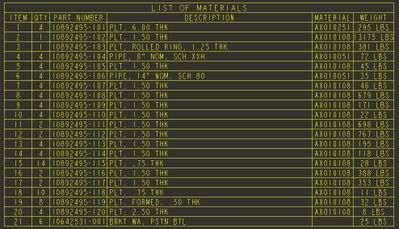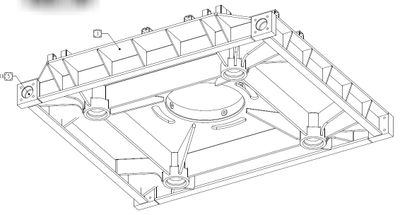Community Tip - Need to share some code when posting a question or reply? Make sure to use the "Insert code sample" menu option. Learn more! X
- Community
- Creo+ and Creo Parametric
- 3D Part & Assembly Design
- Re: I want to create a list of each component in m...
- Subscribe to RSS Feed
- Mark Topic as New
- Mark Topic as Read
- Float this Topic for Current User
- Bookmark
- Subscribe
- Mute
- Printer Friendly Page
I want to create a list of each component in my part
- Mark as New
- Bookmark
- Subscribe
- Mute
- Subscribe to RSS Feed
- Permalink
- Notify Moderator
I want to create a list of each component in my part
So, I have a part that I have made, that is made up of several extrusions and such. The selected material is steel. Say I were to make the actual part and to cut the steel and weld it together. Is there a way that Creo can list all the pieces needed to make said part? A list of all the steel and dimensions that I could then cut and weld together.
Thanks
Andrew
- Labels:
-
General
- Tags:
- manufacturing
- Mark as New
- Bookmark
- Subscribe
- Mute
- Subscribe to RSS Feed
- Permalink
- Notify Moderator
If your "part" is an assembly of parts, you can use a bom table to create a parts list. You'll need parameters in each part to get cut list dimensions. It can be done but #1, it has to be an assembly.
BOM tables are repeat regions that get info from the assembly and each part to make list. There is some setup involved but if you are doing welded assemblies over and over, it can be worth the effort.
- Mark as New
- Bookmark
- Subscribe
- Mute
- Subscribe to RSS Feed
- Permalink
- Notify Moderator
@StephenW wrote:
If your "part" is an assembly of parts, you can use a bom table to create a parts list. You'll need parameters in each part to get cut list dimensions. It can be done but #1, it has to be an assembly.
BOM tables are repeat regions that get info from the assembly and each part to make list. There is some setup involved but if you are doing welded assemblies over and over, it can be worth the effort.
So my part is just one part unfortunately... So I could produce each different piece seperately and asseble them but it would also take a while. I was wondering if there was a way to break down my part into pieces, but I guess I'll just need to make an assembly.
Thanks for your help
- Mark as New
- Bookmark
- Subscribe
- Mute
- Subscribe to RSS Feed
- Permalink
- Notify Moderator
A large part of my current position is large welded assemblies.
This one has about 30 individual parts (over 100 total components), 27000+ pounds of steel.
You have to tell the software how stuff is built. It doesn't take a solid model and determine manufacturing methods. Once you document your model with a drawing a manufacturer can build it. Sometimes manufacturers can take a solid model and build from it, but basically they are going to make a drawing detailing all the steps.
- Mark as New
- Bookmark
- Subscribe
- Mute
- Subscribe to RSS Feed
- Permalink
- Notify Moderator
Thats great help for me. Thank you! I understand, and I was skepctical about how it would be done. I will make it as seperate parts and go from there. Thanks again!
- Mark as New
- Bookmark
- Subscribe
- Mute
- Subscribe to RSS Feed
- Permalink
- Notify Moderator
You could use that single part as the base for all the different parts you need to make. Look into how to use Publish/Copy Geometry.