Community Tip - Did you get an answer that solved your problem? Please mark it as an Accepted Solution so others with the same problem can find the answer easily. X
- Community
- Creo+ and Creo Parametric
- 3D Part & Assembly Design
- Re: Improper assembling encountered
- Subscribe to RSS Feed
- Mark Topic as New
- Mark Topic as Read
- Float this Topic for Current User
- Bookmark
- Subscribe
- Mute
- Printer Friendly Page
Improper assembling encountered
- Mark as New
- Bookmark
- Subscribe
- Mute
- Subscribe to RSS Feed
- Permalink
- Notify Moderator
Improper assembling encountered
I received this message today when I was trying to edit an exploded view:
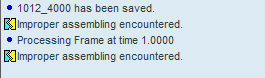

What is "improper assembling"? The model had been regenerated without errors.
Thanks, Dale
This thread is inactive and closed by the PTC Community Management Team. If you would like to provide a reply and re-open this thread, please notify the moderator and reference the thread. You may also use "Start a topic" button to ask a new question. Please be sure to include what version of the PTC product you are using so another community member knowledgeable about your version may be able to assist.
Solved! Go to Solution.
- Labels:
-
General
Accepted Solutions
- Mark as New
- Bookmark
- Subscribe
- Mute
- Subscribe to RSS Feed
- Permalink
- Notify Moderator
Files were repaired and return. After one glitch (needing to delete a .xas file from before the repair) and re-verifying the instances in the family table, I no longer get the assembling error.
While .xas files played a small part in the fix, the main problem was corruption of the files.
Thanks, Dale
- Mark as New
- Bookmark
- Subscribe
- Mute
- Subscribe to RSS Feed
- Permalink
- Notify Moderator
Currently, I am stepping through the assembly as mentioned by Doug Schaefer.
SUMMARY Improper Assembling Encountered error message
Thanks, Dale
- Mark as New
- Bookmark
- Subscribe
- Mute
- Subscribe to RSS Feed
- Permalink
- Notify Moderator
Interesting, I have no recollection of that message. Obviously, I was replying to something in the old system.
Interestingly, you've had this problem before too:
Imporper Assembling encountered.
Clearly, we are both doing something wrong. ![]()
Did you see this post pointing to out of date instance accelerators?
- Mark as New
- Bookmark
- Subscribe
- Mute
- Subscribe to RSS Feed
- Permalink
- Notify Moderator
I have that in my list of things to look through from searching on "improper assembling".
Unfortunately, stepping through the model didn't work. Everything was green and growing on the way down the tree from the very first item, but when I went back to the exploded view, I got the same error message.
- Mark as New
- Bookmark
- Subscribe
- Mute
- Subscribe to RSS Feed
- Permalink
- Notify Moderator
I deleted all the .xas files and verified all the instances and when I went to exploded view, it was still there. Regen's were green to go!
How do I re-create the .xas files?
- Mark as New
- Bookmark
- Subscribe
- Mute
- Subscribe to RSS Feed
- Permalink
- Notify Moderator
Dale,
do you really need to have assembly instance accelerator files (.xas) ?
1.] there is config.pro option SAVE_INSTANCE_ACCELERATOR
2.] in CR2 you can click File > Manage File > Instance Accelerator to open following dialog box.
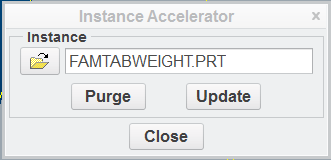
MH
Martin Hanák
- Mark as New
- Bookmark
- Subscribe
- Mute
- Subscribe to RSS Feed
- Permalink
- Notify Moderator
Hi Dale,
You can also try the following:
Set option regen_failure_handling to resolve_mode to expose regeneration failure at file opening.
Target flawed component constraints and define constraints again.
Thanks,
Amit
- Mark as New
- Bookmark
- Subscribe
- Mute
- Subscribe to RSS Feed
- Permalink
- Notify Moderator
But there are no regeneration failures. The "stop light" is green.
- Mark as New
- Bookmark
- Subscribe
- Mute
- Subscribe to RSS Feed
- Permalink
- Notify Moderator
That's true, interesting. What happens after you set the config and retrieve the model?
- Mark as New
- Bookmark
- Subscribe
- Mute
- Subscribe to RSS Feed
- Permalink
- Notify Moderator
When the file was first opened, the "stop light" was yellow, but after one regen, the "stop light" is green.
When I go to open the exploded view, it is acting strange:

No view above the one listed, and activate the one listed, I get the "Improper assembling encountered" again.
Thanks, Dale
- Mark as New
- Bookmark
- Subscribe
- Mute
- Subscribe to RSS Feed
- Permalink
- Notify Moderator
Hi Dale,
This is definitely some strange behavior. Especially with the default Explode state missing.
Would you be able to upload your model here, so I can take a look?
Amit
- Mark as New
- Bookmark
- Subscribe
- Mute
- Subscribe to RSS Feed
- Permalink
- Notify Moderator
Case 12791042 - if you have access to this.
- Mark as New
- Bookmark
- Subscribe
- Mute
- Subscribe to RSS Feed
- Permalink
- Notify Moderator
I have submitted the file to PTC for evaluation. During a WebEx, they were something was wrong with the file.
Case 12791042
Thanks, Dale
- Mark as New
- Bookmark
- Subscribe
- Mute
- Subscribe to RSS Feed
- Permalink
- Notify Moderator
Files were repaired and return. After one glitch (needing to delete a .xas file from before the repair) and re-verifying the instances in the family table, I no longer get the assembling error.
While .xas files played a small part in the fix, the main problem was corruption of the files.
Thanks, Dale





